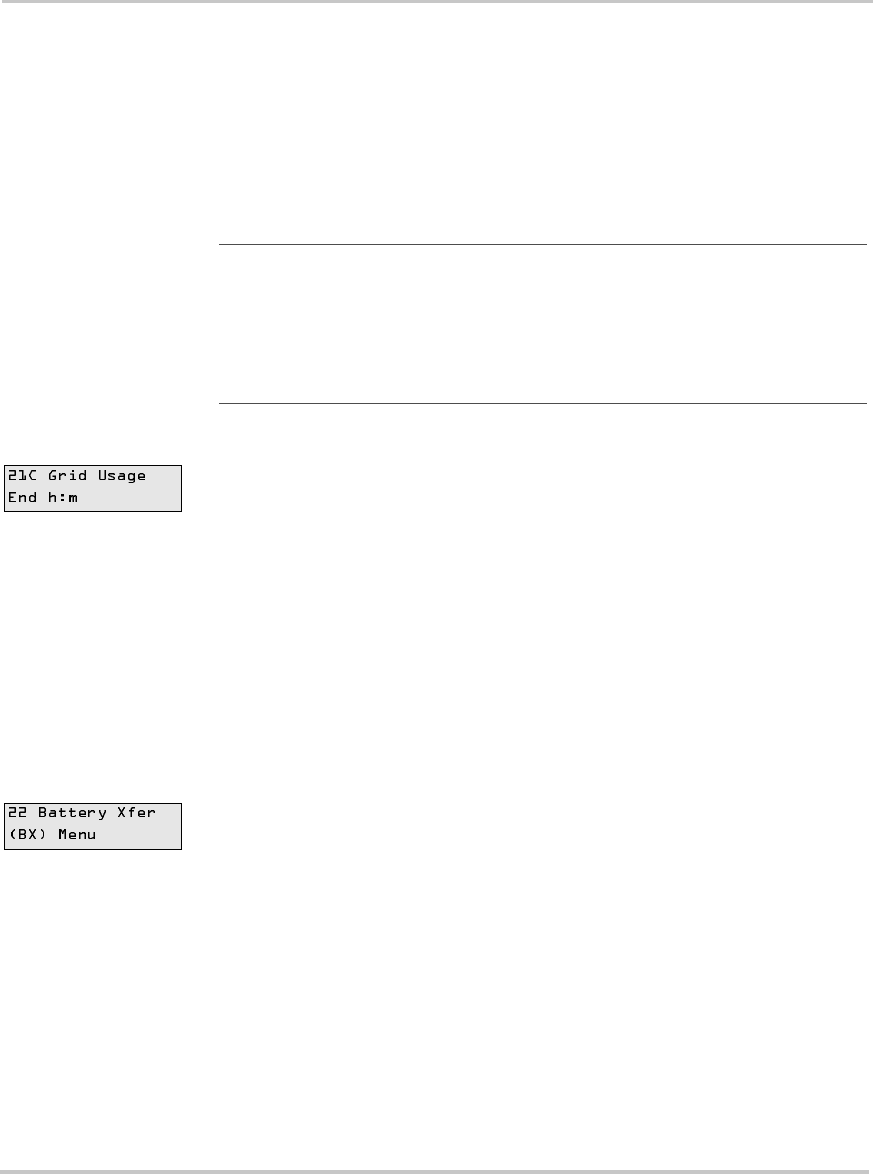
Advanced Setup
7–18 976-0043-01-02
The clock is in a 24-hour format (00:00 to 23:59 hours).
Guidelines for setting this menu item:
• Ensure the current time is set correctly in menu 10 Time Of Day
Setup Menu.
• The timer function is deactivated if the 21C Grid Usage Begin h:m
is the same as the 21D Grid Usage End h:m time.
• This setting only operates with the AC1 input (Grid Input).
21C Grid Usage End H:M
This menu sets the time the inverter stops using the grid to charge the
batteries or power the loads. This timer is only used when SB is selected
in menu 21A Grid Usage.
Guidelines for setting this menu item:
• Ensure the current time is set correctly in menu 10 Time Of Day
Setup Menu.
• The timer function is deactivated if the 21C Grid Usage Begin h:m
is the same as the 21D Grid Usage End h:m time.
• This setting only operates with the AC1 input (grid input).
22 Battery Xfer (BX) Menu
This menu heading provides settings that determine the transfer levels
when the loads will be powered from the inverter or from the utility
power (pass-through only). These menu items are only used when BX is
selected in menu 21A Grid Usage.
Guidelines for setting this menu item:
• These settings only operate with the AC1 input (grid input).
• The upper and lower ranges of these settings are locked by the set
point levels in Menus 11A High Battery Cut Out VDC and
11C Low Battery Cut Out.
Note: The Grid Usage Timer feature is designed to work with the SB Mode,
selected under the 21A Grid Usage menu, and is enabled by setting the 21B
Grid Usage Begin h:m and 21C Grid Usage End h:m times differently. If BX
Mode is selected and the Grid Usage Timer is also enabled, the results cannot
be guaranteed as these two features can have conflicting priorities (i.e., to use or
not use grid power.)


















