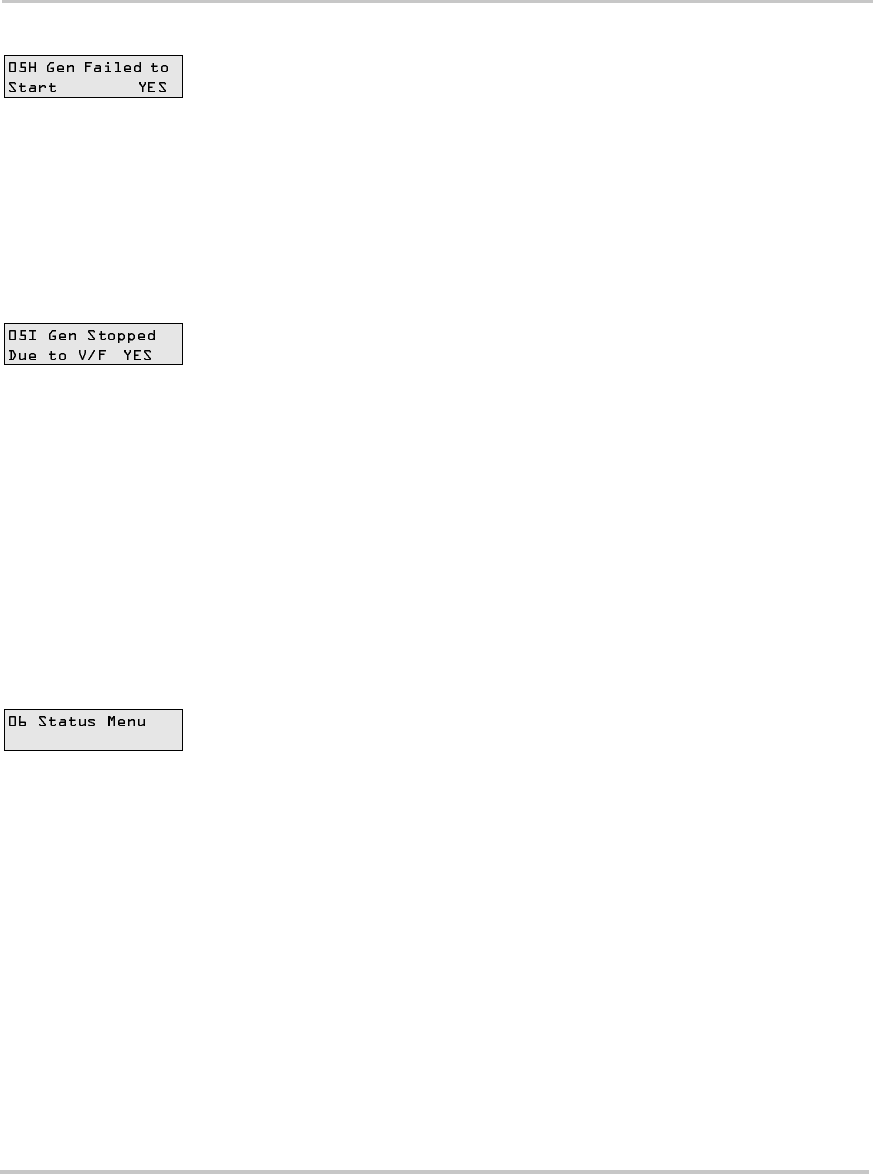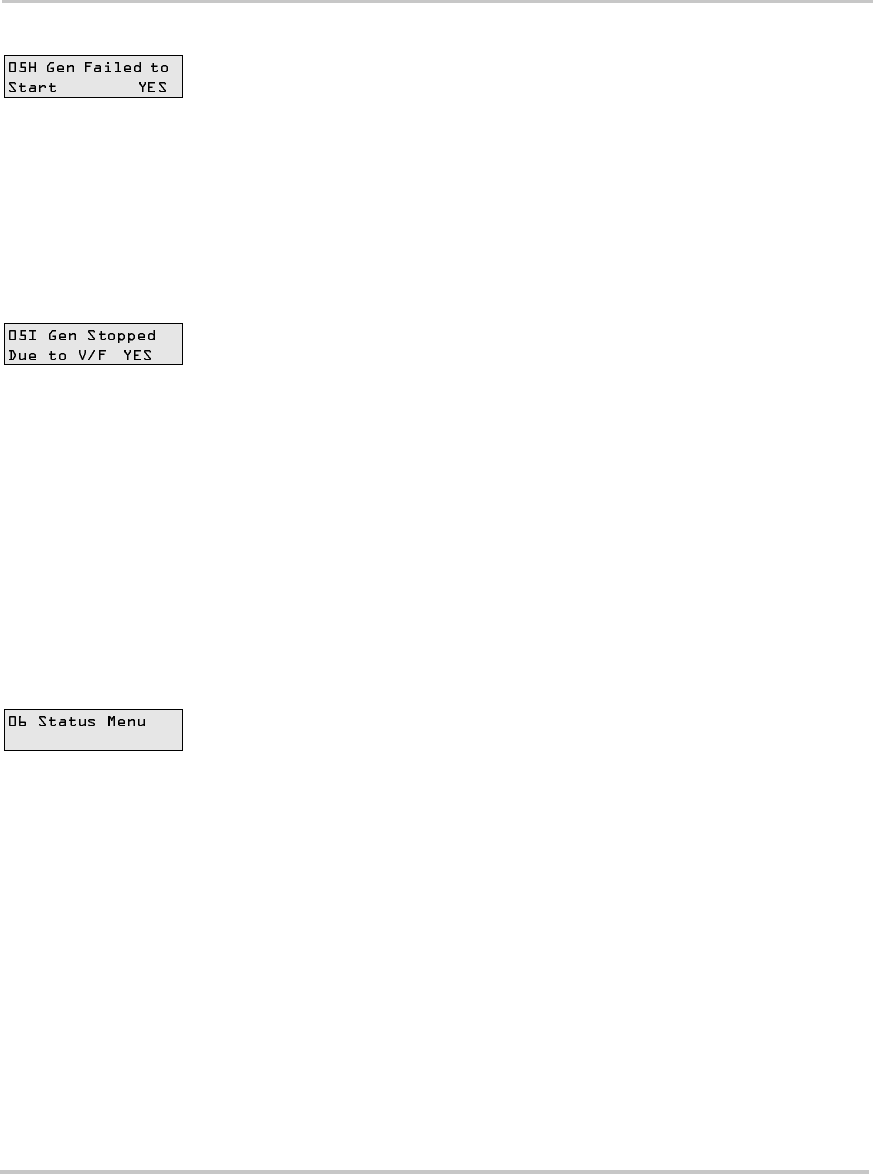
Operation
8–28 976-0043-01-02
05H Gen Failed to Start
If “Yes” is displayed, the automatic generator-start system did not
successfully start the generator.
The system completes six start cycles and requires the generator to
operate for a minimum of five minutes before the starting attempts
counter is cleared.
To manually clear this error, press the green GEN buttons to directly
access the menu item 02A Generator and select OFF.
05I Gen Stopped Due to V/F
If “Yes” is displayed, the automatic generator-start system did not
successfully connect to the generator after it was running. If the generator
runs for 20 minutes without meeting the AC voltage and frequency
tolerance window, the automatic start-system stops the generator (after
the cooldown period) and indicates the error.
Whenever this error occurs, the inverter is prevented from starting the
generator until this error is cleared.
To clear this error, select OFF from menu item 02A Generator.
Determine and correct the reason the generator was out-of-tolerance, then
select AUTO from menu item 02A Generator if you want the generator
start system to be enabled.
06 Status Menu
The 06 Status Menu displays various conditions or special operating
modes of the inverter/charger in one convenient location. The information
in these displays is read-only and cannot be altered. Refer to this menu
whenever the yellow STATUS LED is illuminated.
A “No” displayed in this series of menu items indicate that no status
condition has occurred and provides no additional information. If the
Status light is on, scroll through the Menu Items under this Menu Heading
to look for a “Yes” to determine what’s happening.