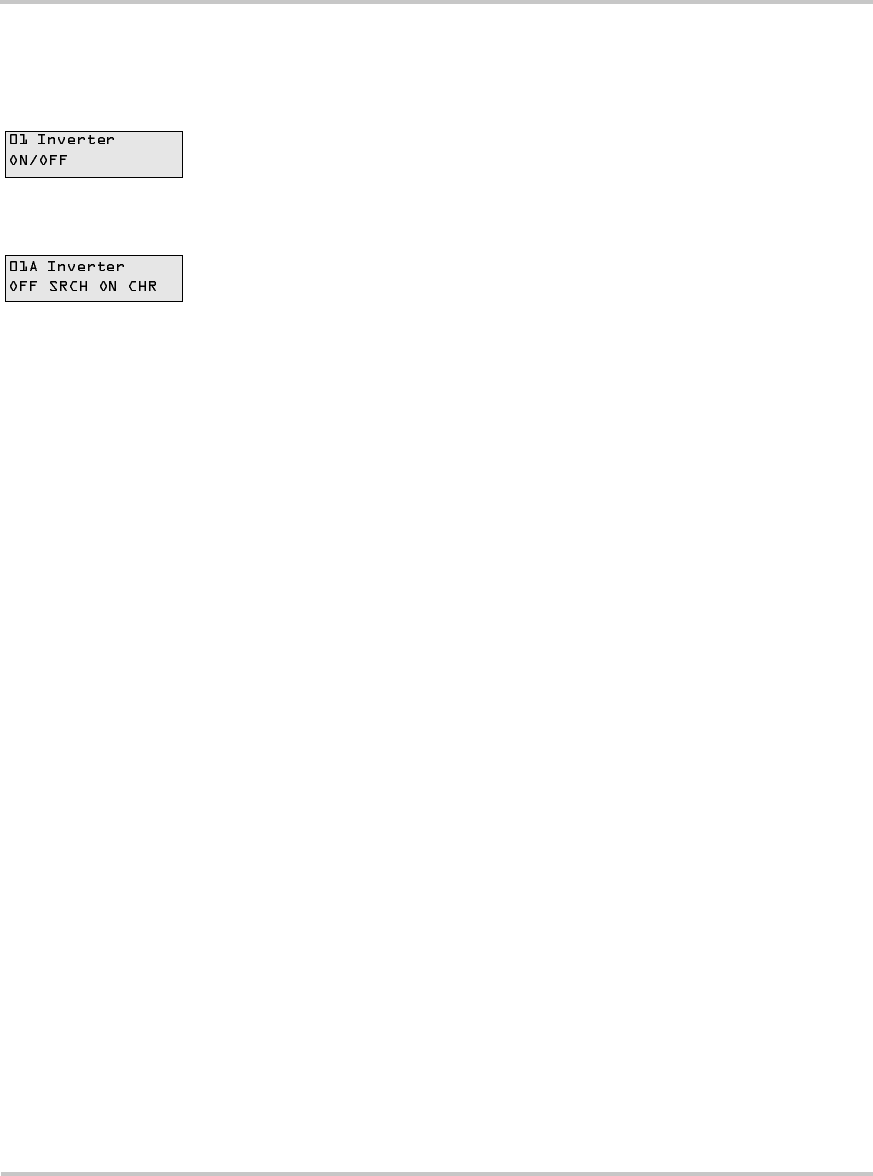
User Menu Description
976-0043-01-02 8–15
User Menu Description
01 Inverter ON/OFF Menu
The INVERTER ON/OFF Menu Heading accesses the startup and
shutdown function of the inverter.
01A Inverter
The 01A Inverter menu item has four set points to select from for
inverter operation: OFF, SRCH, ON, and CHR. This display will be the
initial power up display and is the first display to appear whenever the red
INV button is pushed.
OFF If in Bypass mode, this selection disables the inverter and charger,
but can provide pass through AC power on the inverter’s outputs. OFF is
the default when the inverter is first powered up. The batteries will not be
charging in this mode.
SRCH This is the automatic load search function of the inverter. When
AC power is not present on the inverter’s input, the inverter will not
provide an output voltage to the load until the load exceeds the value set
for the 01C Search Watts and 11E Search Watts setting. Use this
function to conserve battery power when AC power is not required.
ON This mode turns the inverter ON and supplies inverter output power
from the batteries plus allows an external AC source (i.e., utility or
generator power), connected to the inverter’s input, to begin charging the
batteries.
CHR This charger mode puts the unit into the Charger-only mode,
allowing the inverter to act as a stand-alone battery charger. In this mode,
the charger will maintain the batteries based on your charge configuration
(Silent or Float). The inverter will not function if there is a utility outage.
The Charge mode is intended to be used at times when no loads are
required to be operated if the utility fails.


















