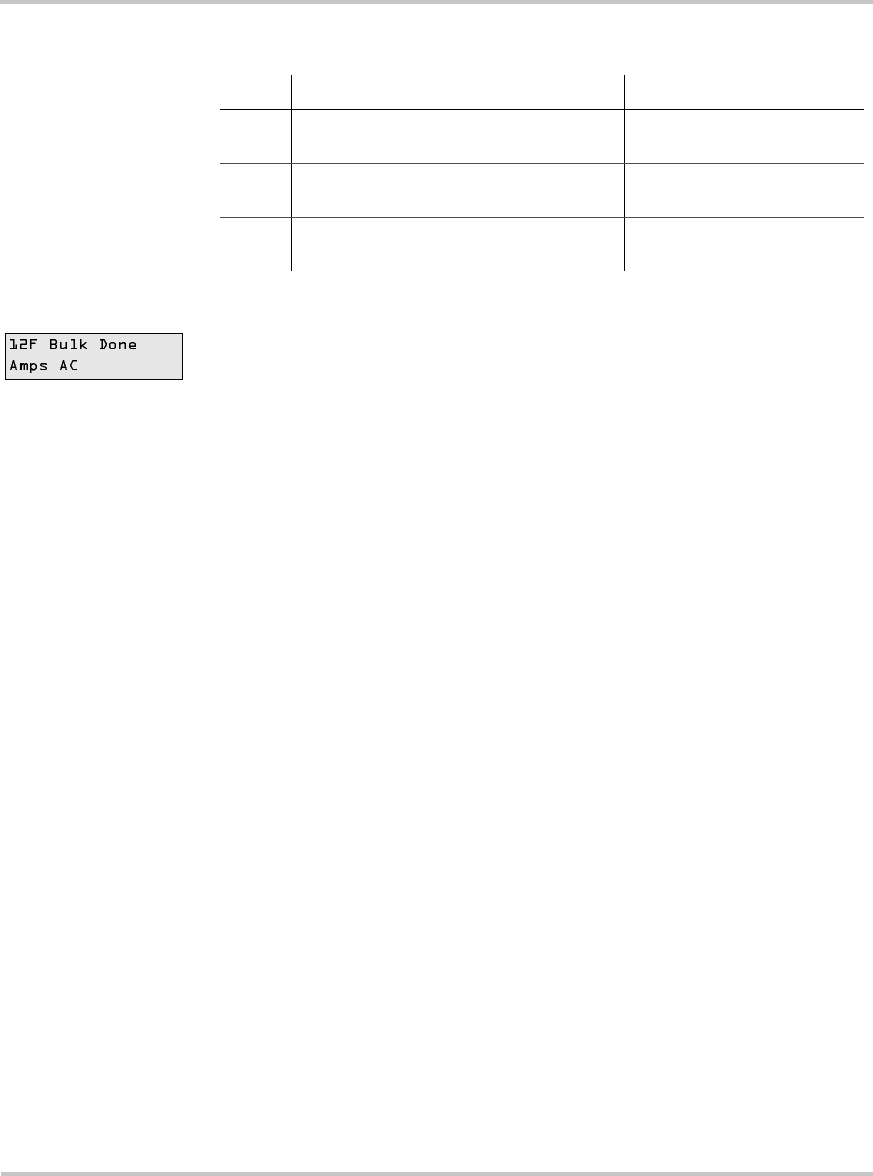
Menu Item Descriptions
976-0043-01-02 6–23
12F Bulk Done Amps AC
This is the AC current threshold where the battery charger will transfer
from Absorption Charging to Finish Charging. It is recommended to set
this value at 2 to 4% of the battery bank’s total amp-hour capacity.
Guidelines for setting this menu item:
• Setting the 12F Bulk Done Amps AC to 0 (zero) will keep the
charger in the Bulk Mode until the setting in 12G Max Bulk/EQ
Timer h:m is reached.
• If there are any DC loads connected to the batteries (and are actively
drawing current), this additional current must be added to the
12F Bulk Done Amps AC setting (after conversion from DC amps).
If this additional current is not accounted for, the charger will
continue to charge at the bulk voltage until the 12G Max Bulk/EQ
Timer h:m period is reached and switches the charger out of the bulk
stage.
To calculate the 12F Bulk Done Amps AC:
1. Multiply the battery amp hours by 2% to 4%. This is the AC Bulk
Done Charge Rate.
2. Convert the AC Bulk Done Charge Rate to AC amps by dividing the
AC Bulk Done Charge Rate by 4 for a 24-volt system or 2 for a
48-volt system.
3. The result is the approximate amp setting that should be entered for
the 12F Bulk Done Amps AC menu item.
For stacked inverters, use half the battery amp-hour rating in the
calculations.
Table 6-7
Calculating the Maximum Charge Amps for a 48-volt,
350 amp-hour Battery
Step Instruction Equation
1 Multiply the total battery amp hours by
10%
350 x 10% = 35
(DC Max Charge Rate)
2 Divide the DC Max Charge Rate by
1.75
35 ÷ 1.75 = 20
3 Set the 12E Max Charge Amps AC
parameter.
20


















