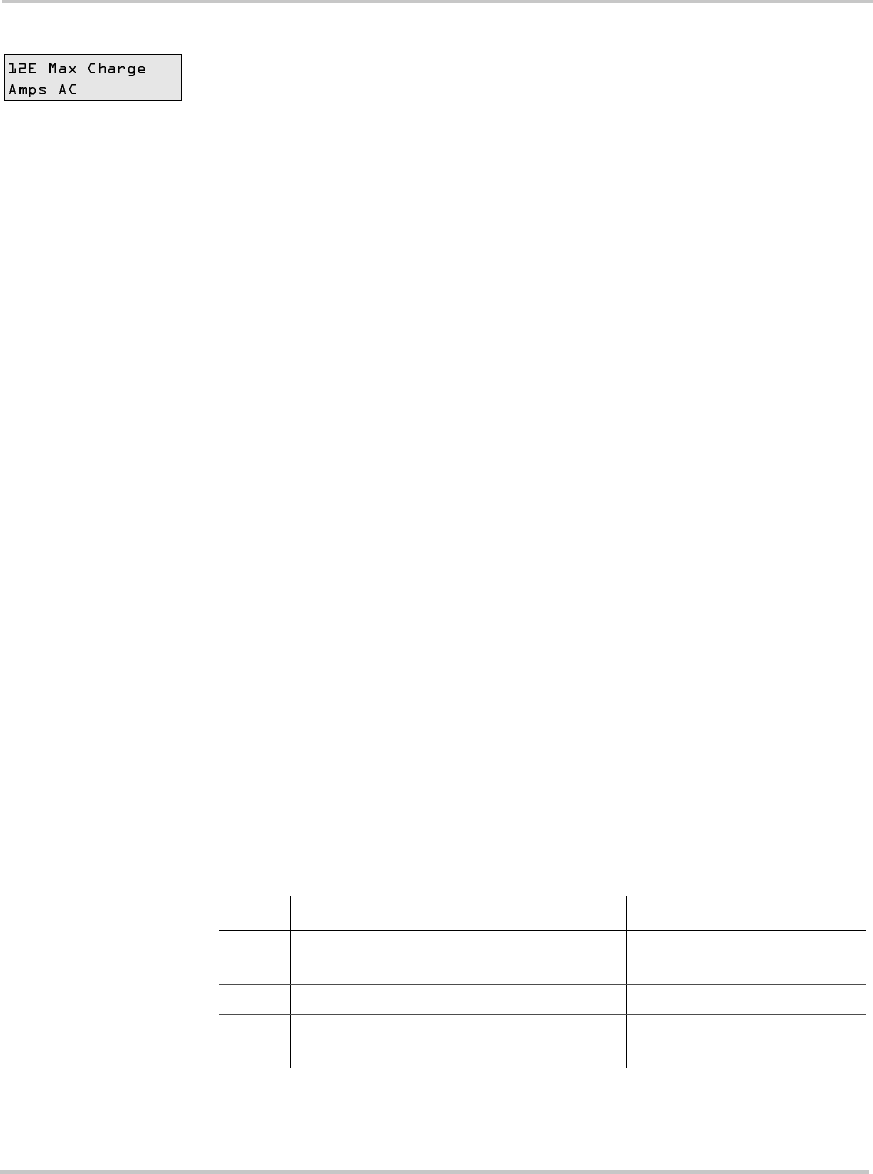
Basic Setup Programming
6–22 976-0043-01-02
12E Max Charge Amps AC
This is the maximum AC amperage the inverter will provide to the battery
charger to get the battery voltage up to the level set in one of the
following menu items depending on which mode the battery charger is in
as indicated by the LEDs on the inverter’s display:
• 12B Bulk Volts DC,
• 12C Float Volts DC, or
• 12D Equalize Volts DC.
Use menu 12E Max Charge Amps AC to reduce the charging current to
10% (or less) of the battery capacity.
Guidelines for setting this menu item:
• Small battery banks may overheat if charged at too high of a current.
Setting this value higher than the default and continuously drawing
the maximum current may put the inverter in an Overtemp Error
condition.
The following settings are guidelines only. Refer to your battery vendor
for specific settings and battery maintenance guidelines.
Calculating
Maximum Charging
Amps
To calculate the 12E Max Charge Amps AC:
1. Multiply the battery amp hours by 10%. This is the DC Maximum
Charge Rate.
2. Convert the DC Maximum Charge Rate to AC amps by dividing the
DC Maximum Charge Rate by 3.5 for a 24-volt system or 1.75 for a
48-volt system.
3. The result is the approximate amp setting that should be entered for
the 12E Set Max Charge Amps AC menu item.
For stacked inverters, use half the battery amp hour rating in the
calculations.
Table 6-6
Calculating the Maximum Charge Amps for a 24-volt,
700 amp-hour Battery
Step Instruction Equation
1 Multiply the total battery amp hours by
10%
700 x 10% = 70
(DC Max Charge Rate)
2 Divide the DC Max Charge Rate by 3.5 70 ÷ 3.5 = 20
3Set the 12E Max Charge Amps AC
parameter.
20


















