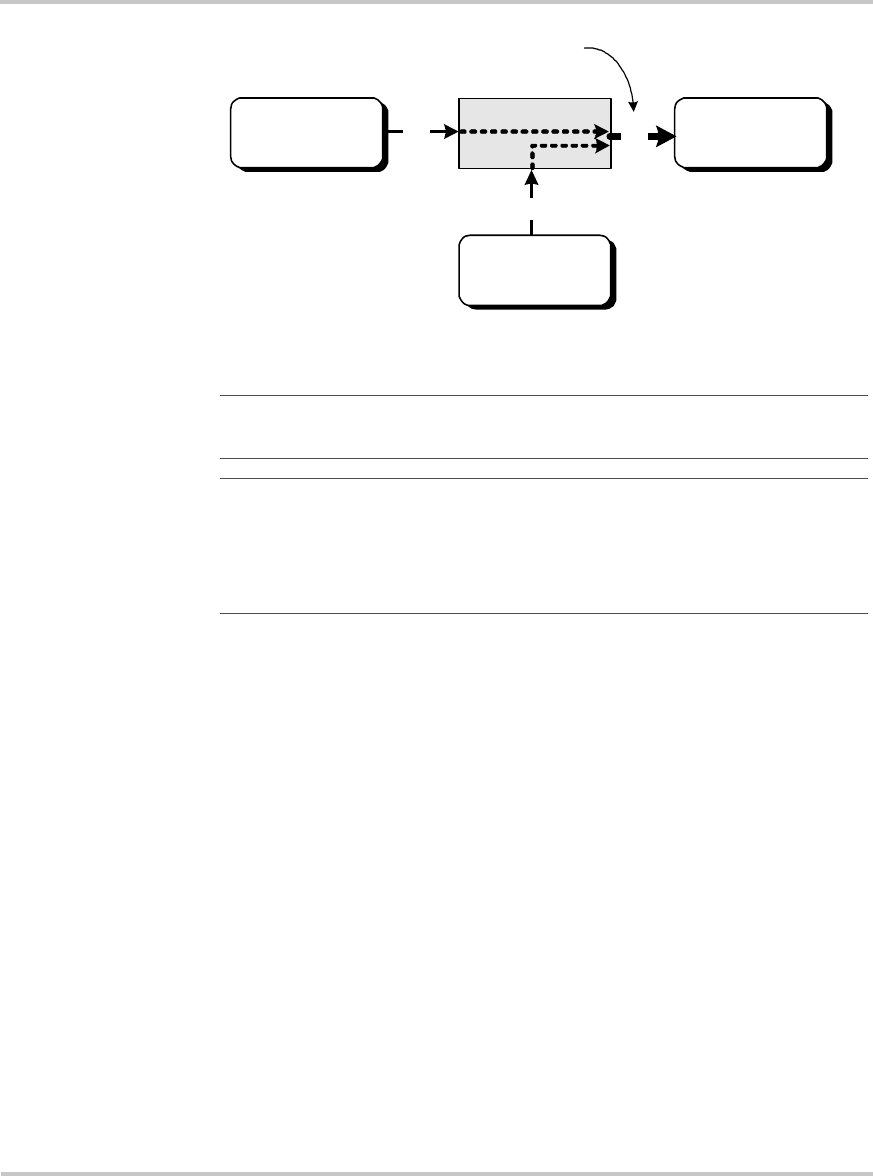
On-Grid Applications
976-0043-01-02 2–47
See “21 Grid (AC1) Usage Menu” on page 7–16 for instructions on
setting these parameters.
Renewable Energy with Grid Backup (BX Mode)
To have the inverter operate independently of the grid but use the grid in
times of low battery voltage, the inverter can be set up in the "BX" Mode.
In this mode, the inverter powers the AC loads using the RE sources and
only uses AC power from the grid to run the loads when the battery
voltage drops below user-specified levels.
When the batteries have recharged to a specified voltage by the renewable
energy sources, the inverter transfers from the utility grid to inverter
supplied AC power.
See “22 Battery Xfer (BX) Menu” on page 7–18 for instructions for
setting these parameters.
Figure 2-24
AC Support Mode
Note: Running and Start-up (Peak) currents are limited to the maximum
current limits of the inverter.
Note: In the AC support ModeMode, the BULK or FLOAT charge indicator
LEDs may be ON even though the batteries are draining. Use the 04 Meters
Menu heading and 04C INV/CHR Amps AC menu item to view the actual
amperage. A negative reading indicates the inverter is supporting the generator
from the batteries.
Utility Grid or
AC Generator
BATTERY
HEAVY
AC LOAD
INVERTER/CHARGER
AC
DC
UTILITY or GENERATOR + INVERTER
SUPPORT VOLTAGE (from battery)
AC


















