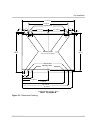Installation
3–4 976-0043-01-02
Remote monitors:
❐ ICM/25 (Inverter Control Module with 25 foot cable connection)
❐ ICM/50 (Inverter Control Module with 50 foot cable connection)
❐ ICA (Inverter Communications Adapter with 50 foot cable), for use
with your computer. (Can be used with a modem on site. A modem is
required for distances greater than 50 feet.)
Other accessories which might be required:
❐ Generator Start Module (GSM)
❐ Auxiliary Load Module (ALM)
❐ C-Series Charge Controllers (C35, C40, C60)
❐ TM500A Battery Status Meter
❐ ISC-S Cable
Battery Bank Preparation
Be sure to have read the section titled “Battery Considerations” on
page 2–11 in the previous chapter before starting this procedure. For more
information, see Appendix C, “Battery Information”.
Prepare the battery bank as follows:
1. Determine the type of batteries to be used.
See “Battery Types” on page C–2 in Appendix C for information on
types of batteries and their applications.
2. Determine the appropriate battery bank size and battery
configuration.
See “Battery Requirements for Dual Inverter Systems” on page 2–15
for information on stacked (dual) inverter systems.
See “Battery Bank Sizing” on page C–4 for additional information on
calculating battery bank size and “Battery Configurations” on
page C–9 for information about how to wire the selected battery
configuration.
Important:
The inverter is not reverse polarity protected. Reversing the battery
polarity on the DC input connections will cause permanent damage to the inverter
which is not covered under warranty. Always check polarity BEFORE making
connections to the inverter