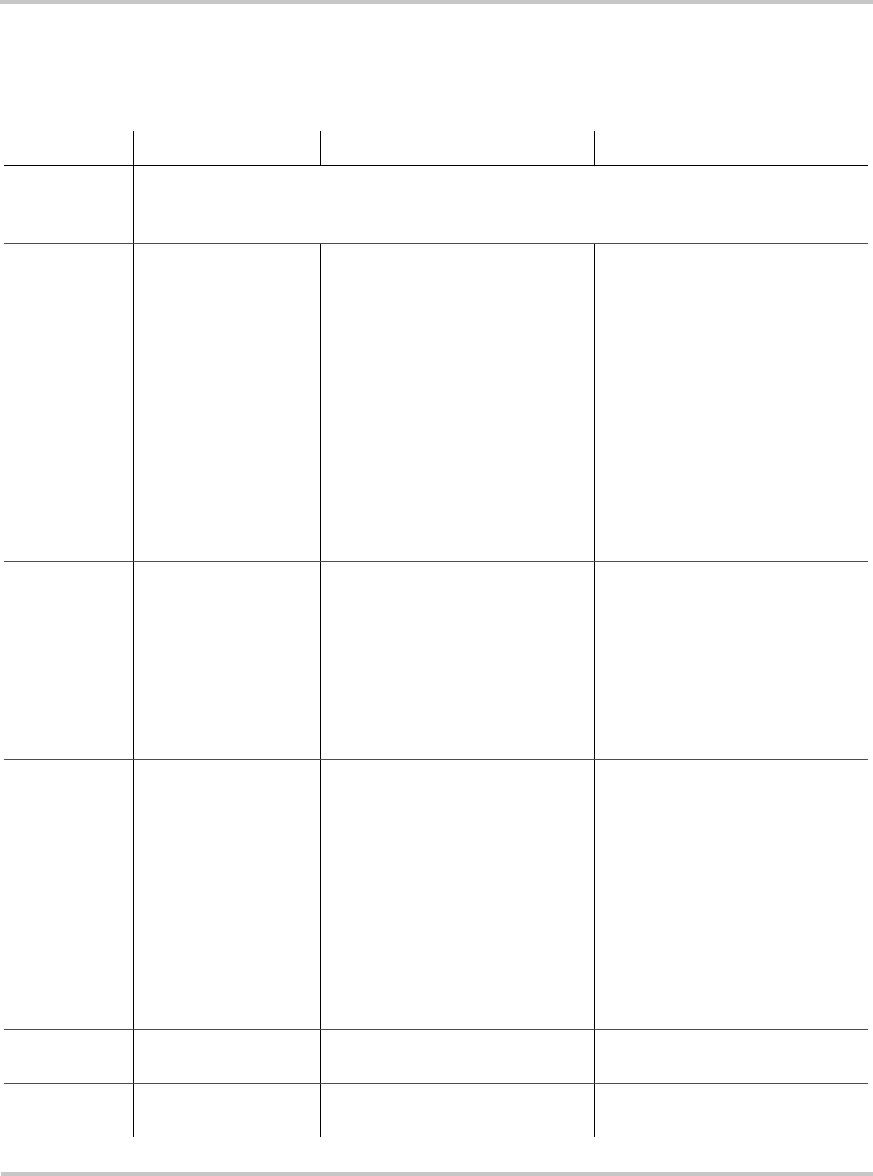
Operational Status Indicators
976-0043-01-02 8–9
LED Summary
Table 8-1 summarizes the LED indicators.
Table 8-1
LED Summary Table
LED Name OFF ON FLASHING
GRID TIE
LED
(yellow)
Not available
INVERT
LED
(yellow)
Inverter is OFF. No
power is available
from the batteries in
case of a power
failure.
The inverter is on and is
currently providing power from
the batteries to the load(s).
SLOW FLASH (1 blink/4 sec):
Inverter is in Standby Mode and
is waiting to provide power to
the loads if the AC power is
lost.
FAST FLASH (1 blink/1 sec):
Inverter is on in Search Mode and
is waiting for a load to be turned
on that meets or exceeds the
Search Watts parameter set in
menu items 01C and 11E.
AC1 LED
(green)
There is no AC
power present
(less than 80 volts)
on the AC1 input
terminal.
AC power present on the AC1
terminal has been qualified
(i.e., is within voltage and
frequency limits) and is
providing pass-thru power to
the loads or AC1 is selected
under the 01D Bypass Mode
menu item.
AC power is present on the
AC1 input terminal. The AC
power may not be within
voltage or frequency limits or
may be waiting to be used
depending on the user settings
(e.g., BX mode, grid usage
timer).
AC2 LED
(green)
There is no AC
power present
(less than 80 volts)
on the AC2 input
terminal.
AC power present on the AC2
terminal has been qualified
(i.e., is within voltage and
frequency limits) and is
providing pass-through power
to the loads.
This is only possible if there is
no AC power present on the
AC1 terminal or AC2 is
selected under the 01D Bypass
Mode menu item.
AC power is present on the
AC1 input terminal. The AC
power may not be within
voltage or frequency limits or
voltage may be present on the
AC1 terminals (AC1 input has
priority).
BULK LED
(green)
Bulk or EQ charges
are not enabled
A Bulk Charge is being
performed.
An Equalize (EQ) charge is
being performed.
FLOAT LED
(green)
Float Charge is not
enabled.
Float charge is enabled.


















