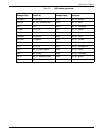USING THE 4213 MENUS
Test Menu
The Test Menu is used to manually print the following:
• Configuration Sheet
• Font Status Sheet.
The Test Menu is also used to start and stop data monitor mode.
Note: The Test Menu allows you to print a Configuration Sheet
or Font Status Sheet. Unlike the Main Menu or the Reset Menu,
a selection of a function from Test Menu can cause paper to start
moving. In the event of printing in the Test Menu, a fault such
as open door, tray empty, tray missing, and so forth, causes an
exit from the Test Menu into Off line mode. This allows the
error messages to be displayed. Also the mimic and alarm
becomes active. The LED indicator, however, tells you of the
machine status while in all menus.
Test Menu map
B When the printer is off line, immediately pressing the Test button
displays the 4213 Test Menu. This menu has two options which
cause either a configuration sheet or a font status sheet to print.
The last two options start and stop the data monitor mode.
TEST MENU
>CONFIG SHEET >FONTS STATUS >START DM MODE >STOP DM MODE
3-48 XEROX 4213 LASER PRINTER USER GUIDE