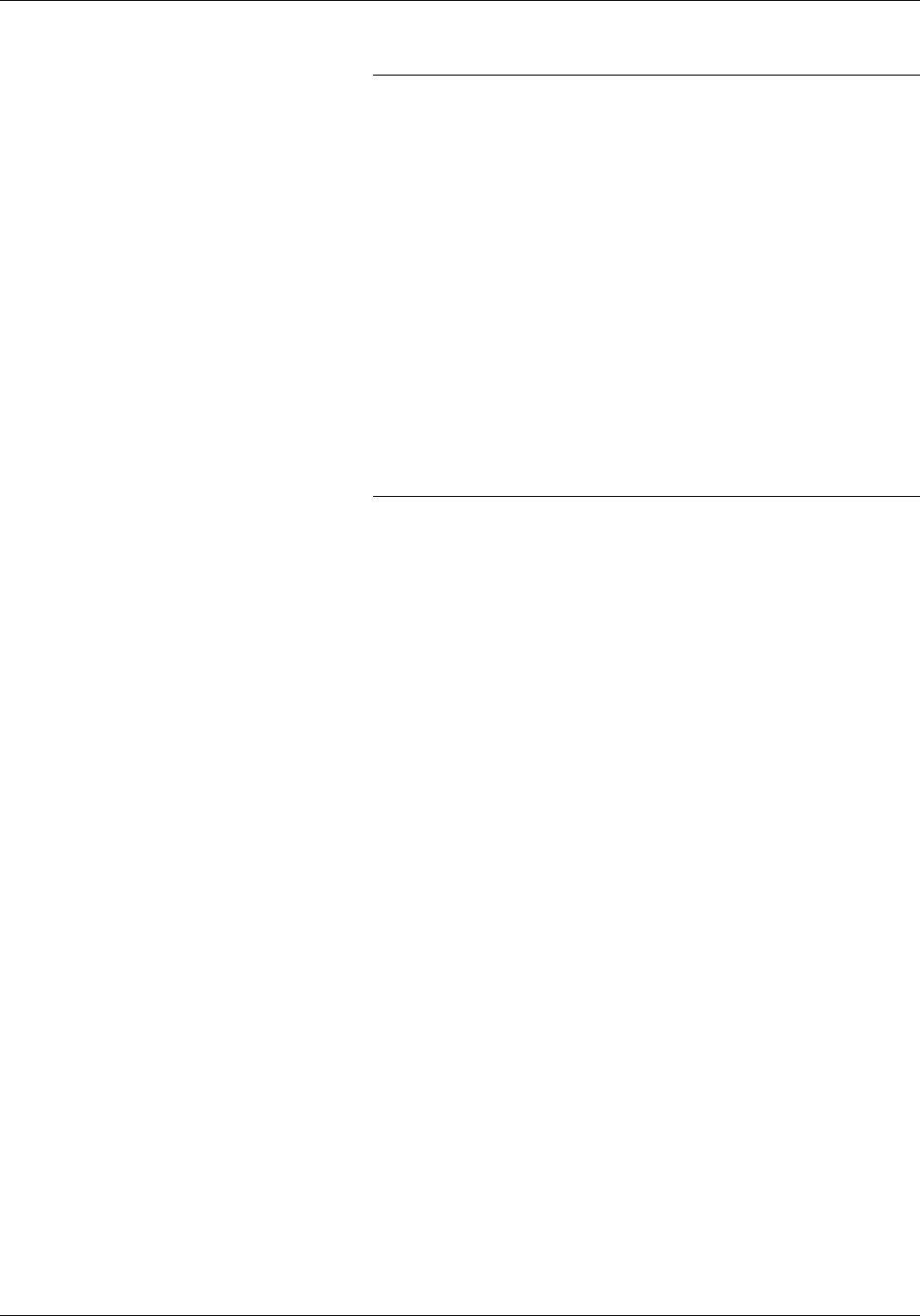
USING THE 4213 MENUS
Font Number Selection
The menu item in the Font Number Selection allows you to
select any font on the XES font status sheet.
The font number is part of the font code listed on the font status
sheet for the current emulation. The font numbers listed on the
status sheet are assigned by the printer.
These font numbers may change each time:
• A different font cartridge is installed
• Downloaded fonts are loaded or deleted
Note:
Font assignment numbers on downloaded fonts may or
may not be consecutive. The numbers are only meant to be
identifiers and a gap does not imply anything is missing.
The options in the Font Number Selection menu are listed below
as they appear on the message display:
FONT SELECT 003 (001 to 512)
Data Encoding
The Data Encoding menu item selects the XES data set to match
the character codes generated by your host computer.
If you have no downloaded fonts, (fonts would be lost with this
procedure) follow these steps:
1. Change the encoding menu item.
2.. Save the defaults (stay off line).
3. Power the printer off then back on again.
If you have downloaded fonts, follow these steps:
1. Change the encoding menu item.
2. Save the defaults (stay off line).
3. Recall the user defaults.
4. Go on line, then go off line.
5. Go to the XES emulation and enter it.
6. Go on-line.
Data encoding becomes effective when the power is turned
Off/On, when the next Reset command ( E+X ) is received, or
automatically if there is no data in the machine.
If any information remains in the printer when the Data
Encoding change is made (the Last Page indicator is lit),
nonsense characters will be printed, and your printer could lock-
up.
3-26 XEROX 4213 LASER PRINTER USER GUIDE


















