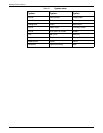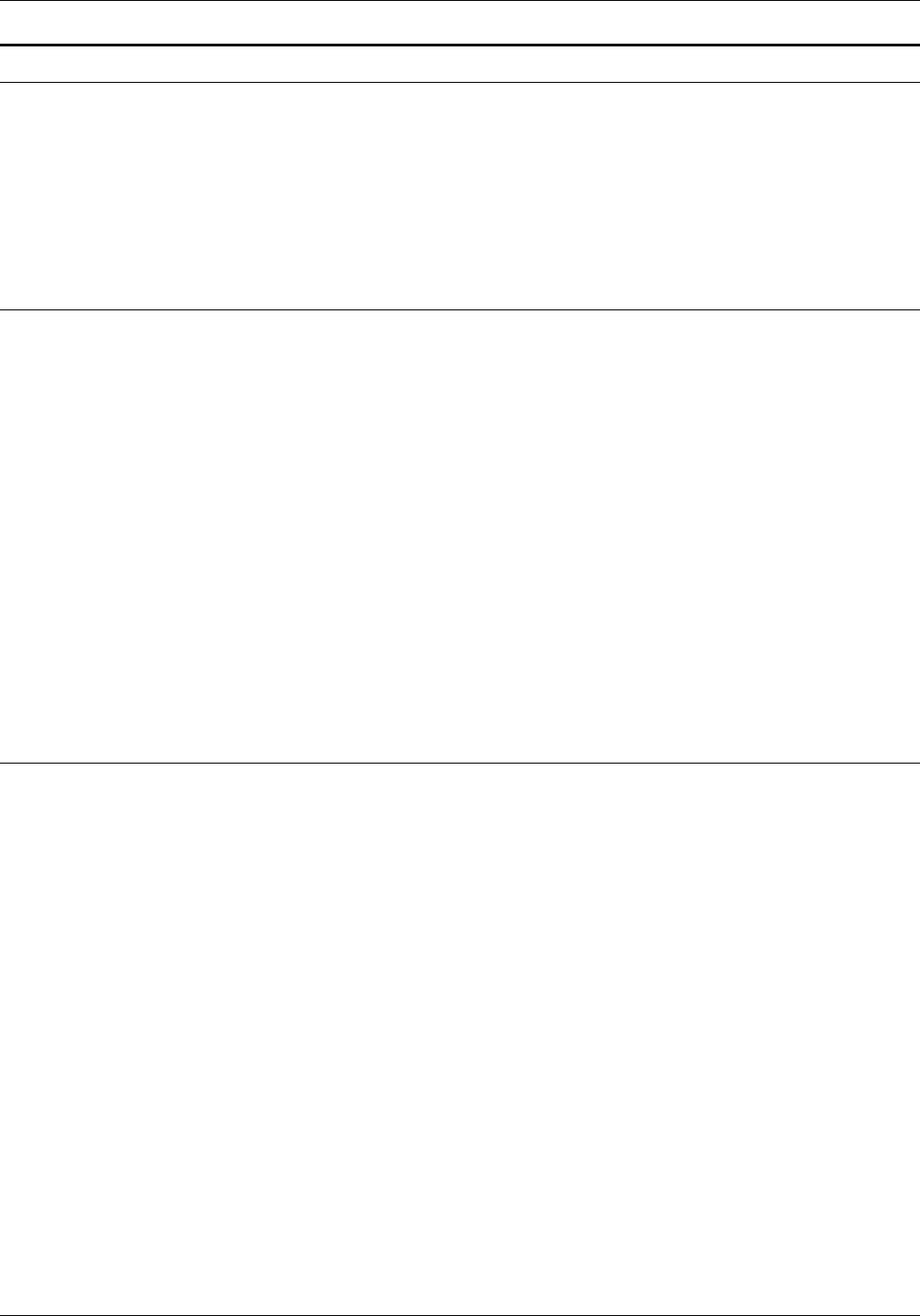
PRINTING WITH THE 4213
Printing from the bypass tray
The bypass tray is used for manual feeding of special papers such
as labels, envelopes, and transparencies. 2-sided printing is not
available with the bypass tray.
To print on odd-sized or nonstandard weight (60- to 120-gsm or
16- to 32-lb) papers or special materials, such as labels or
transparencies, you must use the bypass tray to manually insert
one sheet at a time.
Handling special papers in the bypass slot
The following paper requires special handling:
• Predrilled paper is loaded with the holes next to the left
feed guide.
• Labels are loaded right side up with the top of the label
inserted first.
• Letterhead and preprinted paper are loaded face up with
the top of the preprinted page inserted first.
• Nonstandard sized paper must be fed into the manual feed
slot.
• Envelopes are fed right side up (flap side down):
— If the envelope flap is on the long edge of the envelope,
place the closed folded flap against the left feed guide.
— If the envelope flap is on the short edge of the envelope,
place the closed folded flap against the feed rolls, to be
fed in first. Refer to figure 4-4.
How to use the bypass tray
To use the bypass tray, it is necessary to either:
• Send a command from your host computer to the printer
requesting manual feed.
• Select BYPASS at the printer control panel, by accessing the
Main Menu.
4-22 XEROX 4213 LASER PRINTER USER GUIDE