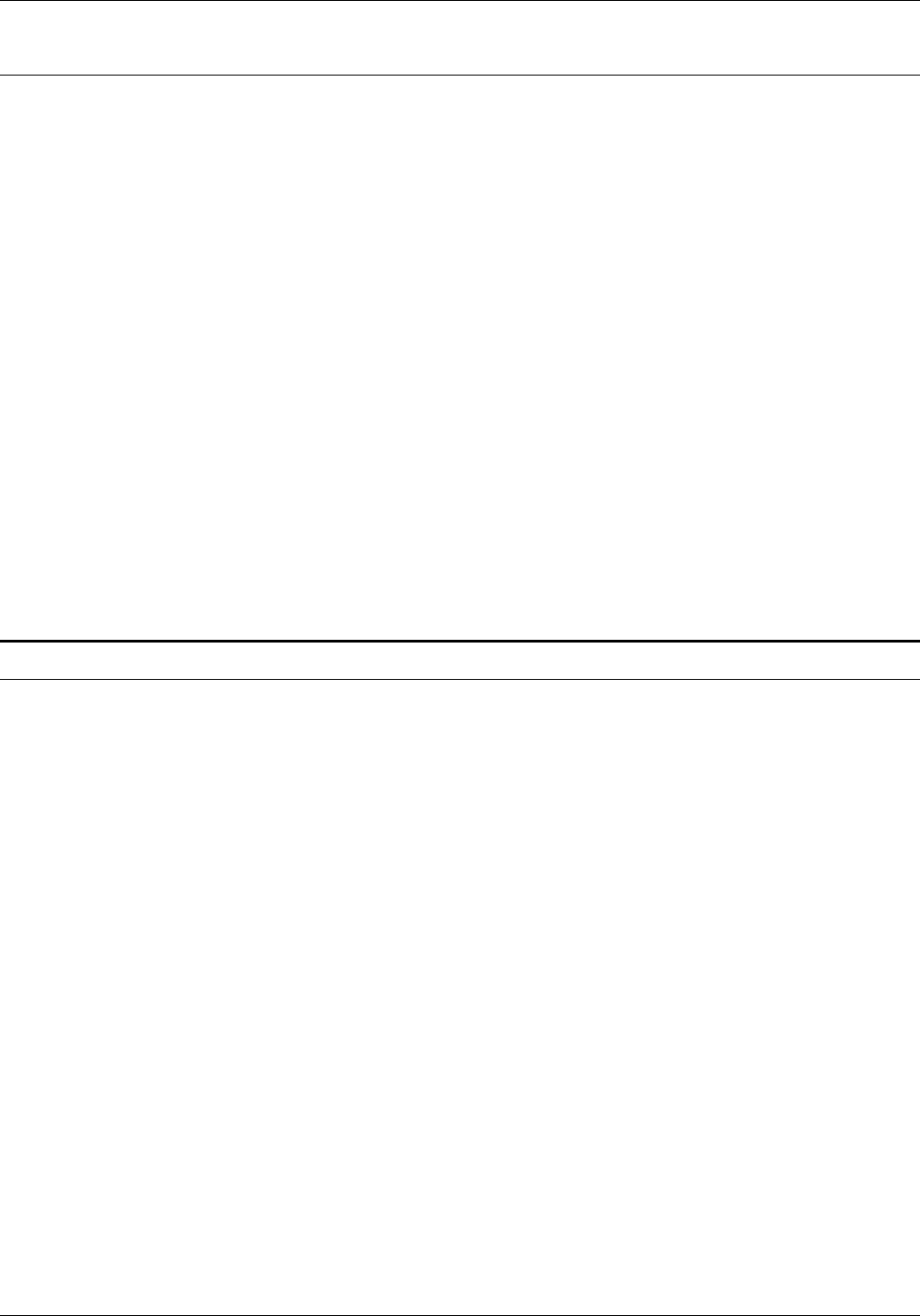
MULTI MEDIA FEEDER
Correcting a shutdown condition caused by the Multi Media Feeder
A MMF shutdown can be caused by the following conditions:
• MMF is out of media
• Media did not feed (misfeed)
• Jam after MMF feed (sheet partially fed).
An ”out of media” condition or “misfeed“ is indicated by the
following display message ”CHECK MMF 0700”, in the LJ2D
emulation.
A ”Jam after MMF feed” is first indicated by the message ”CLEAR
PAPER PATH 820” which requires that all paper be cleared from
the machine. If paper is not cleared from the MMF area, the
message ”CHECK MMF 0700” will appear.
To correct these conditions perform the following:
• Add media
• To clear a MMF misfeed or jam remove the media stack from
the MMF and discard the bottom sheet. If the bottom sheet
is jammed, push the grey release button on the left side of
the MMF to release. This button aids in jam removal, but
some moderate force is still needed to pull the jammed
sheet from the feeder. Reload the stack. Open and close any
door to reset the printer. The MMF resumes operation in 4
to 6 seconds.
Special consideration when using the MMF
The 4213 is designed to operate in a wide range of
environmental conditions, with optimum print quality and paper
handling performance occurring at 22
o
C [72
o
F]/55% relative
humidity.
Degradation of print quality and paper handling can occur in
either low or high humidity conditions. The degree of
degradation is determined by these factors: the type of media in
use and the temperature range experienced during media storage
or operation of the printer.
Typical problems which may occur are:
• Premature sealing of the envelope flap, output stacking, and
wrinkling in high humidity conditions (above 55%RH)
A6–14 XEROX 4213 LASER PRINTER USER GUIDE


















