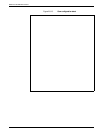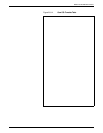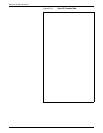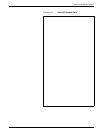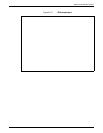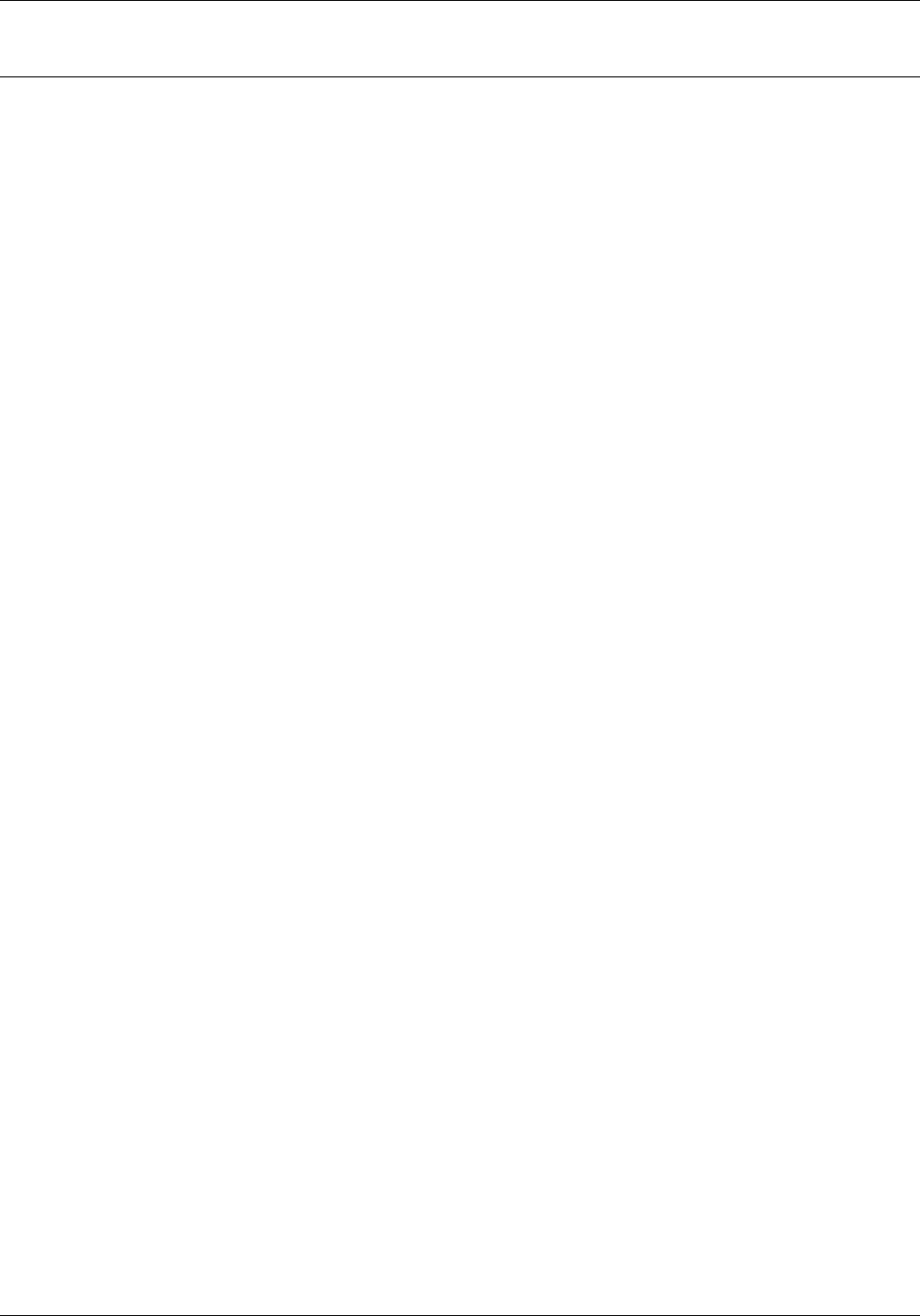
XEROX COAX/TWINAX OPTION
Reading the Coax configuration sheet
1. The configuration sheet first reports the version levels of the
XCTO software.
2. The next configuration sheet item, the test message, shows
the type of cluster controller the printer is connected to. If
the test message is zero, it means that the printer is not
communicating with the cluster controller.
3. General Configuration shows the communications related
options, the language and the special features selections.
4. Page Configuration shows how the options defining the
default page format are set.
5. DSC Configuration shows how the DSC specific options are
set.
6. Font information shows how the IBM Global Font
Identification (GFID) numbers relate to Xerox font names.
The default font selected by the GFID algorithm is bolded.
Review the information listed on the configuration sheet to
determine if the current settings are satisfactory.
Notes
• The font information does not tell you what fonts are
available in the 4213 itself.
• To check the fonts available in the 4213 you will need to
print an XES Font Status Sheet.
• Font information will not be given when the 4045 model 20
emulation is selected as it is not applicable to this particular
printer emulation.
• The other options which are not also applicable when 4045
model 20 emulation is selected will have the words “N/A”
(not applicable) shown in the configuration sheet.
• The language option on the configuration sheet will be
shown also as “N/A” (not applicable) when the XCTO is
operating in its EBCDIC mode. If ISO6937 data encoding is
selected, then the language option will show the correct
language selected.
XEROX 4213 LASER PRINTER USER GUIDE A3-47