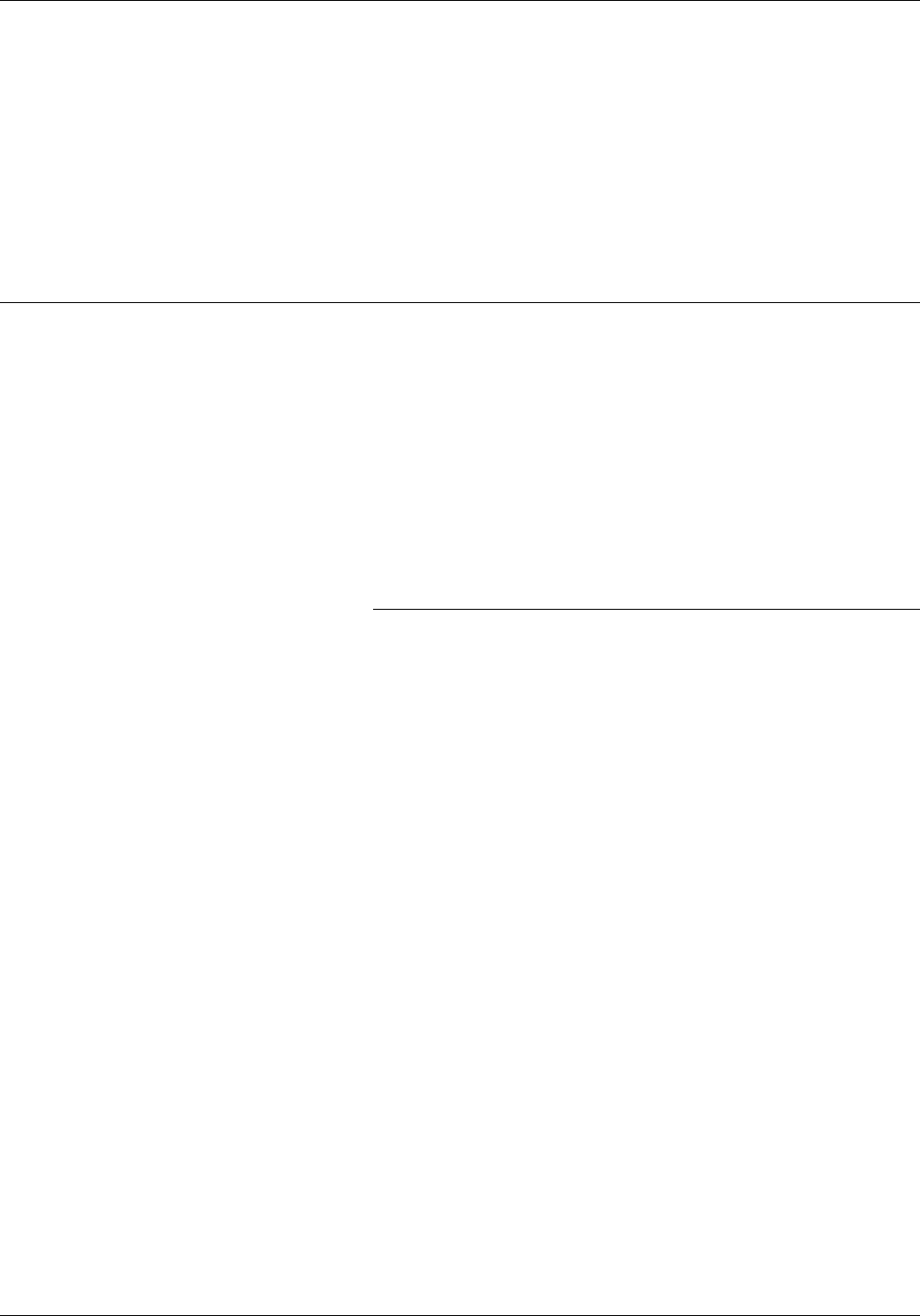
PRINTING WITH THE 4213
• Use the Menu A button to increase the value of the
highlighted number by one.
• Use the Test B button to decrease the value of the
highlighted number by one.
• Use the Last Page C button to move the cursor to highlight
the next position in the number sequence.
When the displayed font number matches the number of the
landscape font you wish to use, press the Select D button, then
press the Online H button to put the printer back online.
Using the bypass tray for envelopes
Standard envelopes are printed one at a time, using the bypass
tray.
When you send an address to the printer and BYPASS has been
selected as the paper source, the chime (if enabled) is heard and
the following message is displayed:
ADD PAPER
TO BYPASS
Note: A paper jam can occur if an envelope is fed into the
bypass slot before this message appears. Paper jams and other
errors are accompanied with a chime sound.
Feeding a single envelope through the bypass slot
Follow these instructions when feeding a single envelope
through the bypass slot:
1. Lower the bypass tray.
4-30 XEROX 4213 LASER PRINTER USER GUIDE


















