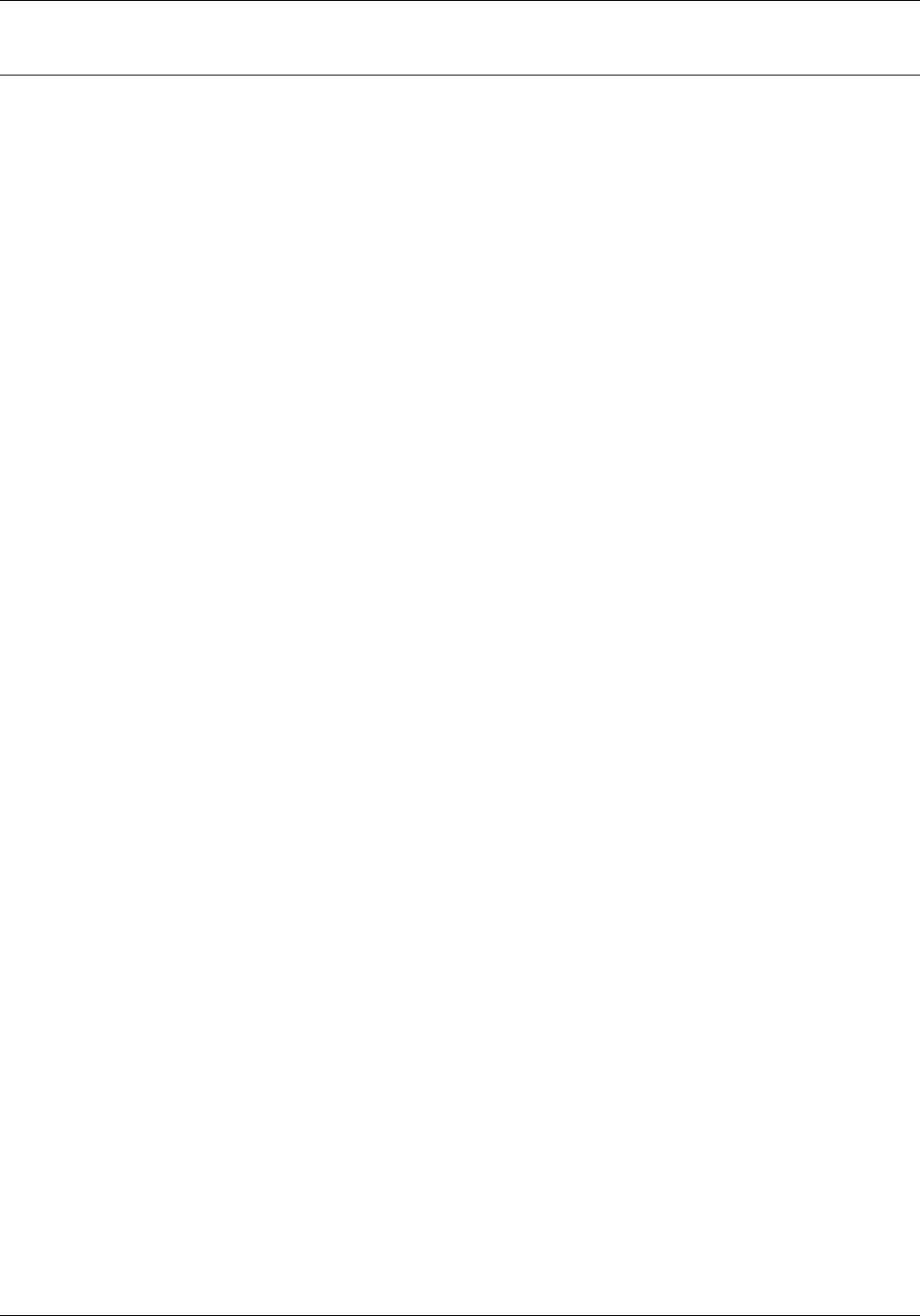
MULTI MEDIA FEEDER
Handling special papers in the Multi Media Feeder
The following paper requires special handling:
• Predrilled paper is loaded with the holes (long edge) next
to the left side of the MMF (opposite the paper guide with
the Max line).
• Letterhead and preprinted paper are loaded face up with
the top of the preprinted page inserted first.
• Labels are loaded with labels face up.
• Do not load paper above lower MAX line.
• Before loading, first fan the stack of papers or labels then
gently tap the edges of these special papers on a firm surface
to align the edges before loading them into the MMF.
• Slide the adjustable guide against the stack of material in the
MMF.
• Always lower the weighted arm onto the media stack when
using these materials.
Note: The Manual Bypass Feed slot cannot be used for single
sheet feeding when the MMF is installed.
A6–12 XEROX 4213 LASER PRINTER USER GUIDE


















