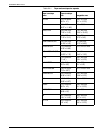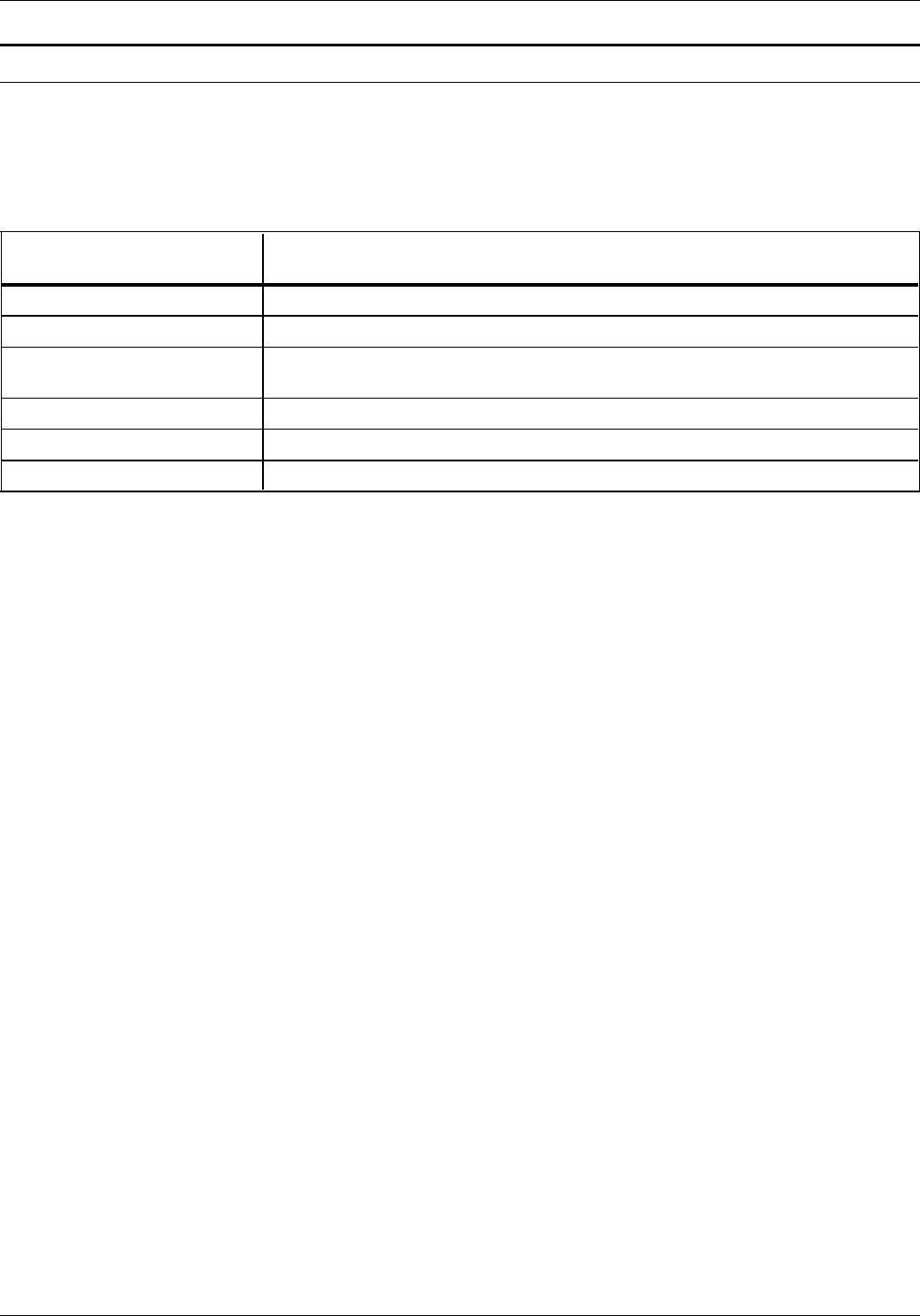
POSTSCRIPT EMULATION
PostScript status messages
Table A4-2 lists the PostScript-specific status messages that
appear in the message display and gives the meaning of the
message.
Table A4-2. PostScript status messages
Message Meaning
WAIT FOR OFF LINE Displayed when off line and processing a job and allow job reset is off.
PRESS(*) TO ABORT Displayed when off line and processing a job and allow job reset is on.
INITIALISING PS Displayed when PostScript mode is entered but not ready to accept host
data.
WAITING PostScript is waiting for more data.
BUSY PostScript is processing job.
READY PostScript is in idle state.
When the 4213 is operating in full power mode and is put back
online after switching to the PostScript emulation, the display
reads:
INITIALISING
PS
When the 4213 is in power saver mode, the display reads:
PLEASE
WAIT
XEROX 4213 LASER PRINTER USER GUIDE A4-27