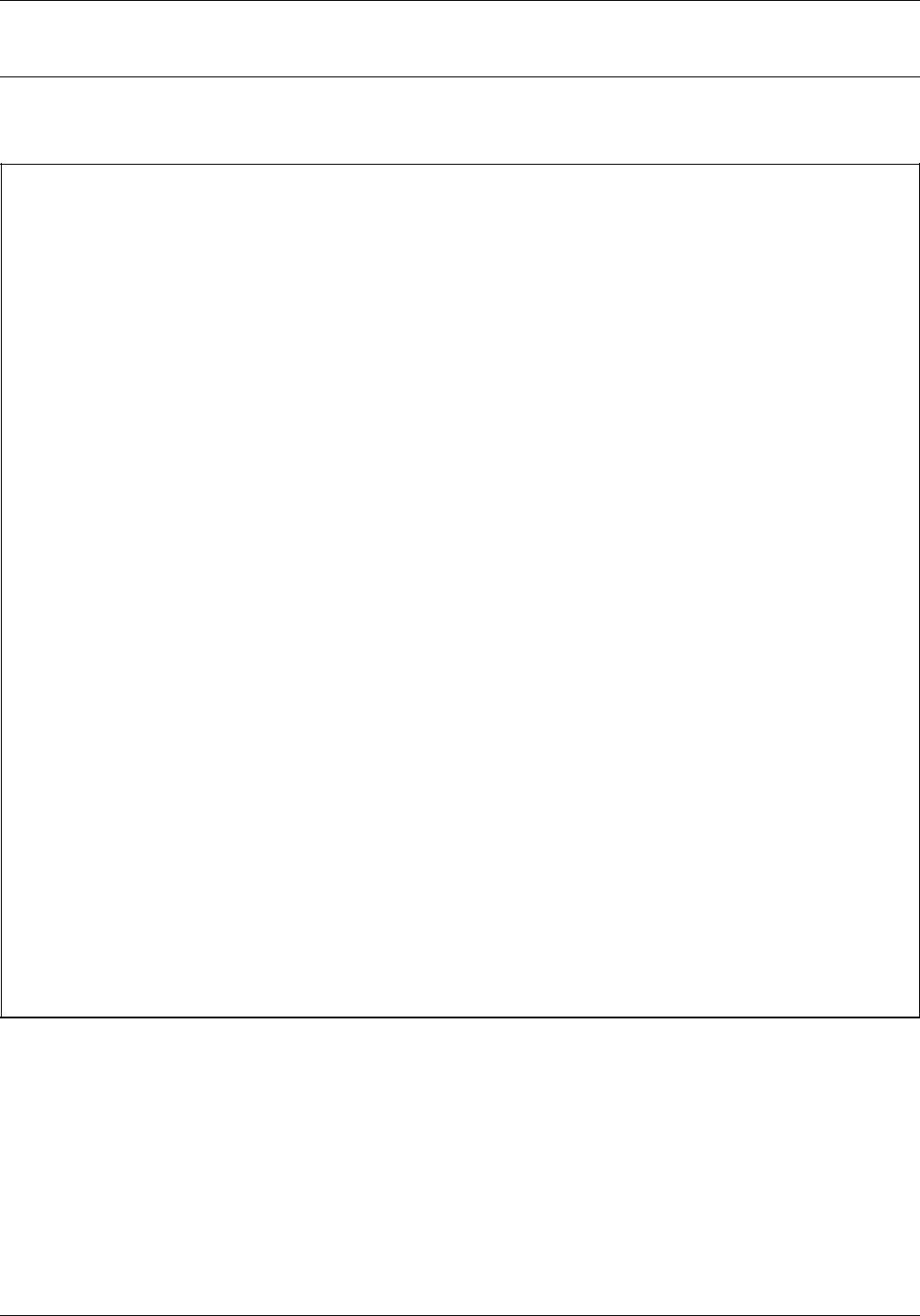
USING THE 4213 MENUS
A. Changing the default printer emulation
This example shows you how to change the default printer
emulation from XES to LJ2D.
H Press the Online button to take the printer off line.
Press the Menu button to access the Main Menu.
Press the Last Page button until the display reads EMULATION.
Press the Test button to display the available emulation headings. The display reads XES.
Press the Last Page button until the display reads LJ2D.
Press the Select button to select LJ2D as the current emulation. An asterisk appears next to
your selection.
Press the Menu button until OFF LINE appears in the message display.
To save LJ2D as the default emulation:
Press the Reset button to access the Reset Menu.
Press the Last Page button until the display reads SAVE DEFAULTS.
Press the Select button to select the option.
Press the Online button to put the printer back online. LJ2D is the default emulation, in place
immediately and each time the printer is switched on.
C
B
C
D
A
G
C
D
H
A
XEROX 4213 LASER PRINTER USER GUIDE 3-15


















