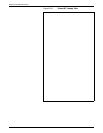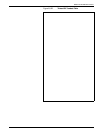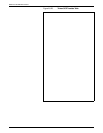XEROX COAX/TWINAX OPTION
C • Use the Last Page button to move the display to the right
to display the menu headings/options at the same level.
When you display the last heading/option available for
the menu item, pressing this button again will wrap
around to display the first heading/option in the list.
D • Use the Select button before you initiate changes to
numeric entries, such as, TOP MARGIN, LEFT MARGIN,
PAGE LENGTH, PAGE WIDTH, and TWINAX ADDRESS.
A • Use the Menu button to move to the next higher menu
level.
D • Use the Select button to select a displayed option.
When an option is selected, an asterisk (*) appears next
to the option in the display.
Notes: The asterisk does not appear when Select is pressed to
select numeric entries, such as, TOP MARGIN, LEFT MARGIN,
PAGE LENGTH, PAGE WIDTH, and TWINAX ADDRESS.
The control panel will allow you to select values beyond
the acceptable range for certain options. If you select
out of range parameters, they will be ignored. The
maximum allowed value for that parameter will be used
instead.
2. Use either of the following buttons to exit the Main Menu:
A • Use the Menu button until OFF LINE appears in the
message display. The printer is off line. The online
indicator light is not lit.
H • Use the Online button. The printer is online (ready-to-
accept-data) and any configuration changes made using
this menu are in effect. The online indicator light is lit.
Note: Care must be taken when exiting to the Main Menu after
changing option settings for the IBM Comms menu. This is
because if you put the 4213 back online, you will lose all new
option settings not associated with the IBM Comms, unless you
have previously saved them using the “Saving user defaults”
option.
Note: Again, you must use the SAVE DEFAULTS option to save
any changes made to the printer configuration settings if you
wish these settings to be permanent and active each time the
system is switched on. Otherwise, when your system is switched
off and then on again, the configuration returns to the
configuration that was previously saved. Refer to “Saving User
Defaults” section in this guide.
A3-68 XEROX 4213 LASER PRINTER USER GUIDE