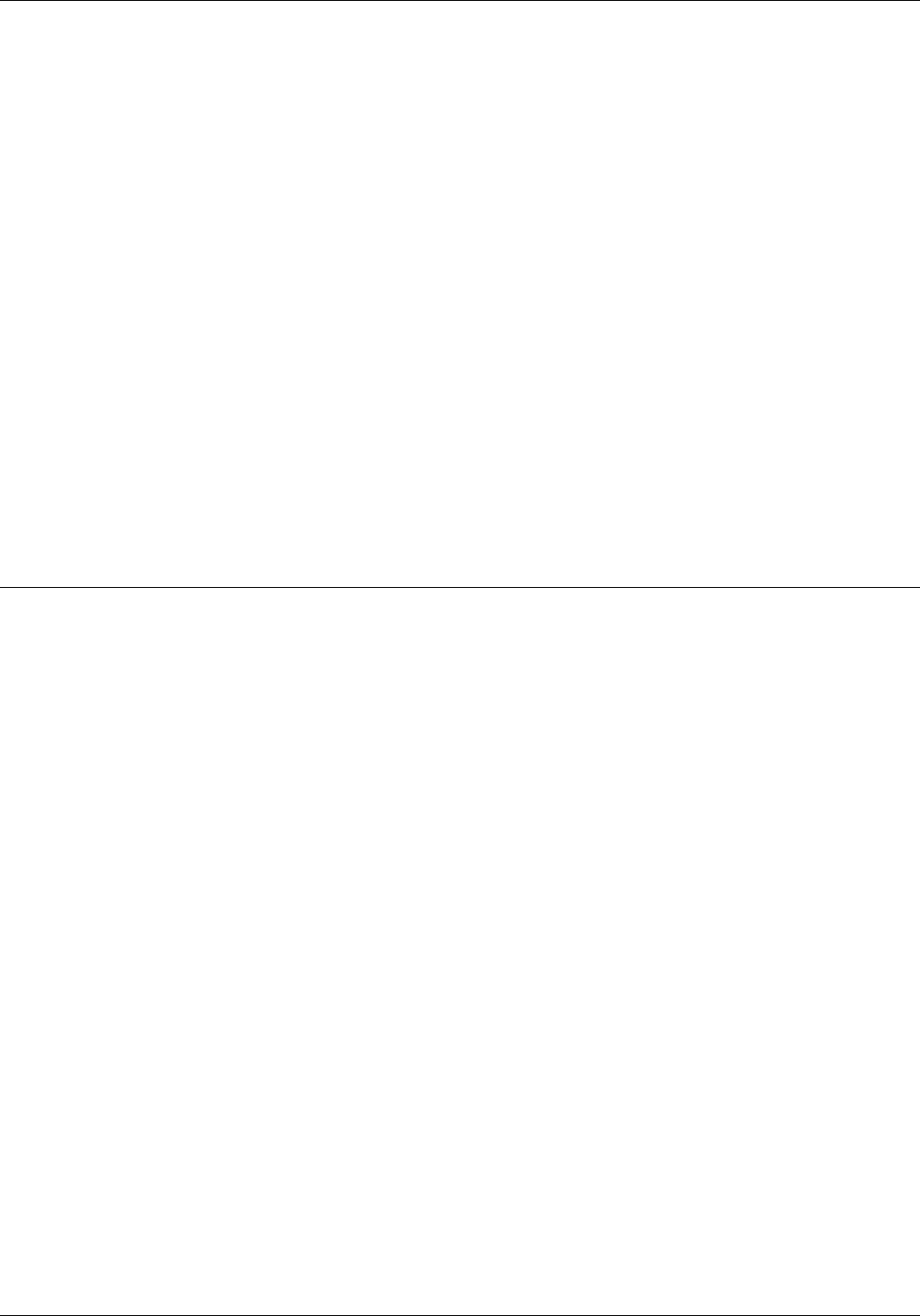
USING THE 4213 MENUS
Use the following buttons to save your selections as the XES
default configuration:
G 2. Press the Reset button to access the Reset Menu. The
display reads:
RESET MENU
EMULATION RESET
C 3. Press the Last Page button until the display reads:
RESET MENU
SAVE DEFAULTS
D 4. Press the Select button to save the emulation configuration
as the default configuration.
H 5. Press the Online button to put the printer back online. (The
green online indicator light is lit.)
Note: Changes to the emulation configuration are not in effect
until you place the printer online. You must use the SAVE
DEFAULTS option to save any changes made to the emulation
configuration settings, if you wish these settings to be permanent
and active each time the system is switched on. Otherwise,
when your system is switched off and then on again, the system
configuration returns to the configuration that was previously
saved.
Emulation settings for XES
The following items in the XES emulation menu may be set
permanently or temporarily:
• Number of copies
• Tray sequence mode
• 2-sided print mode
• Font number selection
• Data encoding
• Automatic line feed
• Font rotation
• Summary sheet
• Page buffers
• Language translation table
• Margins
• Format defaults.
3-22 XEROX 4213 LASER PRINTER USER GUIDE


















