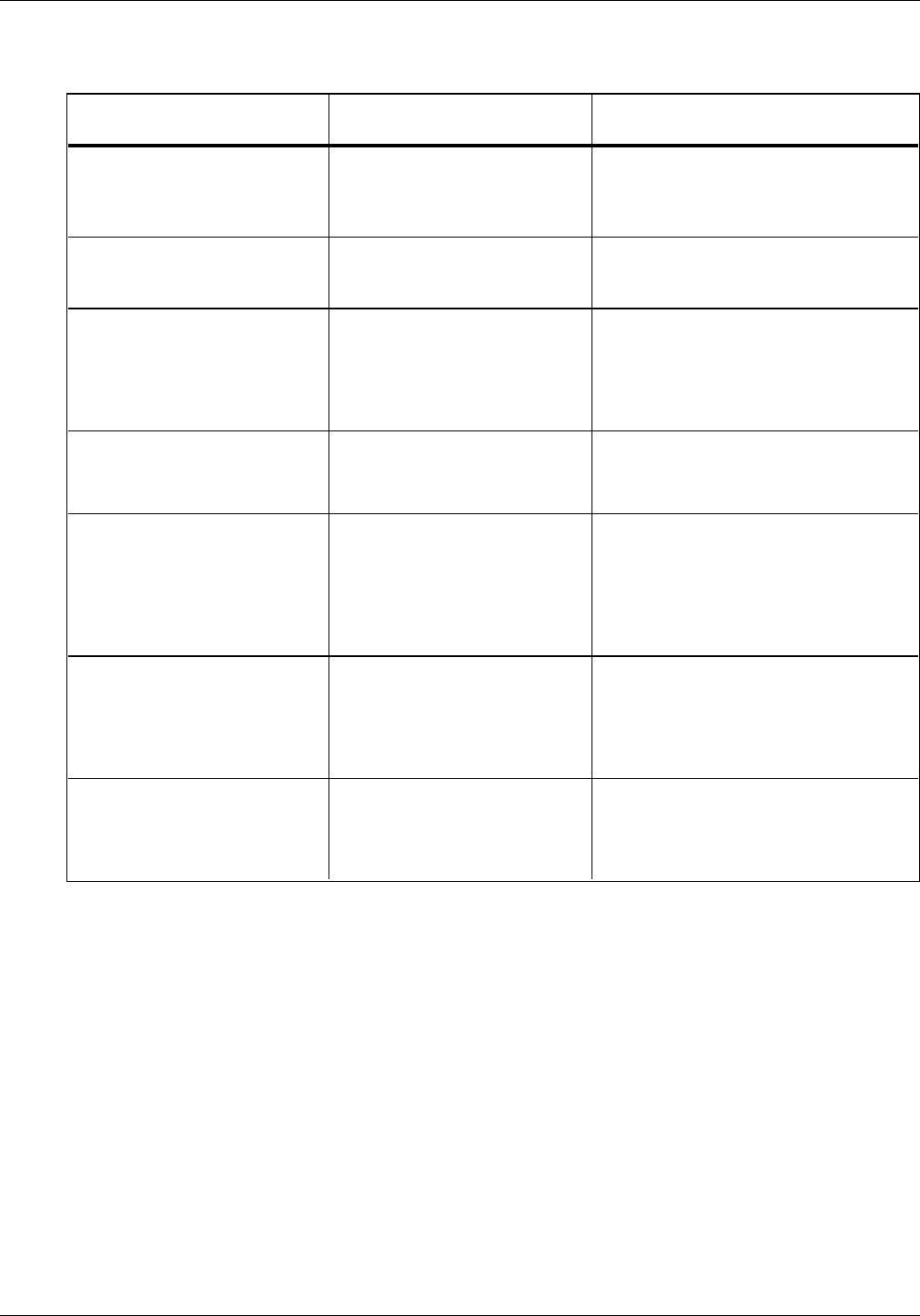
TROUBLESHOOTING
Table 6-1. Deterioration in print quality problems and
possible solutions
Problem Check point Possible solution
Print is light or faint. Is paper damp? Yes? Run several prints to see if
the problem can be resolved.
Or, use paper from a new
package.
Is paper in the paper tray
creased or wrinkled?
Yes? Remove the creased or
wrinkled paper, or use paper
from a new package.
Is the print density correctly
adjusted?
No? Adjust the print density with
the green exposure
adjustment knob.
Yes? Call your local Rank Xerox
service representative.
Blank prints Is the amount of the
remaining toner sufficient?
No? Replace the toner cartridge.
Yes? Call your local Rank Xerox
service representative.
Was the Developer Cartridge
replaced recently?
Yes? Partially remove the
Developer Cartridge-C.
Check that seal was
removed.
No? Call your local Rank Xerox
service representative.
Was the Toner Cartridge
replaced recently?
Yes? Partially remove Toner
Cartridge-B. Check that the
seal was removed.
No? Call your local Rank Xerox
service representative.
Was the Corotron cleaned
recently?
Yes? Check that the corotron was
replaced correctly.
No? Call your local Rank Xerox
service representative.
6-2 XEROX 4213 LASER PRINTER USER GUIDE


















