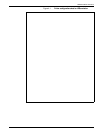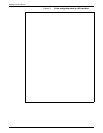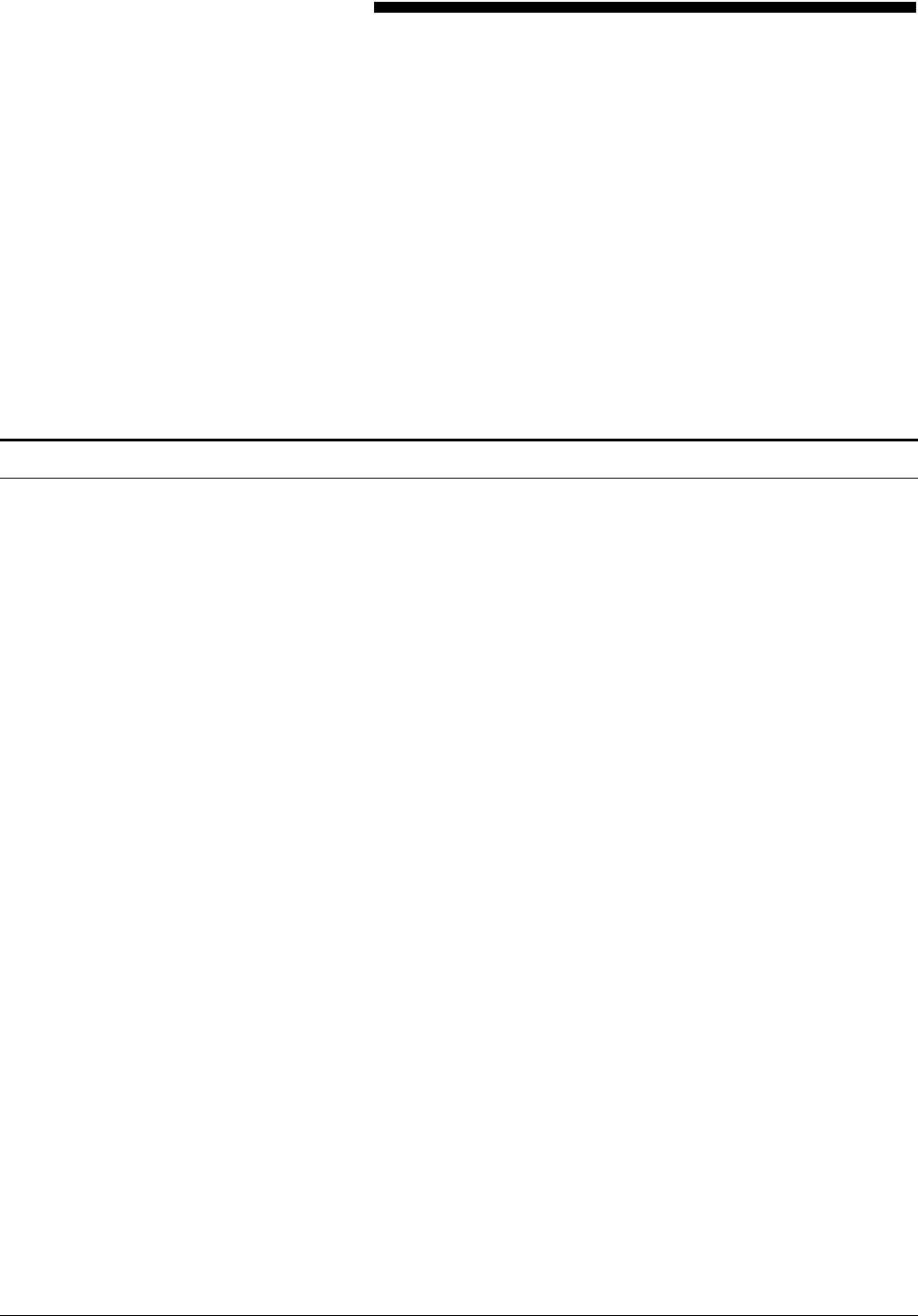
4. Printing with the 4213
Ths chapter discusses printing preparations and procedures. The
following information is focused upon:
• Printing a configuration sheet
• Printing a font status sheet
• Selecting fonts
• Sending a simplex (1-sided) print job
• Sending a 2-sided print job
• Printing on envelopes, transparencies, and labels.
Printing a configuration sheet
The configuration sheet contains information on the current
printer environment. When you first power on your printer, you
should print a configuration sheet. A configuration sheet can be
printed from tray 1, tray 2, or the HCF (High capacity feeder), but
not from the bypass or the MMF (Multi-media feeder). The
successful printing of a configuration sheet indicates the printer
is properly installed.
After changing and saving a configuration setting at the Main
Menu, print a configuration sheet.
Note: It is not possible to print a configuration sheet in the
PostScript emulation mode.
A configuration sheet contains:
• The amount of memory in your printer
• How the 4213 is set up or configured
• Which emulations (either resident, cartridge, or Page
Description Language (PDL) board) are available.
A change made at the control panel will not appear on the
configuration sheet until you take the printer on-line after making
the change then off line to print to configuration sheet.
XEROX 4213 LASER PRINTER USER GUIDE 4-1