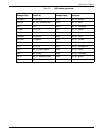USING THE 4213 MENUS
The Font Number Selection menu item options are listed below
as they appear on the message display:
FONT NUMBER 001 (001 to 512)
Paper Size
The image sent to the printer is placed on the page, according to
the size of the paper being fed.
You can change the paper size to another standard paper or
envelope size in one of three ways:
• If your application software allows you to select one of the
standard page or envelope sizes listed in table 3-1, the
selected paper size command is automatically sent to the
printer and the image is placed in the correct location on the
page.
• If your application software does not allow you to
automatically select the standard paper or envelope size, you
can send a paper size printer command to let the printer
know what paper size to expect. Refer to the 4213 Laser
Printer Programmer Reference for information on the LJ2D
paper size printer command.
• If your application software does not allow you to
automatically select one of the standard paper or envelope
size, you can select one of the sizes listed in table 3-1 at this
menu.
The Paper Size menu item options are listed below as they
appear on the message display:
PAPER SIZE
LETTER* (LETTER, LEGAL, EXEC, A4, COMM 10, MONARCH,
DL or C5)
Table 3-1 shows acceptable paper and envelope sizes.
3-40 XEROX 4213 LASER PRINTER USER GUIDE