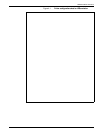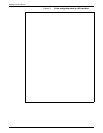USING THE 4213 MENUS
Consumables Menu
When the yellow Warning indicator light is lit, you are alerted
that an operator action is required soon. Displaying the
Consumables Menu informs you of an operator action required,
although no immediate operator intervention is necessary since
the printer will continue printing.
Consumables Menu map
D When the printer is online and the yellow warning indicator light
is lit, pressing the Select button displays the 4213 Consumables
Menu. This menu displays a message indicating what operator
action is required.
CONSUMABLES MENU
>REORDER CART A(B,C) >INSERT TRAY 1(2) >ADD PAPER TO TRAY 1(2, FEEDER, BYPASS)
BYPASS)
Accessing and displaying the Consumables Menu
The Consumables Menu can only be accessed when the yellow
warning indicator light is lit and the printer is online. The printer
is online when the green online indicator light is lit.
XEROX 4213 LASER PRINTER USER GUIDE 3-55