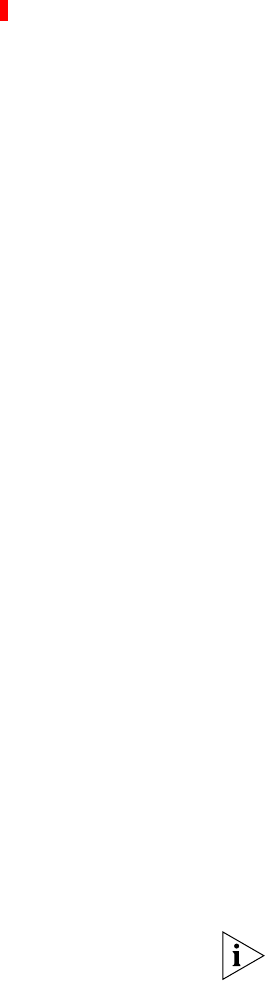
248 CHAPTER 7: CONFIGURING WIRELESS PARAMETERS
If you selected Clear in step 5, go to step 15.
7 Select the security modes you want the SSID to support. You can select
one or more of the following:
RSN (WPA2)
WPA
Static WEP
8 Click Next.
9 If you selected RSN or WPA in step 7, you can select whether to use
dynamically generated keys, or static keys based on a passphrase.
To use dynamically generated keys, leave the Pre-shared Key box
blank and go to step 10.
To use static keys, type a string from 8 to 63 characters long in the
Pre-shared Key box and click Generate.
10 Click Next.
11 Select the encryption algorithms to use:
AES (CCMP)—Usually used with RSN (WPA2)
TKIP—Usually used with WPA
WEP-104—Used with dynamic WEP
WEP-40—Used with dynamic WEP
12 Click Next.
13 If you selected Static WEP in step 7, specify WEP keys. Otherwise, click
Next and go to step 15.
For each key (up to four), type the key value in the corresponding key
box.
By default, data in unicast and multicast packets are encrypted using
WEP key 1. To use another key for either type of packet, select the key
number in the WEP Unicast Key Index or WEP Multicast Key Index box.
14 Click Next.
15 Select or type the name of the VLAN to place clients in.
Clients are placed in this VLAN regardless of any other VLAN assignment.
For example, if the VLAN-Name attribute assigns the user to another
VLAN, the switch nonetheless places the user in the VLAN you specify
here.


















