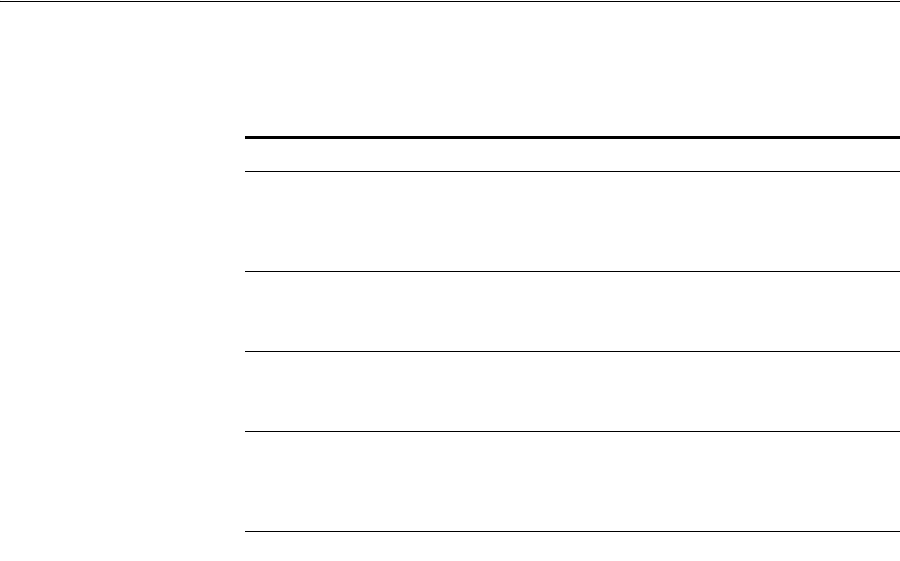
10
MANAGING WX SYSTEM IMAGES
AND CONFIGURATIONS
This chapter describes the management of WX system files. It includes
information about uploading a WX switch configuration into 3WXM,
verifying configuration information, synchronizing local and network
changes, deploying WX switches from a network plan to the network,
distributing image and configuration files, importing and exporting WX
switch configuration files, working with domain policies, and rebooting
WX switches or MAP access points.
WX File
Management
Options
3WXM provides many options for managing WX system image files and
configuration files. Table 23 lists the options and the places in this
document where the options are described.
Table 23 WX File Management Options in 3WXM
Option Description
Upload
configuration
Creates a new WX switch in a network plan, by copying the
configuration file from the live switch in the network.
(See “Adding a Switch by Uploading its Configuration from the
Network” on page 163.)
Configure and
apply policies
Applies configuration settings from policies to a single switch or
multiple switches.
(See “Configuring and Applying Policies” on page 373.)
Deploy Sends WX switch configurations from the network plan into the live
network, to implement the network plan on the live switches.
(See “Deploying Switch Configuration Changes” on page 352.)
Verify
configuration
changes
Checks switch configuration changes against a set of configuration
rules, alerts you to configuration items that do not fit the rules, and
enables you to either edit these configuration items or ignore the rules.
(See “Verifying Configuration Changes” on page 363.)


















