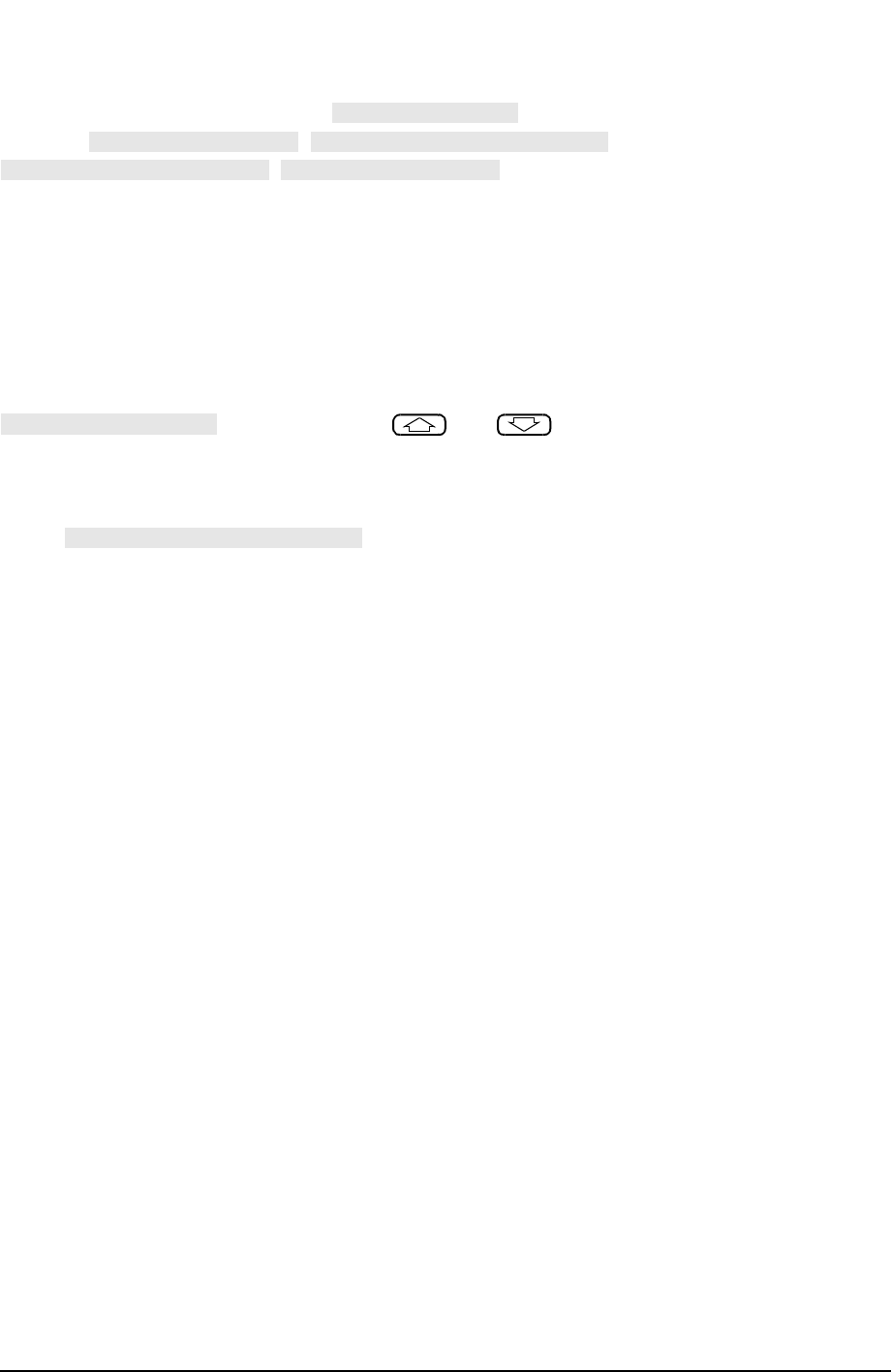
1-89
Making Measurements
Using Ripple Limits to Test a Device
To display the ripple value, press . Pressing this softkey toggles
between , , and
. from the Ripple Test Menu until ON is
displayed on the softkey. Pressing this softkey toggles the analyzer between ripple test on
and ripple test off status.
When the Absolute and Margin choices are selected, the frequency band and measurement
value are displayed to the right side of the pass/fail message described previously. This
display is displayed in the same color as the pass/fail message.
The frequency band of the displayed value is displayed as Bn (where n = the frequency
band number). The frequency band may be changed to display the value of each band. To
change the displayed frequency band value, from the Ripple Test Menu press
and then use the and keys (or the numerical keypad) to
select the desired frequency band.
Viewing the Ripple Value in Absolute Format
When is selected, the absolute ripple value of the selected
frequency band is displayed. The absolute ripple value is the measured maximum level
minus the measured minimum level within the frequency band. This value is displayed in
dB.
Figure 1-69 shows the ripple test with absolute ripple value displayed for Frequency
Band 1. The B1 indicates that the ripple value displayed is for Frequency Band 1. Notice
that Frequency Band 1 passes the ripple test. It has an absolute ripple value of 1.675 dB
while the maximum ripple value entered for Frequency Band 1 was 2.0 dB. Thus, even
though the ripple test fails because of Frequency Band 3, the ripple passes in Frequency
Band 1.
RIPL VALUE [ ]
RIPL VALUE [OFF]
RIPL VALUE [ABSOLUTE ]
RIPL VALUE [MARGIN ]
RIPL TEST on OFF
RIPL VALUE BAND
RIPL VALUE [ABSOLUTE ]


















