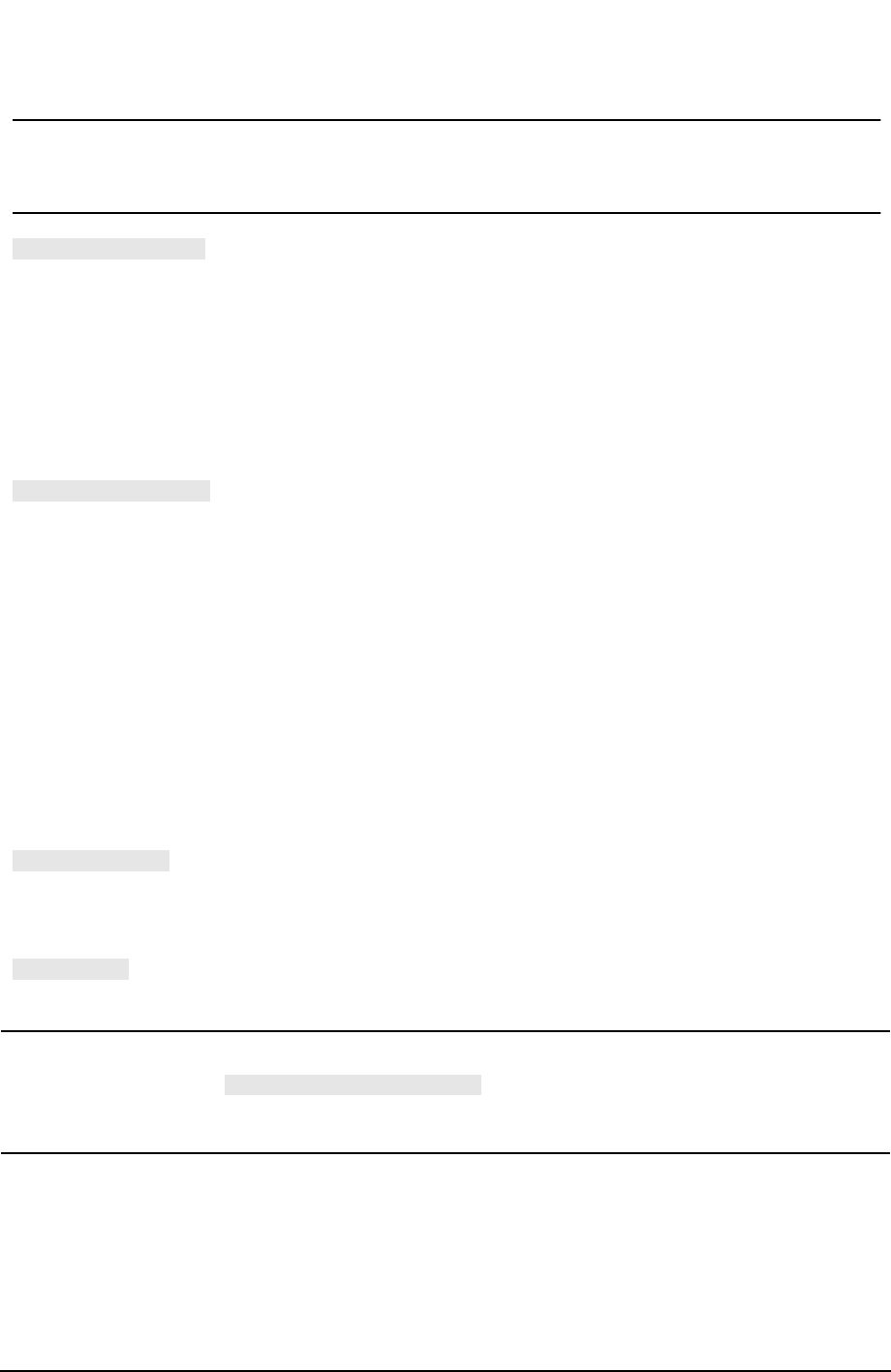
6-68
Calibrating for Increased Measurement Accuracy
Calibrating Using Electronic Calibration (ECal)
NOTE When returning to the Confidence Check menu from the ECal Service menu,
press the softkey on the ECal Confidence Check
menu. If this softkey is not pressed, the confidence check information
displayed may not be accurate.
NOTE When there is no premeasured calibration data for a given state and
measurement parameter, a warning is displayed indicating that no module
date is available.
Toggles the analyzer to show the data for the following S-parameters:
• S11 (ES models)
• S21 (ES models)
• S12 (ES models)
• S22 (ES models)
• RFL (ET models) - Reflection
• TRN (ET models) - Transmission
Toggles through the following trace types:
• DATA&MEM displays two traces representing the measured ECal
results and the module's premeasured calibration data trace.
• DATA/MEM displays a single trace representing a ratio of the
measured ECal results to the module's premeasured calibration
data.
• DATA-MEM displays a single trace representing the difference
between the measured ECal results and the module's premeasured
calibration data.
• DATA displays a single trace representing only the measured ECal
results.
• MEM displays a single trace representing only the module's
premeasured calibration data.
Changes scale and reference values to bring the trace data in view on
the display. The analyzer determines the smallest possible scale factor
that will put all displayed data onto 80% of the vertical graticule. The
reference value is chosen to put the trace in center screen.
Returns to the ECal Confidence Check menu.
PARAMETER [ ]
TRACE TYPE [ ]
AUTO SCALE
RETURN
SET CONF STANDARD


















