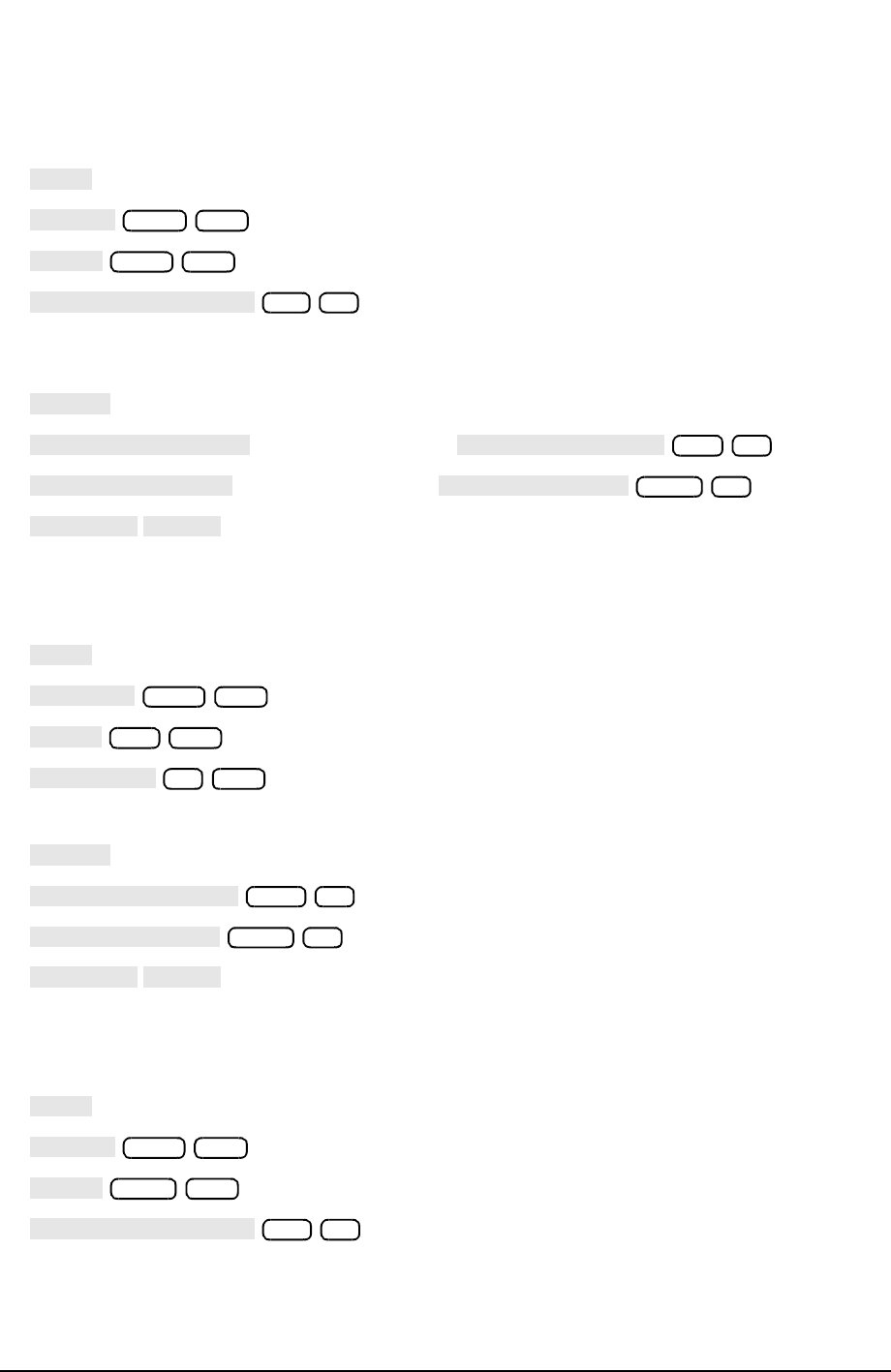
1-69
Making Measurements
Using the Swept List Mode to Test a Device
Set Up the Lower Stopband Parameters
3. To set up the segment for the lower stopband, press
4. To maximize the dynamic range in the stopband (increasing the incident power and
narrowing the IF bandwidth), press
until ON is selected
until ON is selected
Set Up the Passband Parameters
5. To set up the segment for the passband, press
6. To specify a lower power level and a wider IF bandwidth for the passband, press
Set Up the Upper Stopband Parameters
7. To set up the segment for the upper stopband, press
ADD
START
650 M/µ
STOP
880 M/µ
NUMBER of POINTS
51 x1
MORE
LIST POWER ON off
SEGMENT POWER
10 x1
LIST IF BW ON off
SEGMENT IF BW
1000 x1
RETURN
DONE
ADD
CENTER
900 M/µ
SPAN
40 M/µ
STEP SIZE
.2 M/µ
MORE
SEGMENT POWER
−10 x1
SEGMENT IF BW
3700 x1
RETURN
DONE
ADD
START
920 M/µ
STOP
1150 M/µ
NUMBER of POINTS
51 x1


















