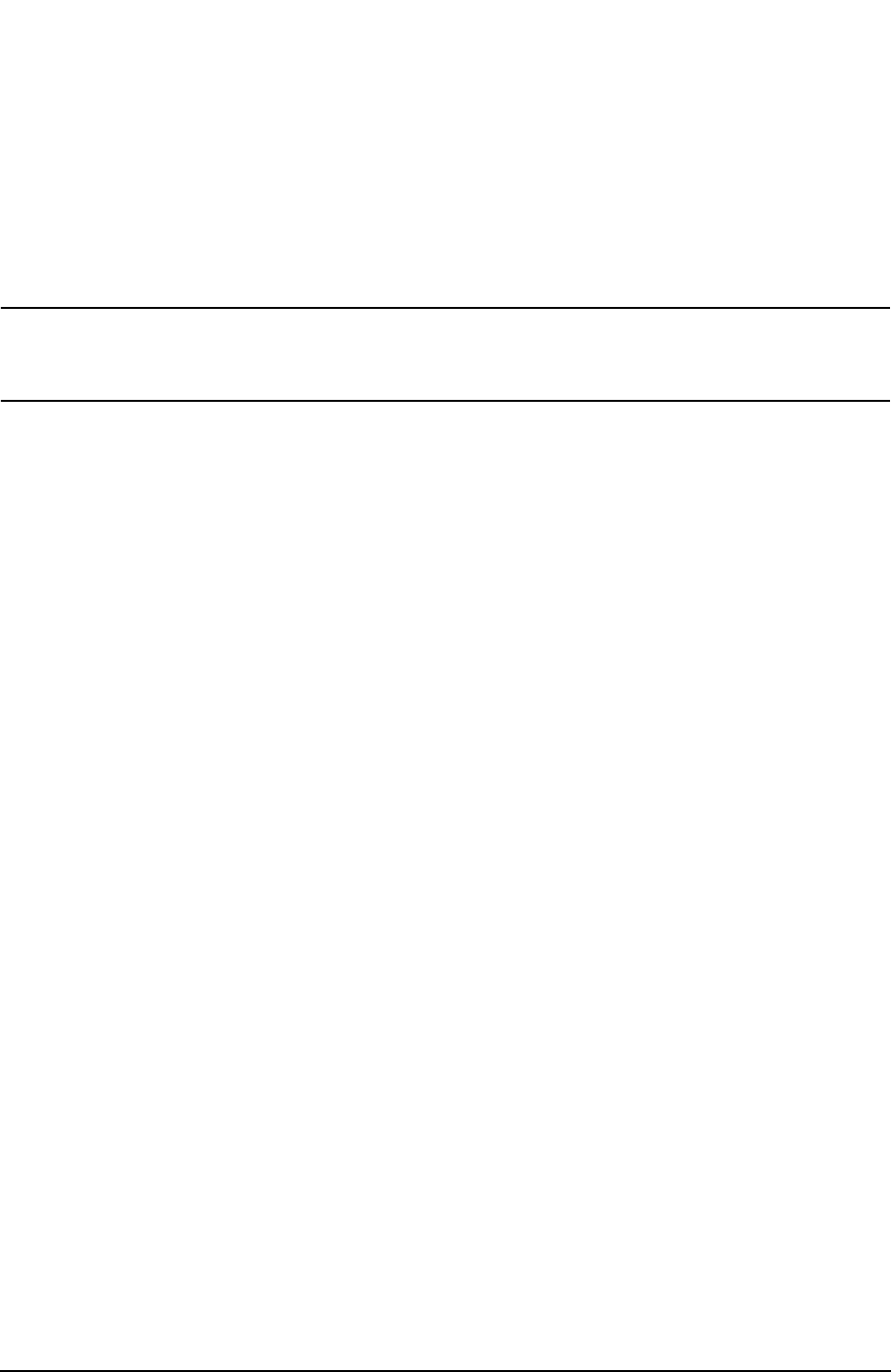
4-43
Printing, Plotting, and Saving Measurement Results
Saving Measurement Results
The "format" choice is selected by the current selection under the FORMAT menu. To
select the DB format, the FORMAT must be LOG MAG. For MA, the FORMAT must be
LIN MAG (unlike CITIfile), and all other FORMAT selections will output RI data.
The S2P data will always represent the format array data, including effects of electrical
delay and port extensions. A CITIfile will be saved at the same time. To be consistent with
previous versions, the CITIfile data saved will represent the DATA array (corrected data)
without effects of electrical delay or port extensions.
CAUTION Using the smoothing feature or saving data displayed in time domain format
may result in invalid S2P data. Avoid using these functions when saving S2P
files.
Here is an S2P example file for an 11 point measurement of a 20 dB attenuator:
#HZSDBR50
! Network Analyzer HP8753E.0611
50000000 −56.74 15.178 −20.219 −2.0132 −20.15 −1.6658 −36.188 −123.52
250000000 −53.015 1.7331 −20.373 −10.241 −20.377 −10.029 −33.974 −40.215
450000000 −52.094 5.8173 −20.391 −18.555 −20.387 −17.96 −31.287 61.778
650000000 −51.758 8.02 −20.189 −26.18 −20.112 −26.061 −29.427 153.37
850000000 −50.95 11.472 −20.163 −34.743 −20.198 −34.195 −24.719 −137.83
1050000000 −50.235 9.3562 −20.178 −42.682 −20.19 −42.289 −25.102 −81.096
1250000000 −49.883 9.2574 −20.142 −50.854 −20.223 −50.407 −27.582 −25.509
1450000000 −48.477 5.9944 −20.201 −58.917 −20.21 −58.436 −33.828 35.237
1650000000 −48.462 3.5156 −20.161 −67.008 −20.188 −66.587 −44.184 62.912
1850000000 −47.503 1840 −20.15 −74.862 −20.208 −74.616 −36.893 35.384
2050000000 −46.938 −5.6538 −20.167 −83.048 −20.256 −82.874 −30.385 74.001


















