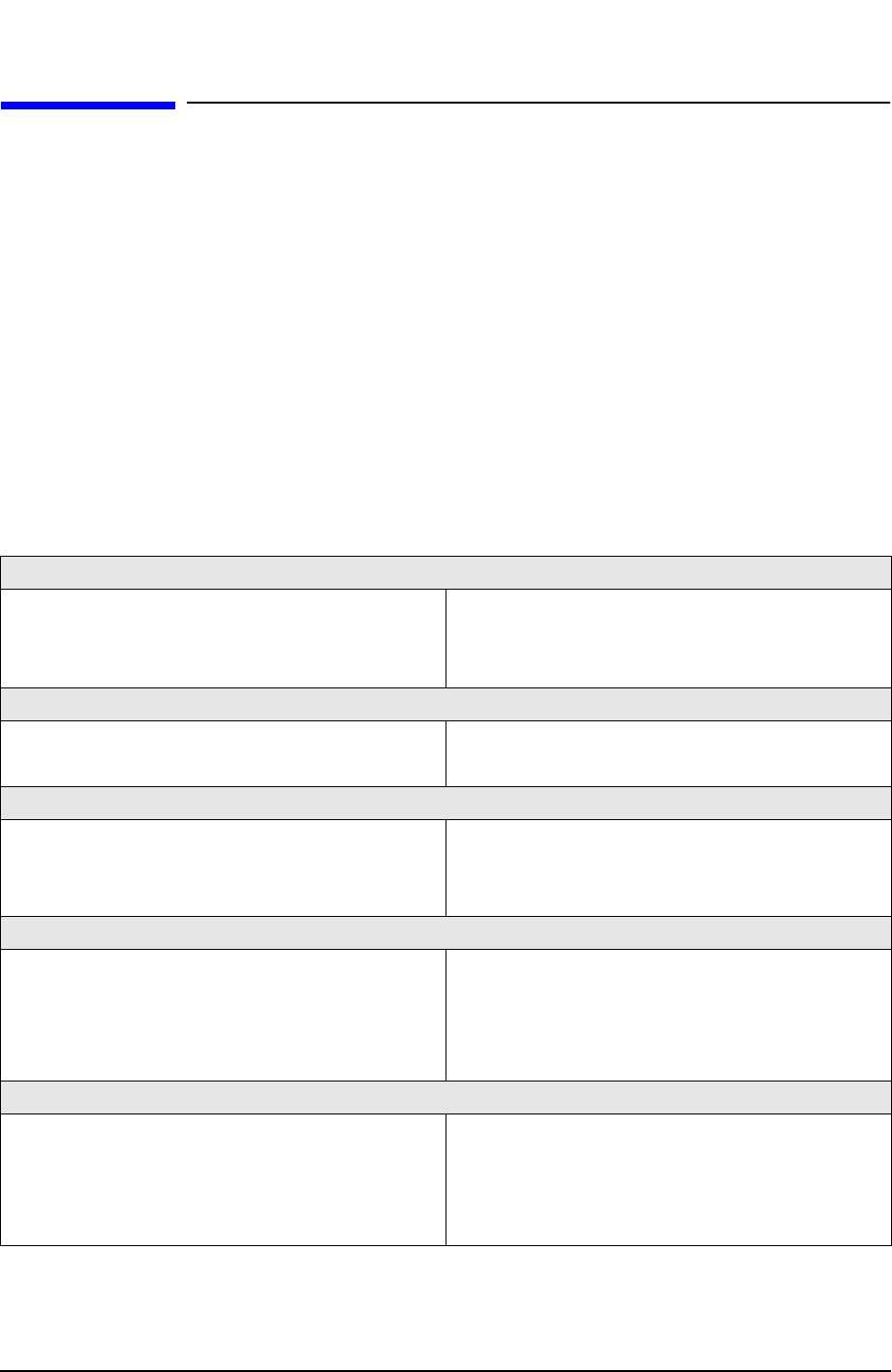
5-3
Optimizing Measurement Results
Taking Care of Microwave Connectors
Taking Care of Microwave Connectors
Proper connector care and connection techniques are critical for accurate, repeatable
measurements.
Refer to the calibration kit documentation for connector care information. Prior to making
connections to the network analyzer, carefully review the information about inspecting,
cleaning and gaging connectors.
Having good connector care and connection techniques extends the life of these devices. In
addition, you obtain the most accurate measurements.
This type of information is typically located in chapter 3 of the calibration kit manuals.
For additional connector care instruction, contact your local Agilent Technologies Sales
and Service Office about course numbers HP/Agilent 85050A+24A and 85050A+24D.
See the following table for quick reference tips about connector care.
Table 5-1 Connector Care Quick Reference
Handling and Storage
Do Keep connectors clean
Do Not
Touch mating-plane surfaces
Extend sleeve or connector nut Set connectors contact-end down
Use plastic end-caps during storage
Visual Inspection
Do Inspect all connectors carefully
Do Not
Use a damaged connector - ever
Look for metal particles, scratches, and dents
Connector Cleaning
Do Try compressed air first Do Not Use any abrasives
Use isopropyl alcohol Get liquid into plastic support beads
Clean connector threads
Gaging Connectors
Do Clean and zero the gage before use
Do Not
Use an out-of-spec connector
Use the correct gage type
Use correct end of calibration block
Gage all connectors before first use
Making Connections
Do Align connectors carefully
Do Not
Apply bending force to connection
Make preliminary connection lightly Over tighten preliminary connection
Turn only the connector nut Twist or screw any connection
Use a torque wrench for final connect Tighten past torque wrench "break" point


















