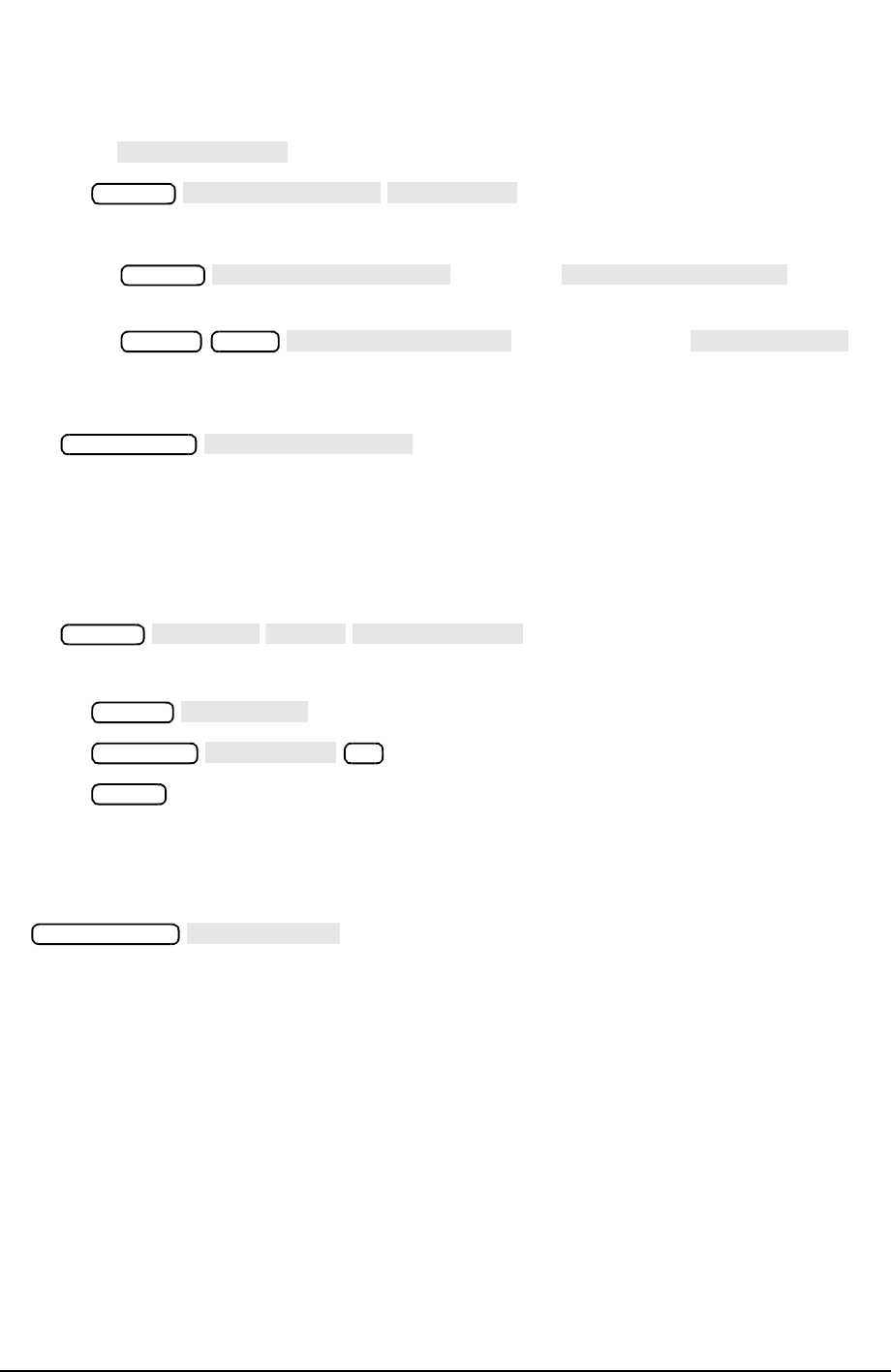
1-54
Making Measurements
Measuring Amplifiers
4. To produce a normalized trace that represents gain compression, perform either step 5
or step 6. (Step 5 uses trace math and step 6 uses uncoupled channels and the display
function .)
5. Press to produce a normalized trace.
6. To produce a normalized trace, perform the following steps:
• Press and select to view
both channels simultaneously.
• Press or on ET models:
• To uncouple the channel stimulus so that the channel power will be uncoupled,
press:
This will allow you to separately increase the power for channel 2 and channel 1, so
that you can observe the gain compression on channel 2 while channel 1 remains
unchanged.
• To display the ratio of channel 2 data to channel 1 data on the channel 2 display,
press:
This produces a trace that represents gain compression only.
7. Press and position the marker at approximately mid-span.
8. Press to change the scale to 1 dB per division.
9. Press .
10.Increase the power until you observe approximately 1 dB of compression on channel 2,
using the step keys or the front panel knob.
11.To locate the worst case point on the trace, press:
D1/D2 to D2 ON
Display
DATA →MEMORY
DATA/MEM
Display
DUAL | QUAD SETUP
DUAL CHANNEL ON
Chan 2 Meas
Trans:FWD S21 (B/R)
TRANSMISSN
Sweep Setup
COUPLED CH OFF
Chan 2
DISPLAY
MORE
D2/D1 to D2 ON
Marker
MARKER 1
Scale Ref
SCALE/DIV
x1
Power
Marker Search
SEARCH:MIN


















