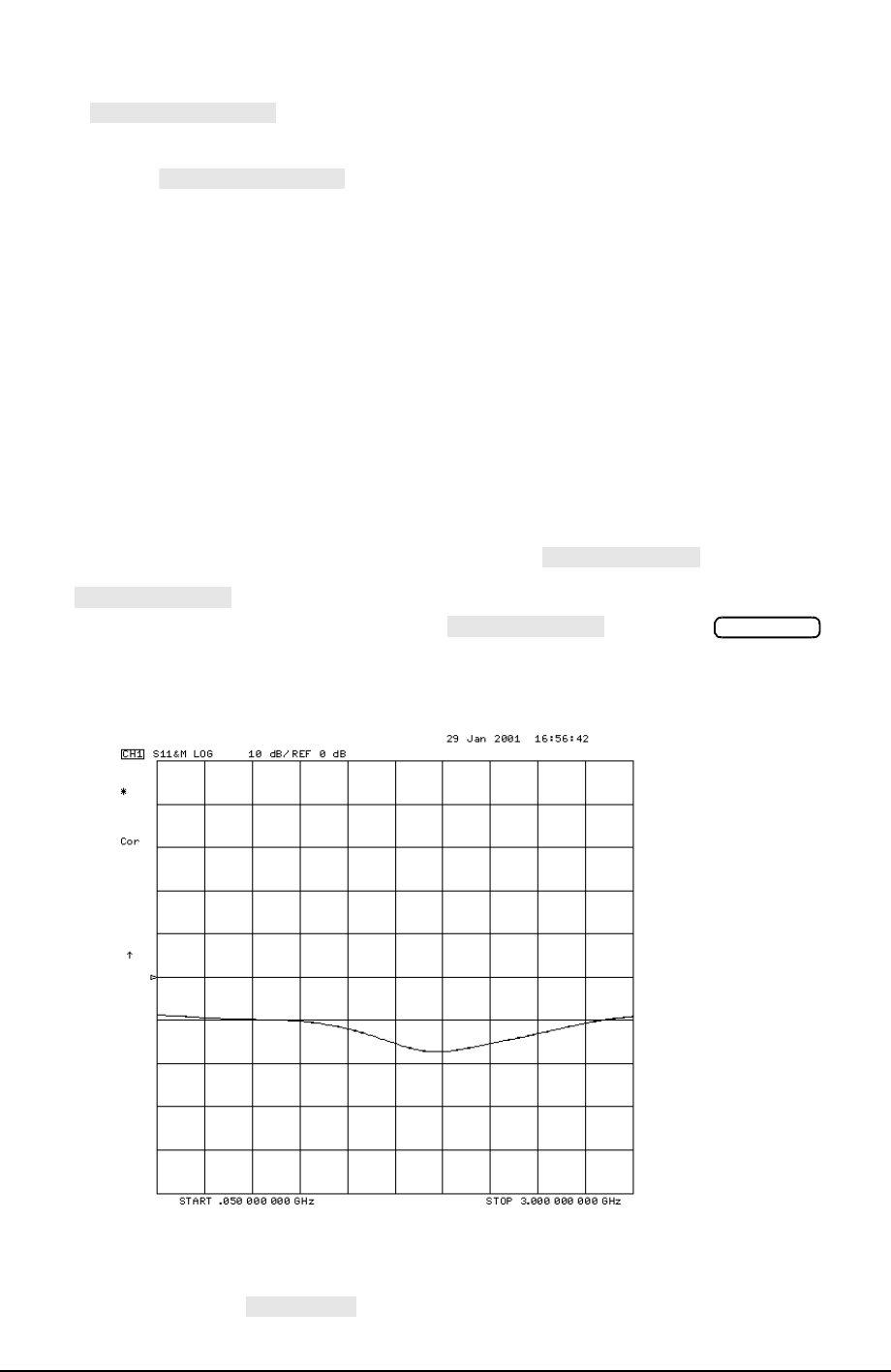
6-66
Calibrating for Increased Measurement Accuracy
Calibrating Using Electronic Calibration (ECal)
5. Press until the calibration confidence check trace that you want to
view is displayed.
Pressing the softkey toggles between the five trace-type display
options. The confidence check can display the measured ECal results (DATA) and the
premeasured calibration data (MEM) in following five ways.
• DATA&MEM displays two traces representing the measured ECal results and
module's premeasured calibration data trace.
• DATA/MEM displays a single trace representing the ratio of the measured ECal
results to the module's premeasured calibration data.
• DATA-MEM displays a single trace representing the difference between the
measured ECal results and the module's premeasured calibration data.
• DATA displays a single trace representing only the measured ECal results.
• MEM displays a single trace representing only the module's premeasured
calibration data.
6. If you want to change the scale of the display, press .
The softkey is located in this menu for convenience in viewing the
confidence check data. It acts the same as under the key.
7. Review the confidence check display.
Figure 6-24 Confidence Check Display showing DATA&MEM Trace Type
8. If you want to check other calibration S-parameters or trace types, repeat steps 4
through 7.
9. When finished, select to complete the confidence check.
TRACE TYPE [ ]
TRACE TYPE [ ]
AUTO SCALE
AUTO SCALE
AUTO SCALE
Scale Ref
RETURN


















