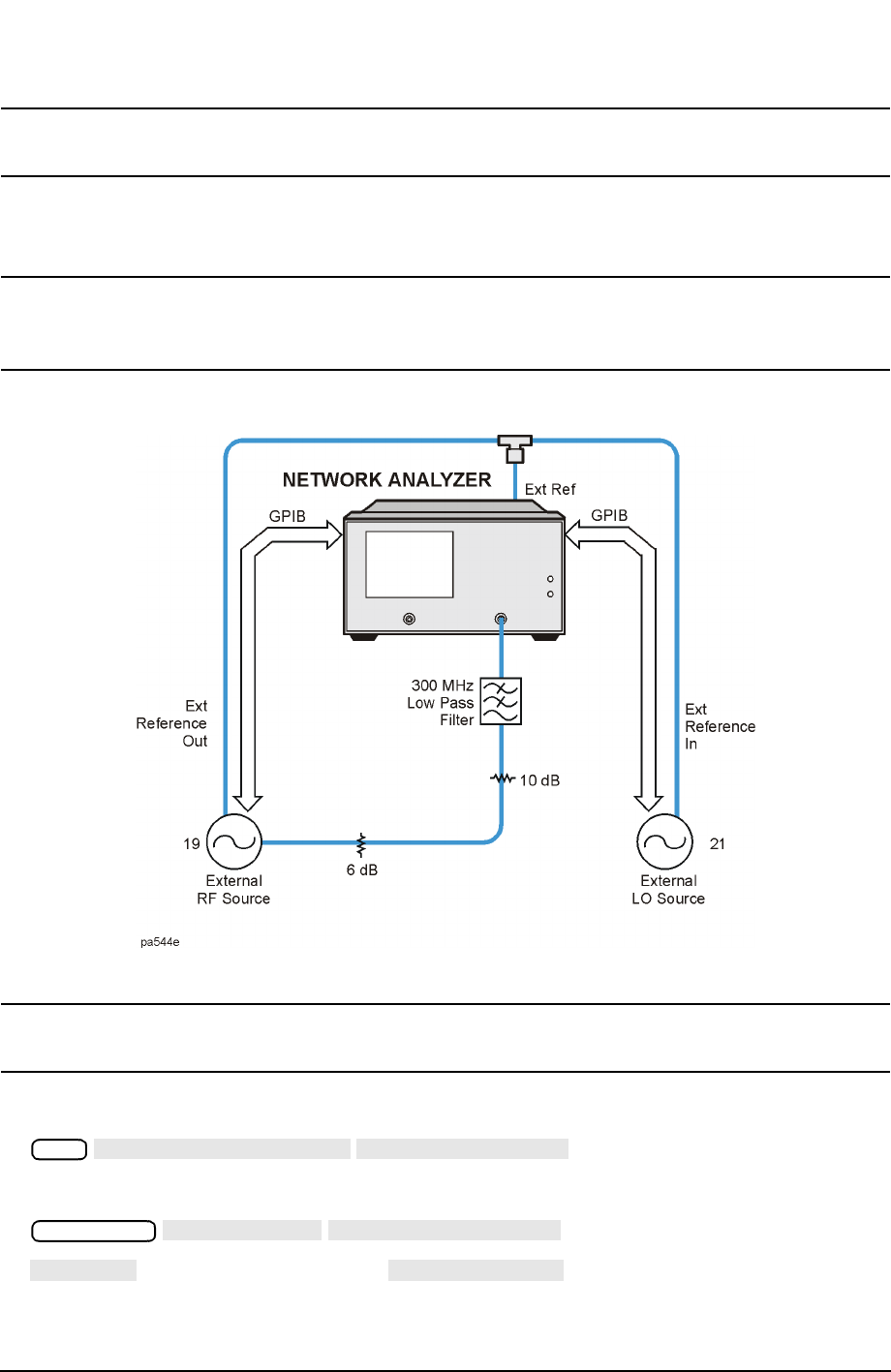
2-28
Making Mixer Measurements (Option 089 Only)
Fixed IF Mixer Measurements
NOTE You may have to consult the user’s guide of the external source being used to
determine how to set the source to receive SCPI commands.
3. Be sure to connect the 10 MHz reference signals of the external sources to the EXT REF
connector on the rear panel of the analyzer (a BNC tee must be used).
NOTE If the 10 MHz reference signals of the external sources are connected
together, then it will only be necessary to connect one reference signal from
one of the sources to the EXT REF connector of the analyzer.
Figure 2-21 Connections for a Response Calibration
NOTE To enter the following sequence commands that require titling, an external
keyboard may be used for convenience.
4. Press the following keys on the analyzer to create sequence 1:
Presetting the Instrument
(Select the preset state.)
Seq
NEW SEQ/MODIFY SEQ
SEQUENCE 1 SEQ1
Save/Recall
SELECT DISK
INTERNAL MEMORY
RETURN
RECALL STATE


















