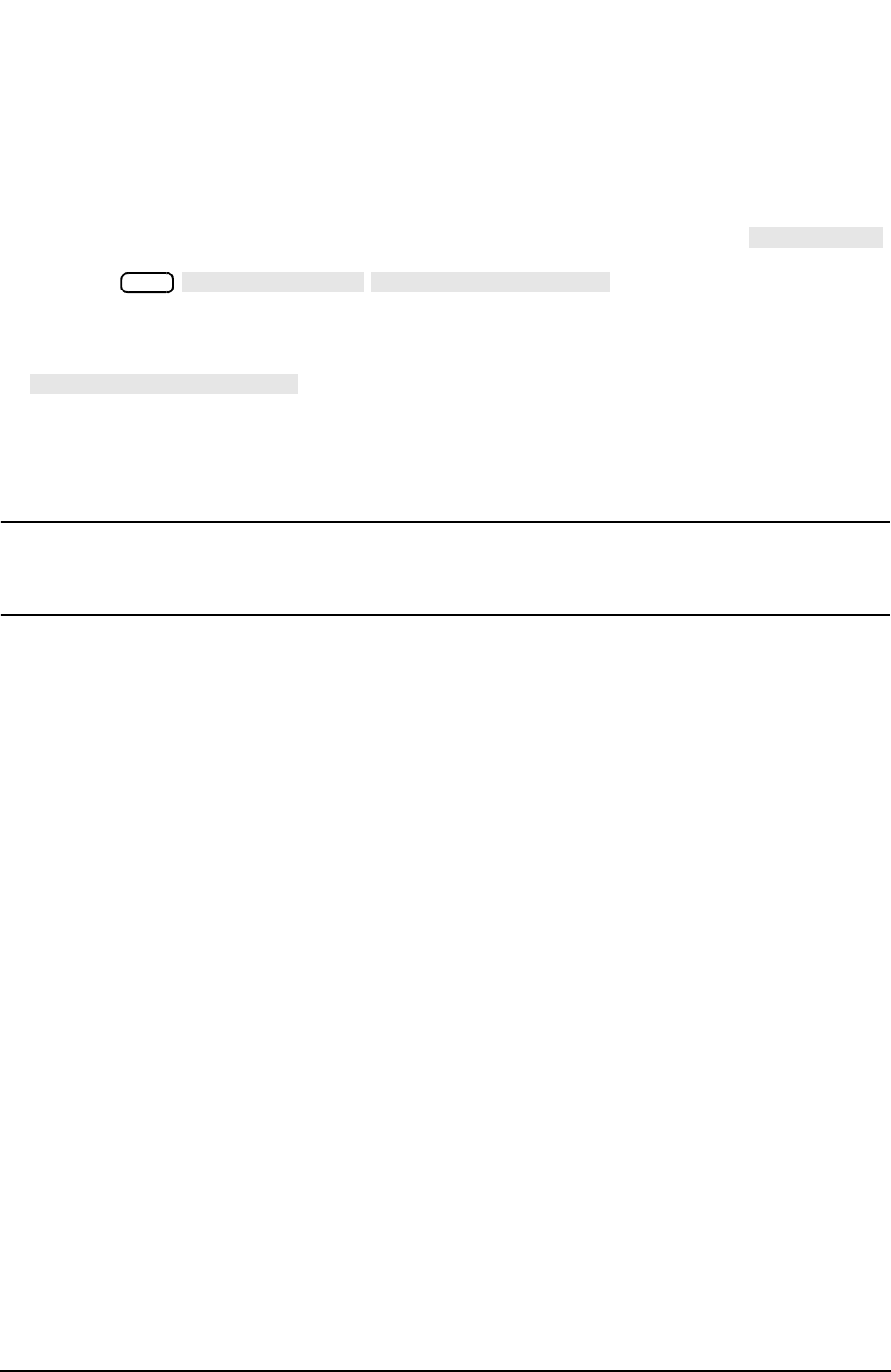
6-21
Calibrating for Increased Measurement Accuracy
Frequency Response and Isolation Error Corrections
The analyzer displays WAIT - MEASURING CAL STANDARD during the standard
measurement. The analyzer underlines the softkey that you selected after it finishes
the measurement, and computes the error coefficients.
9. Connect the load calibration standard to the test port.
10.To measure the standard for the isolation portion of the correction, press .
a. Press and enter at least four
times more averages than desired during the device measurement.
11.To compute the response and directivity error coefficients, press:
The analyzer displays the corrected S
11
(or S
22
) data. The analyzer also shows the
notation Cor to the left of the screen, indicating that the correction is switched on for
this channel.
NOTE You can save or store the error correction to use for later measurements.
Refer to Chapter 4 , “Printing, Plotting, and Saving Measurement Results” for
procedures.
12.This completes the response and isolation error correction for reflection measurements.
You can connect and measure your device under test.
ISOL’N STD
Avg
AVERAGING ON
AVERAGING FACTOR
DONE RESP ISOL’N CAL


















