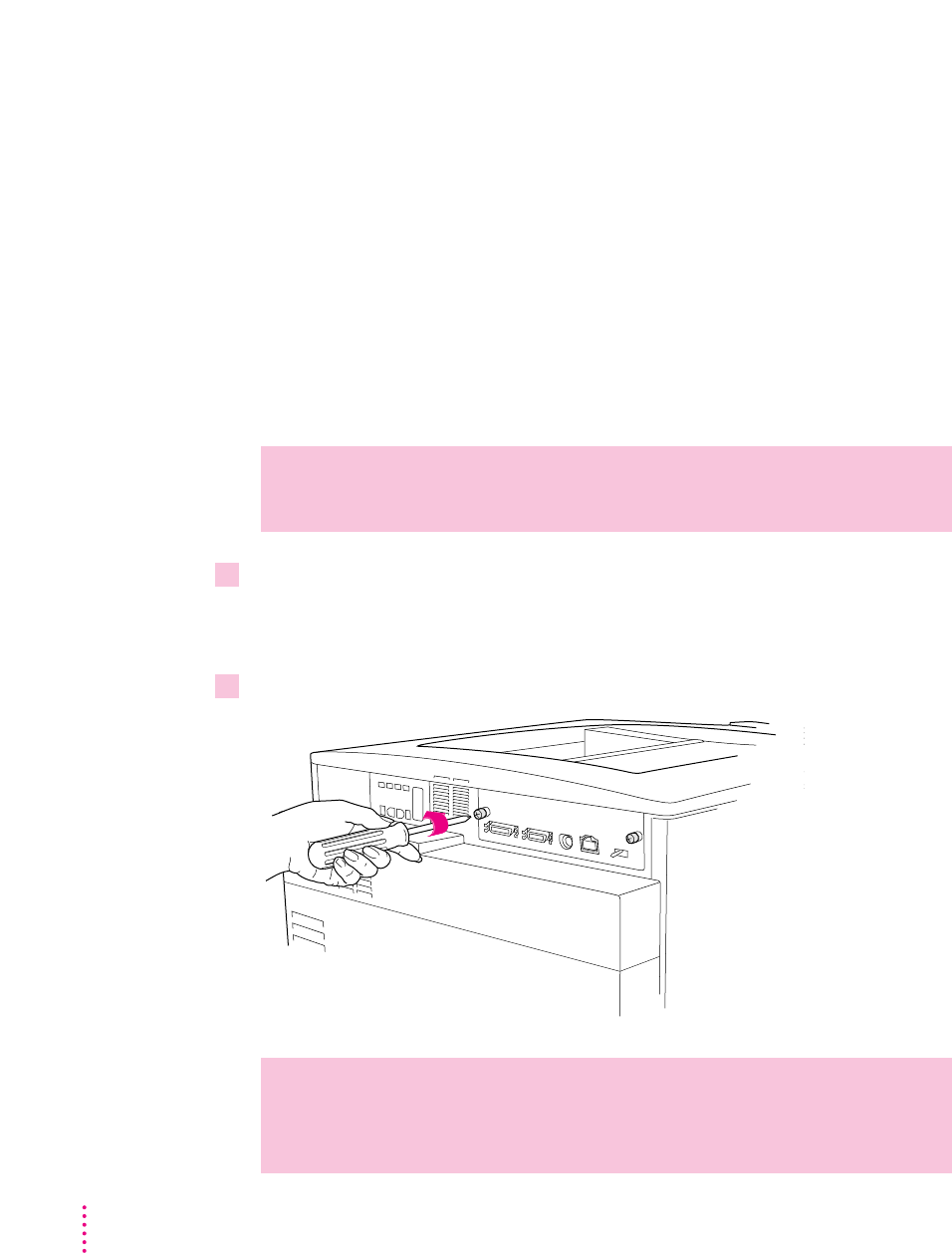
Adding an internal hard disk
To create additional space to store fonts in your Color LaserWriter 12/600 PS,
you can purchase an internal hard disk. To install the internal hard disk, you
remove the controller board from the printer, connect the hard disk to the
board, and replace the board in the printer. Be sure to wear a grounding wrist
strap when working on the controller board. If you can’t find the grounding
wrist strap that comes with the internal hard disk, you can purchase one from
a computer dealer.
IMPORTANT
These instructions explain how to install an internal hard disk
yourself. You can also contact an Apple-authorized dealer who can install
your internal hard disk for a service fee.
1If necessary, turn the printer so that the rear (opposite the side with the Apple logo and
printer’s name) is accessible.
Get help moving the printer. It takes at least two people to move it safely.
2 Remove the two screws that hold the controller board in place.
WARNING
When installing the hard drive, avoid touching the surface of
the printer’s controller board with hands or tools to avoid damaging or
scratching the printed circuits.
WARNING
Make sure the printer is turned off and plugged in (for
grounding).
140
Chapter 5


















