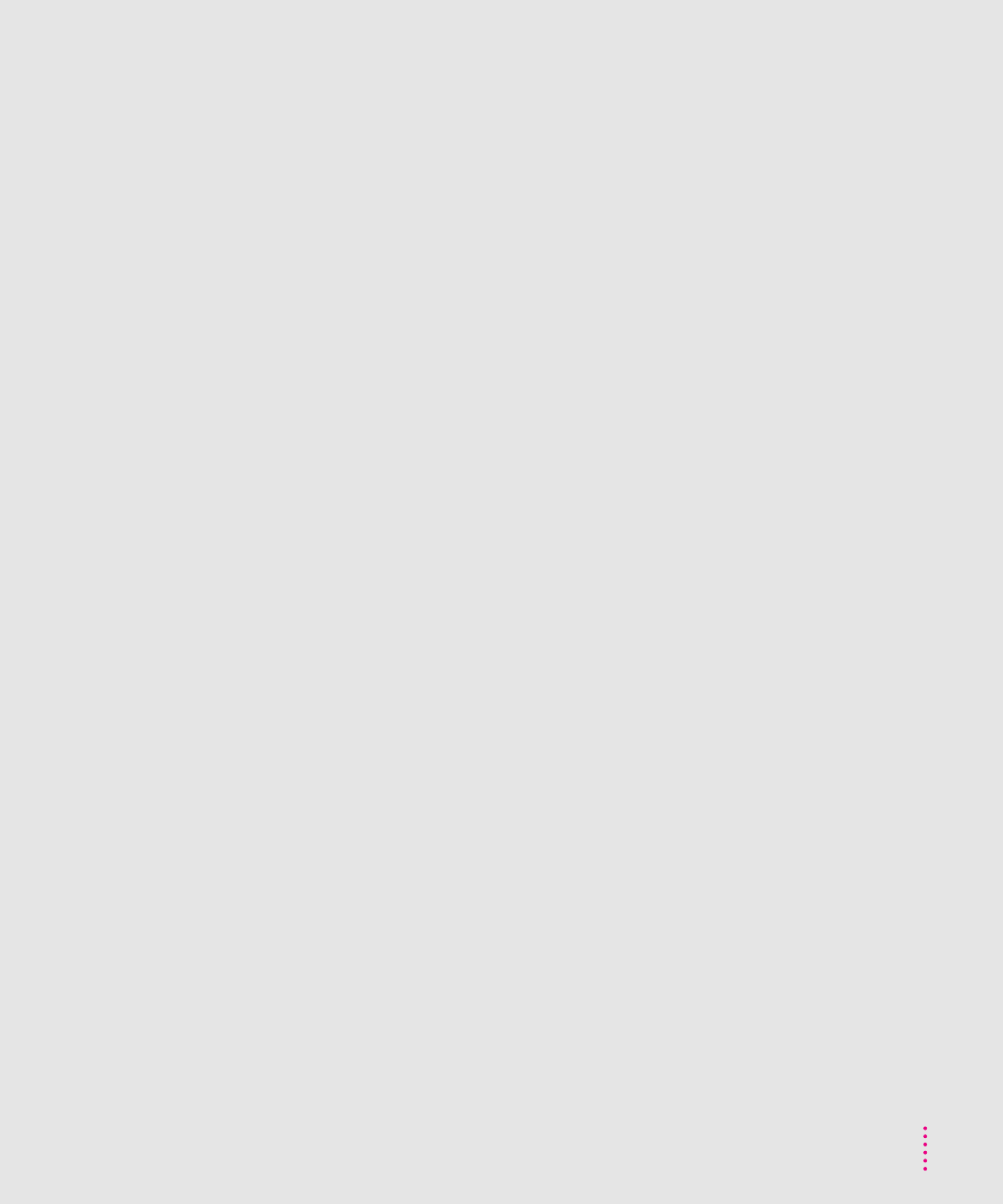
maintenance. See also Apple-authorized
service provider/dealer; safety
instructions
precautions 216–217
recommended service interval
215, 260
replacing the air and ozone filters
317–319
replacing the fuser 303–311
replacing the separation discharger
unit 320–321
replacing the transfer drum cleaning
unit 311–316
routine procedures 218–226
Maintenance lights 39
manual vs. automatic printing 204
margin dial on optional sheet feeder 135
margins
adjusting the left margin setting for
the optional sheet feeder 135
for printable area, Windows 183
marking engine specifications 257
memory requirements. See also RAM
IBM PC or compatible 77, 173
Macintosh 44, 156
“out of memory” message,
Macintosh 247
printer 144–146
misaligned paper. See paper jams
moving desktop printer icons 160
moving the printer, preparations for
295–301
multipurpose tray
access door 2, 206–209, 211
capacity of 25, 207, 261
loading 207–211
opening 206
paper jams and 229
printer won’t draw paper from 251
switching to automatically
Macintosh 61
Windows 103–104
using transparencies 207, 210–211
using with paper cassette for same
print job 207
N
naming desktop printer icons 160
naming the printer
Macintosh 53–54, 246
PCONSOLE 88
Windows 101
NetWare
ATPS operating mode 84, 269–275
banner pages and 84, 93, 109, 251
configuring settings
Macintosh 66–67
Windows 105
connecting the printer to 29, 30
initial setup, Windows 83–98
mapping to a print queue from
DOS 199
PCONSOLE utility 86–97
problems printing spreadsheets or
graphics 251
PSERVER operating mode
84, 95, 97–91
RPRINTER operating mode
84, 92–96
selecting the queue and port assigned
to the printer, Windows 176
setting up client computers for
network printing 98
setting up the PostScript printer
driver 98
verifying the printer installation 98
NetWare Loadable Module (NLM) 269
NetWare Printer Connections dialog box,
Windows 176
network performance, adding hard disks
and 137
network printing options, job handling
Macintosh 62
Windows 104
networks. See also NetWare;
TCP/IP network
connecting the printer to 29–33
having Macintosh users install printer
software from 74–75
347
Index


















