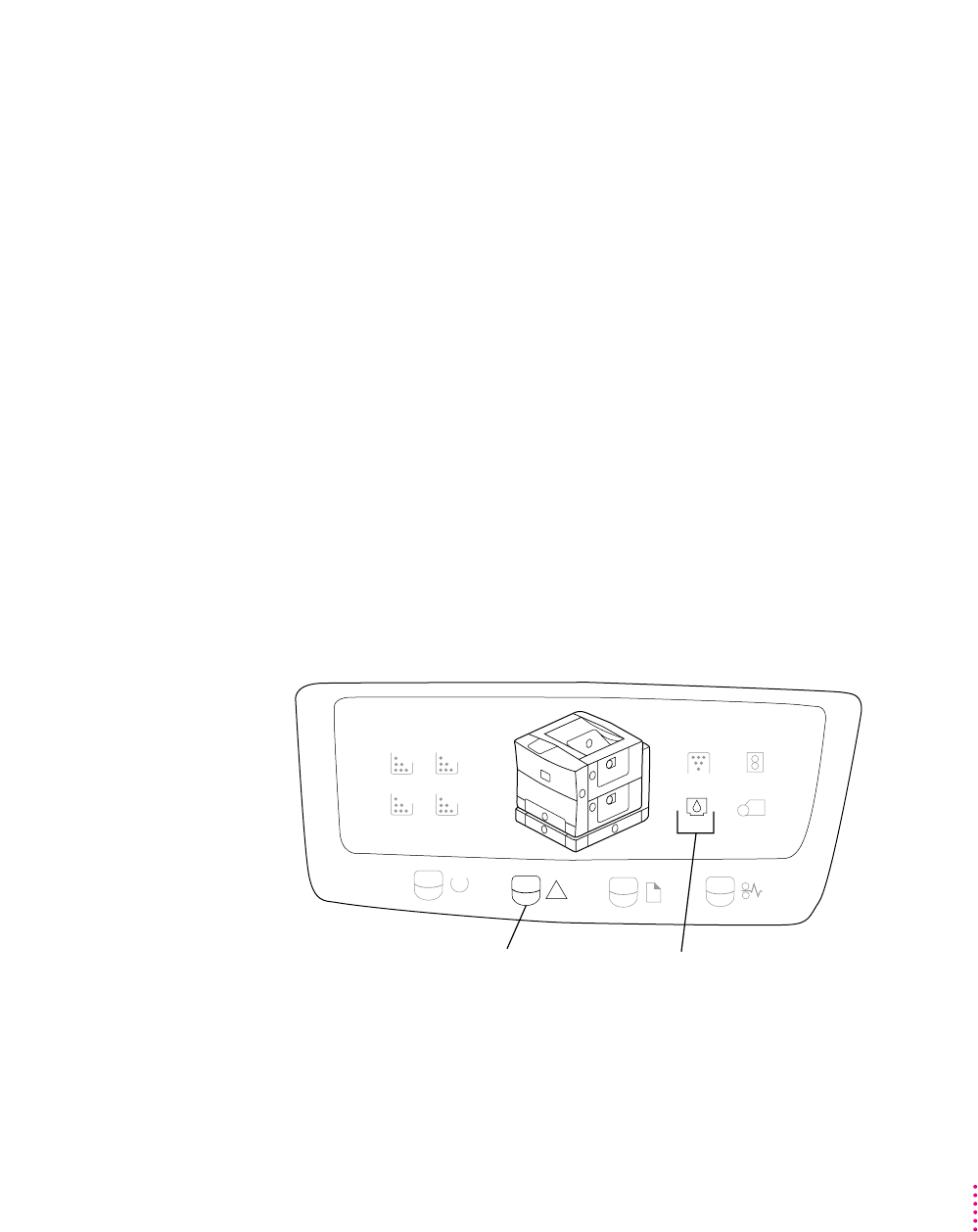
Check the status panel to see which toner color is running low. Then take
that cartridge out, rock it gently back and forth a few times (as described in
the cartridge installation procedure) to redistribute the toner, and reinsert the
cartridge. If the light goes out, you can continue to use the same cartridge. It’s
probably a good idea, however, to order or purchase a replacement cartridge
after this kind of early warning.
If the light stays on, change the cartridge. Instructions for replacing a
cartridge come in the package with the new cartridge.
IMPORTANT
Use only an Apple Color LaserWriter Toner Cartridge with the
Color LaserWriter 12/600 PS.
Note: Don’t throw away used toner cartridges. See the instructions that come
with your new cartridge for information on how to return the used cartridge to
the manufacturer. By returning used cartridges, you help reduce waste and
preserve the environment.
Low fuser oil
When the bottle containing fuser oil is nearly empty, the Alert and fuser oil
lights glow. (When the fuser oil compartment is empty, the printer stops
working until you replace the oil.)
For information about ordering the replacement supplies, see Appendix A.
Instructions for replacing the fuser oil come in the package with the new
bottle of fuser oil.
M
!
C
Y
Bk
When fuser oil is low, the Alert
and fuser oil lights glow.
Fuser oil
219
Maintenance


















