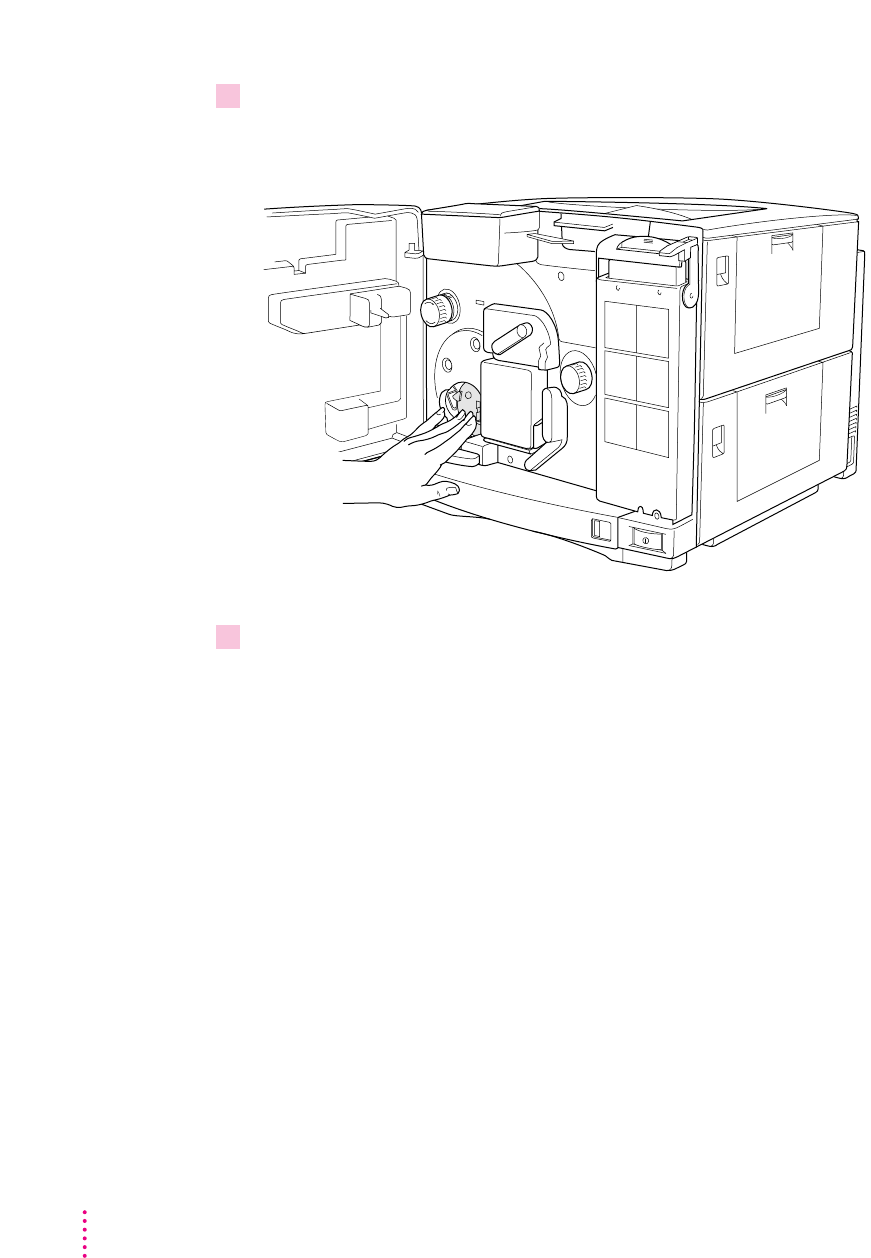
8After you insert the toner cartridge all the way, push firmly to lock it in place.
If you don’t press firmly enough to install the cartridge correctly, you won’t be
able to rotate the carousel and install another cartridge.
9 Repeat steps 2 through 8 until you’ve installed all four toner cartridges.
The process is essentially the same for each cartridge.
Wait to install the printer options
If you purchased any of the following options, wait to install them until
you’ve connected the printer to your network:
m internal or external hard disks
m memory
m 250-sheet feeder
By waiting, you can ensure the printer is working correctly (thus simplifying
troubleshooting) before you add the options.
Press the toner cartridge
until it snaps into place.
24
Chapter 1


















