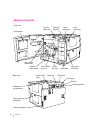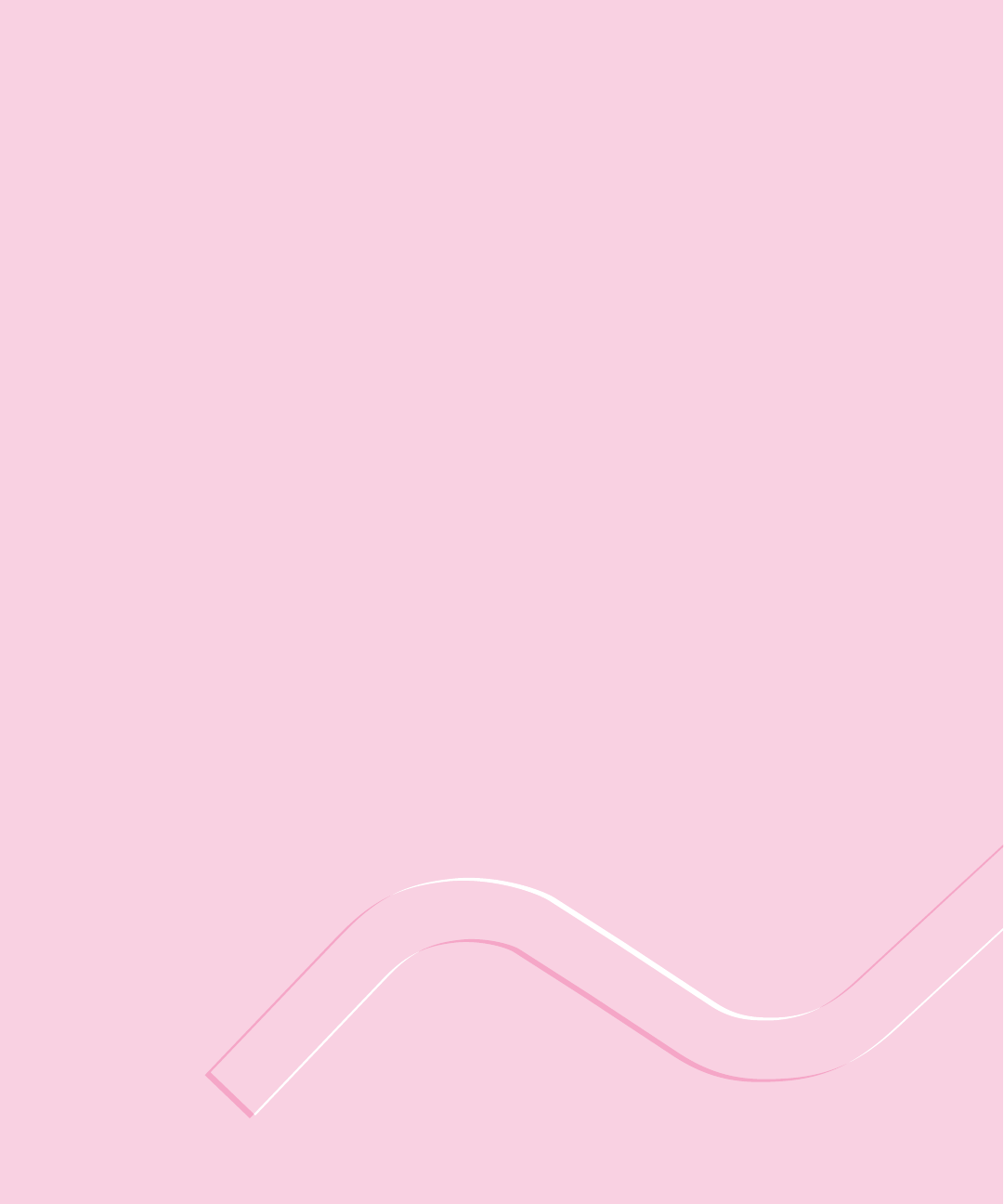
Chapter 1 Setting Up
Chapter 2 Health and Safety Information
Chapter 3 Learning to Use Your Computer
Chapter 4 Basic Skills
Part I of this book provides the information you need
to set up and lean about your Macintosh. It includes
instructions for
m
setting up the computer and turning it on
m
using the computer safely
m
learning basic Macintosh skills
If you are new to the Macintosh, go through all the
chapters in this section. You’ll find a tutorial in
Chapter 3 that will acquaint you with Macintosh
skills.
If you’re an experienced Macintosh user, go through
the setup instructions in Chapter 1 and read the
health and safety information in Chapter 2, then
proceed to Part II, “More About Your Macintosh.”
I
part
Chapter 1 Setting Up the
Color LaserWriter 12/600 PS
Chapter 2 Setting Up the Printer for
Macintosh Users
Chapter 3 Setting Up the Printer for
Windows and NetWare Users
Chapter 4 Setting Up the Printer for
UNIX Users
Chapter 5 Installing Options
Part I of this book provides the information you need
to set up the printer for your workgroup.
If you want to use a printer that has already been set
up, see Part II.
Guide for Printer
Administrators