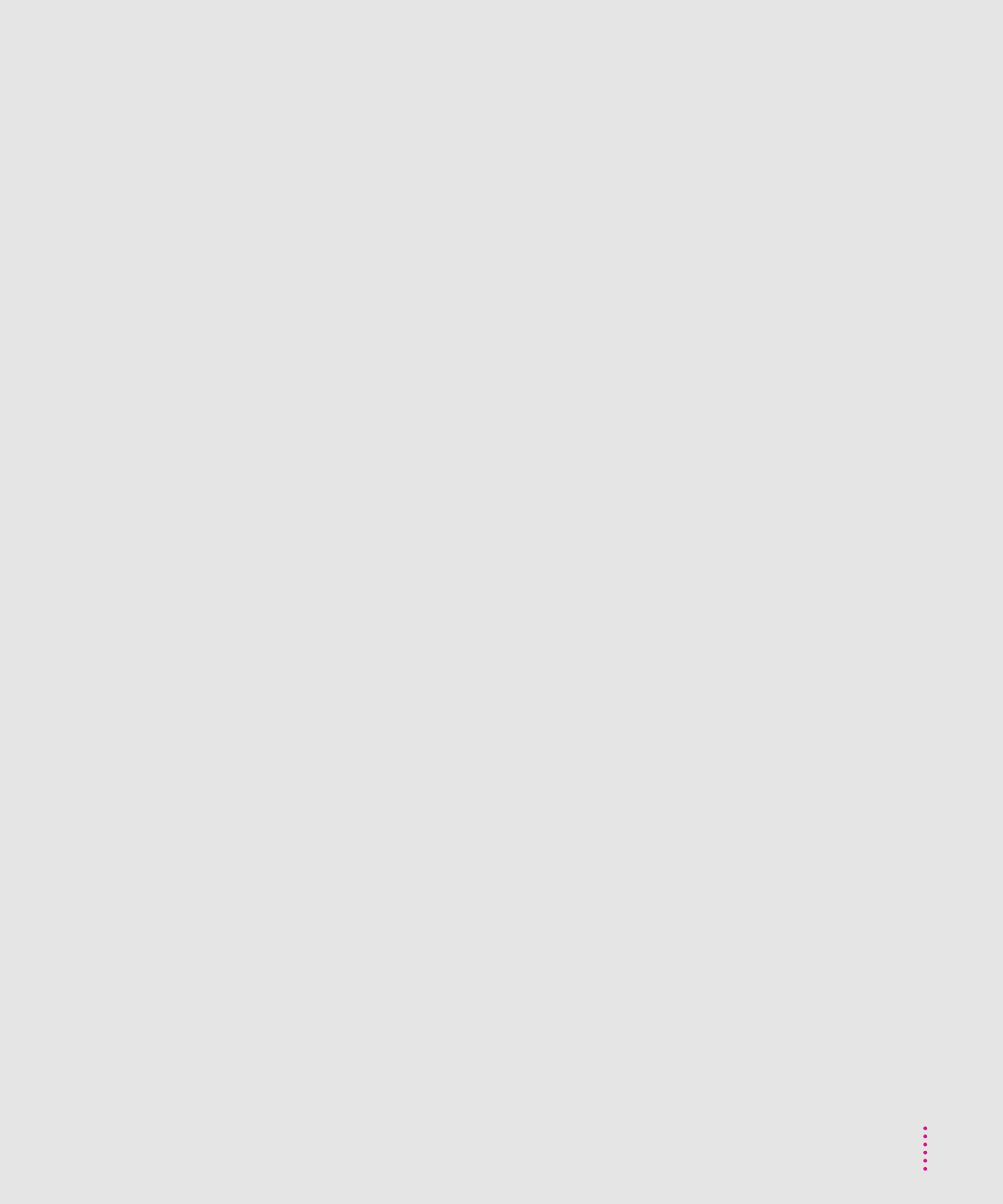
S
safety instructions. See also Apple-
authorized service provider;
maintenance
cleaning interior parts of the printer
223–226
cleaning the exterior of the
printer 222
cleaning up spilled fuser oil 304
conditions that warrant disconnecting
the printer 4
fuser oil spills 11
general precautions 5, 217
grounding wrist strap
140, 141, 145, 147
handling the photoconductor 12
installing additional RAM
145, 147, 148
installing an internal hard disk
140, 141
laser information xviii
lifting the printer 130, 132
moving the printer 295–301
preventing damage to the
printer drum 27
preventing paper jams 27
removing fuser oil from inside the
printer 300
removing the controller board
140, 141
unpacking the printer 6
working in the fuser area 216–217
saving documents as PostScript or EPS
files, Macintosh 164
saving energy 39. See also
energy-saving mode
scaling, specifying, Windows 181
screen fonts. See bitmapped fonts
SCSI ID number, setting 138
SCSI peripheral cable 137, 139
SCSI port 2, 29, 139
SCSI terminators 137, 138, 139, 144
SCSI voltage 138
security, limiting printer access to hosts
Macintosh 68–69
Windows 106
separation discharger unit, replacing
320–321
separation discharger wire, cleaning
40, 223–225, 238, 240
server. See also networks
installing printer software from,
Macintosh 74–75
servicing the printer.
See Apple-authorized service
provider/dealer; maintenance;
safety instructions
Setup dialog box. See printer Setup
dialog box, Windows
sheet feeder
clearing paper jams 229, 236
configuring printer software for
Macintosh 150–152
Windows 150, 152, 186
installing 130–135
shipping screw 8, 301
SIMMs
faulty indicators 149, 333
inserting 145, 148–149
upgrade specifications 265
Single Inline Memory Modules.
See SIMMs
size (dimensions) of the printer 261
size guide on universal cassette 213
slots on controller board for inserting
SIMMs 145, 148
software requirements
Macintosh 44, 156
NetWare 77
Windows/DOS 77, 173
space requirements of the printer 262
353
Index


















