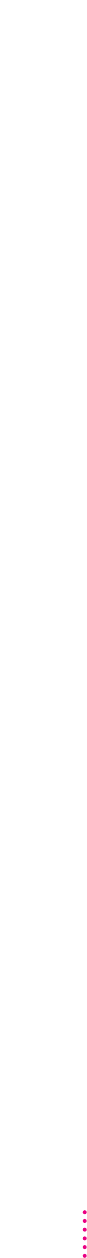
Using external hard disks from manufacturers other than Apple
IMPORTANT
Some older model hard disk drives may not be compatible with
the Color LaserWriter 12/600 PS.
If you are considering connecting external hard disks to your printer, keep
these points in mind:
m The printer requires SCSI 40 MB (or larger) hard disks.
m The printer must be able to tell how much storage space is available on the
disk. This is not possible with some hard disks from manufacturers other
than Apple. You cannot use these disks with the printer.
m Some non-Apple disks have internal SCSI terminators. There should be no
more than one terminator in addition to the one on the printer’s controller
board (one on the first device in the chain and one on the last device).
m The hard disk must be able to deliver at least 5 volts of termination power.
Increasing the printer RAM
The printer comes with 8 MB of RAM soldered on the controller board and a
4 MB SIMM in one of the two slots on the board. You can increase the
memory size to a total of 40 MB (maximum) by installing up to 32 additional
MB of RAM in the printer.
Adding RAM improves performance; allows more fonts to be downloaded to
the printer at one time; provides more space to store the calculations needed
for large or complex images; and increases the space available for font
caching, or maintaining recently used fonts in memory for faster access the
next time they are needed. Additional RAM also improves the image quality
of documents printed on legal-size paper.
IMPORTANT
The instructions provided here explain how to install added
memory in your printer yourself. If you wish, you can also contact an Apple-
authorized dealer to install more memory for a service fee.
144
Chapter 5


















