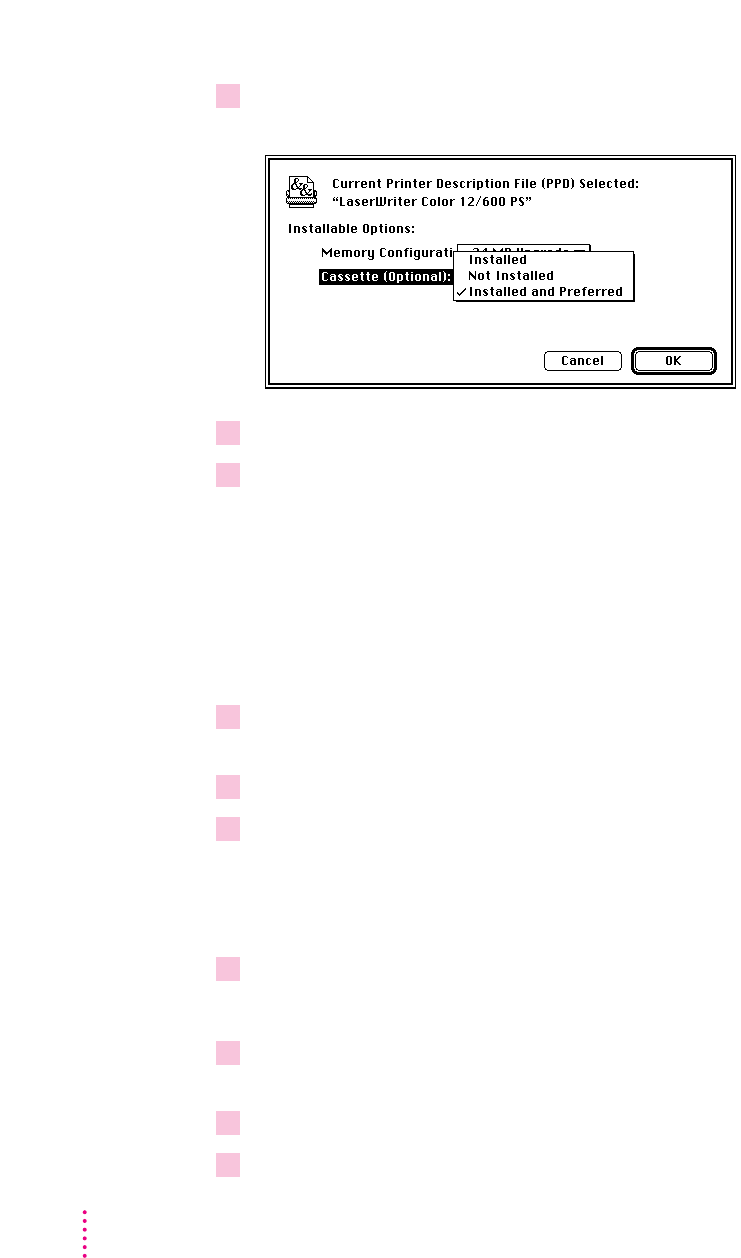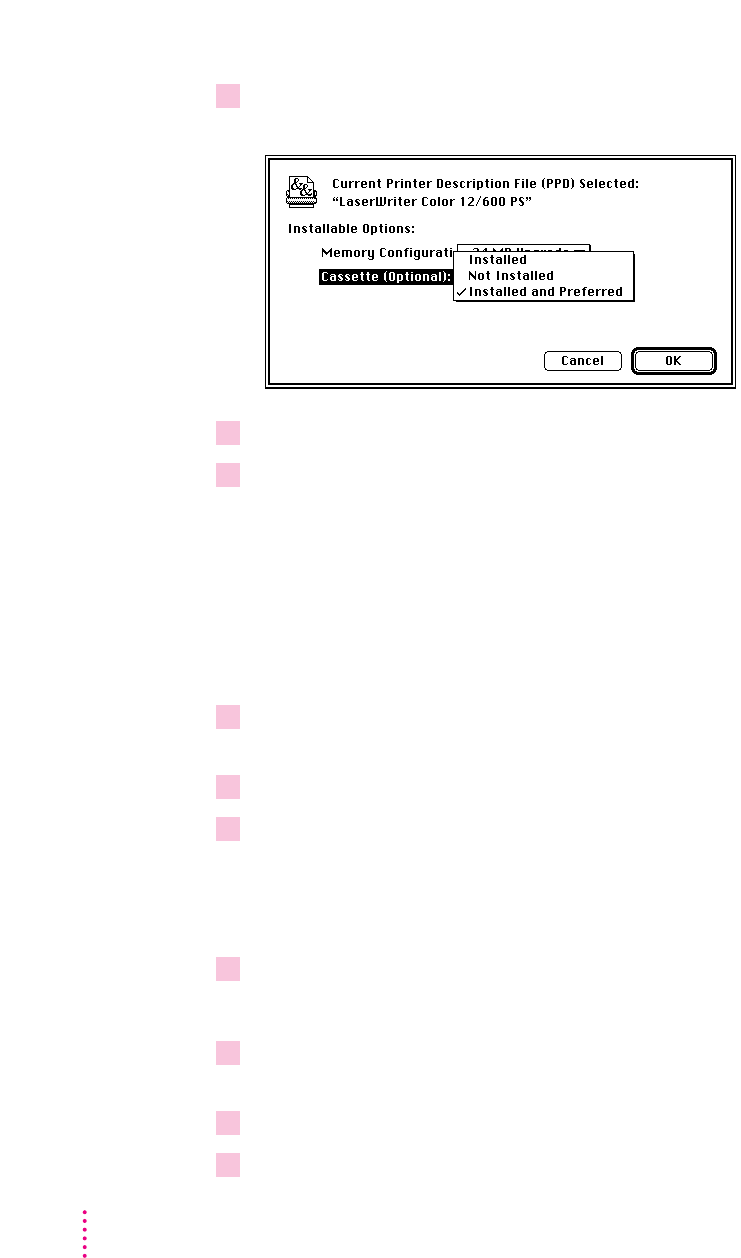
7In the dialog box that appears, choose Installed or Installed and Preferred from the
Cassette pop-up menu.
8Click OK.
9In the Printer Setup dialog box that appears, click OK.
Now the printer recognizes that the optional feeder has been installed. If you
chose Installed and Preferred, the printer knows that the optional feeder is
the preferred paper source for Auto Select (a choice in the Print dialog box).
Configuring the printer from an IBM PC or compatible
You must have Windows running on your computer to use this procedure.
1From the Program Manager, double-click the Control Panels, then double-click the
Printers Control Panel icon to display the Printer Setup dialog box.
2Select the Color LaserWriter 12/600 PS from the list of Printers.
3Choose the Setup command from the Options menu to display the Setup dialog box for
your printer.
The Setup dialog box contains buttons that display other dialog boxes
containing additional printer settings.
4In the Setup dialog box, click the Features button.
The Features dialog box appears.
5In the Features dialog box, use the controls to set up the optional features that you have
installed on your printer.
6Click OK to close the Features dialog box.
7Click Close to close the Setup dialog box.
152
Chapter 5