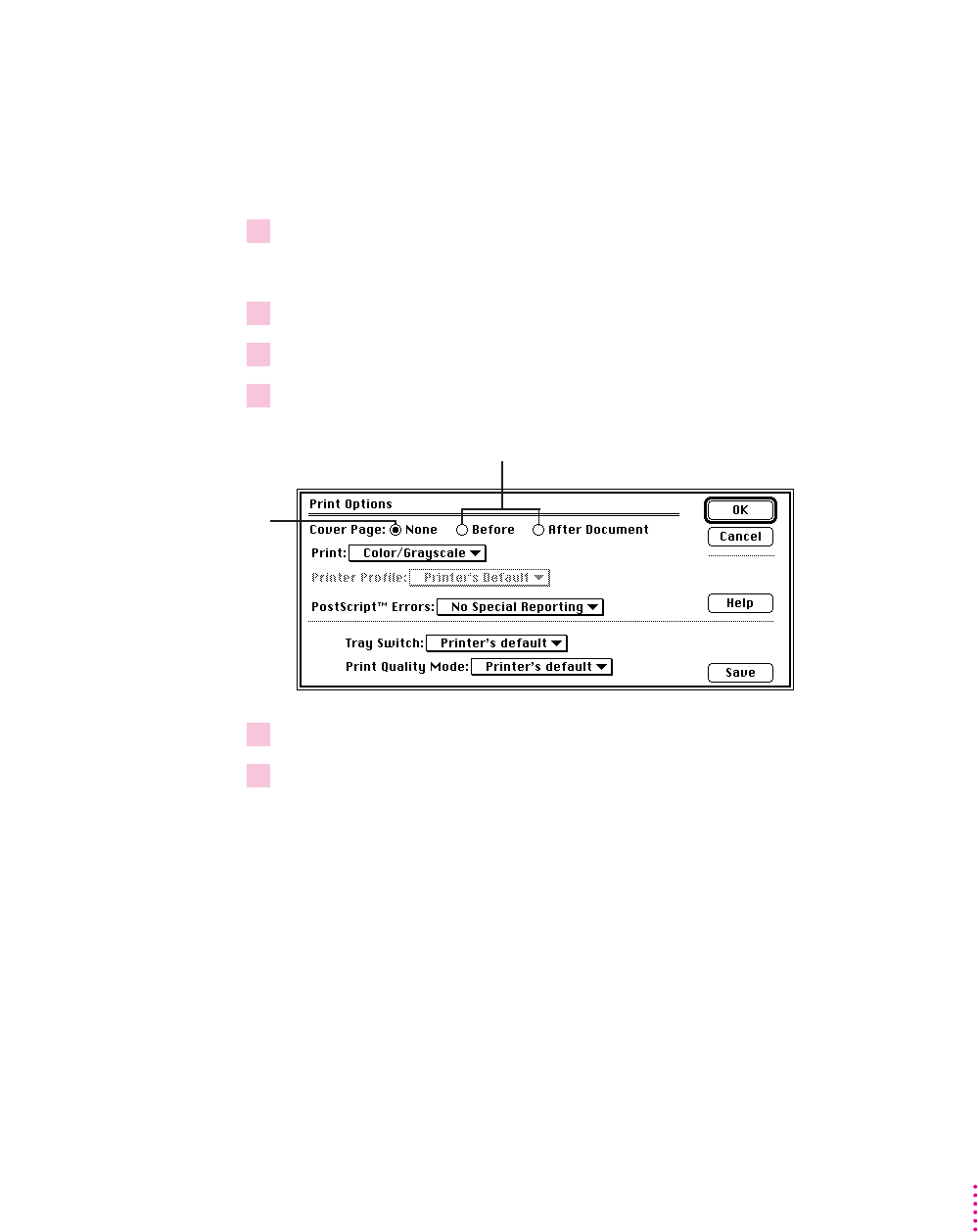
Printing a cover page automatically
You can choose to print a cover page that provides information about the
printed document, such as the document’s name and the date and time of
printing.
1Choose Print from the File menu.
The Print dialog box appears.
2 In the Print dialog box, make the selections you want.
3Click Options.
4 In the Print Options dialog box, make the selections you want.
5Click OK.
6 In the Print dialog box, click Print.
The cover page will print each time you print your document.
165
Macintosh Users
For a cover page that appears at the front or at the end
of the document, click Before or After Document.
To print the
document without
a cover page,
click None.


















