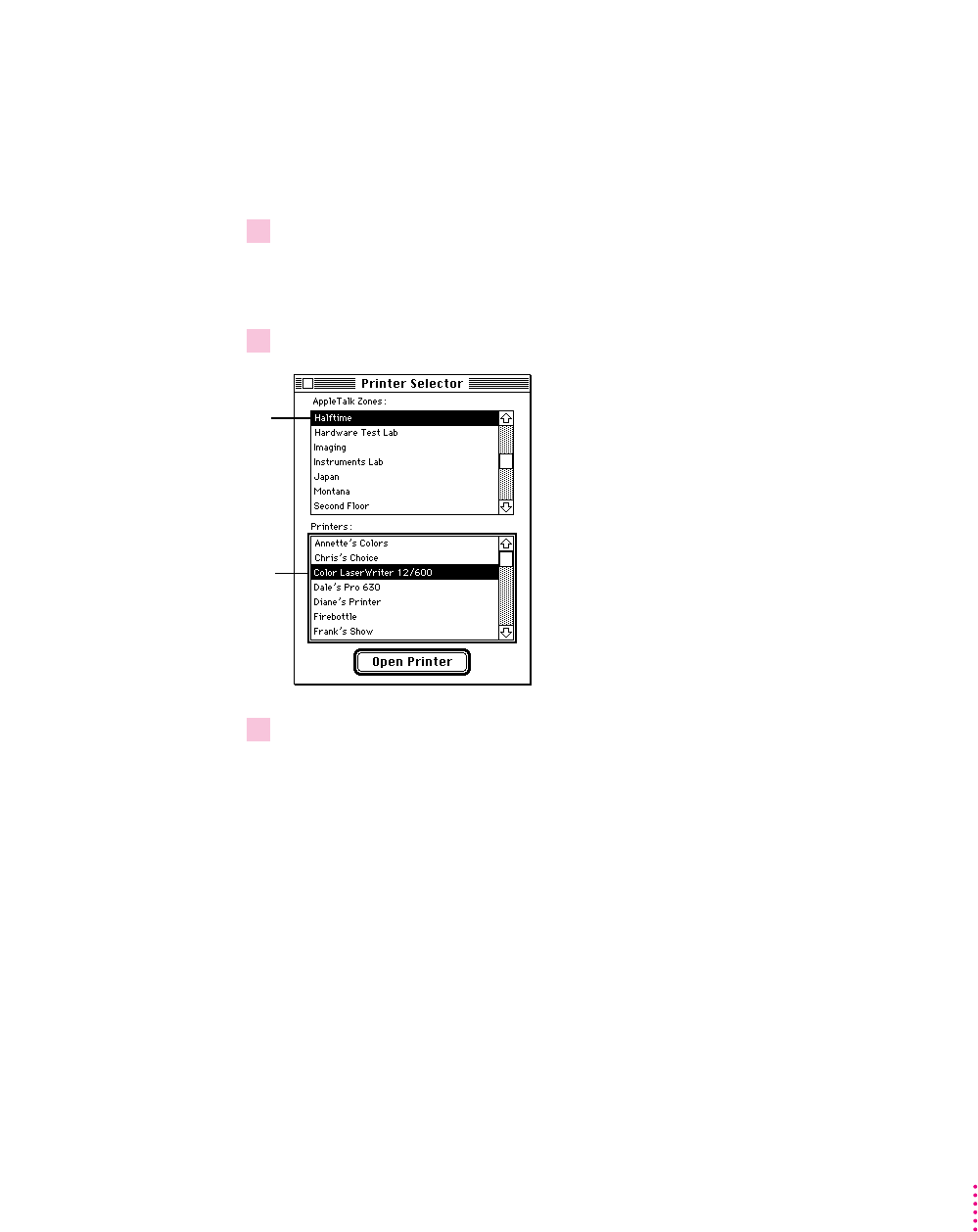
Opening the Apple Printer Utility
The Apple Printer Utility has two windows: the Printer Selector window,
which is similar to the Chooser, and the printer features window, which you
use to view or change the printer’s settings.
1Double-click the Apple Printer Utility.
The Installer puts the Apple Printer Utility in the Apple LaserWriter Software
folder. You can move it wherever you like.
2 In the Printer Selector window that appears, select and open the printer you want.
3Click Open Printer.
The printer features window appears.
51
Setting Up the Printer for Macintosh Users
If the network has
zones, click a zone
to select it.
Printers in that zone
are listed here.
Click the name of the
printer you want.


















