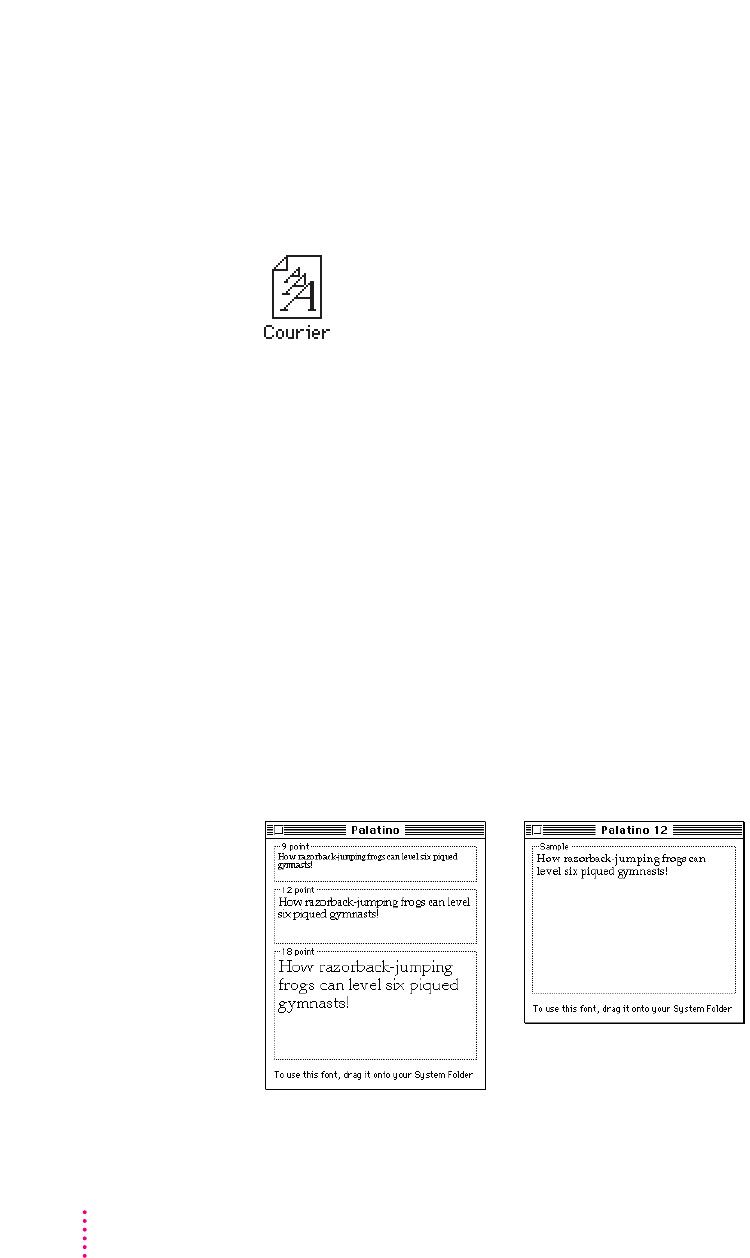
Tr u e Type fonts
A TrueType font is scalable, describing a typeface without rigidly specifying a
size. So it looks good whatever size you choose. TrueType fonts provide sharp
text at any size on screen or on paper. You can mix and match TrueType fonts
from various font vendors.
Tr u eTyp e fonts store individual text characters as mathematical descriptions
of lines and curves, rather than as groups of pixels (a bitmap). When a
program asks for a character in a particular size, such as 33 points, the
Macintosh uses mathematical calculations to enlarge the character’s outline
to 33 points and fill in the dots for the monitor or printer output.
Sometimes you’ll still get jagged edges when you print a document, even
when you use a TrueType font. In nearly all cases, this is because there isn’t
enough memory available to scale the font properly for printing.
Because you don’t need a separate font for each character size in order for
your printing to look good (as you do with bitmapped fonts), TrueType font
names don’t have numbers in them.
How does a font look? To see a TrueType or bitmapped font on your screen,
double-click the font’s icon to open it. A sample of that font appears (in three
sizes for TrueType fonts and in the size you opened for bitmapped fonts).
You can also use the Key Caps desk accessory to examine fonts. See the
documentation that came with your computer for instructions.
280
Appendix C


















