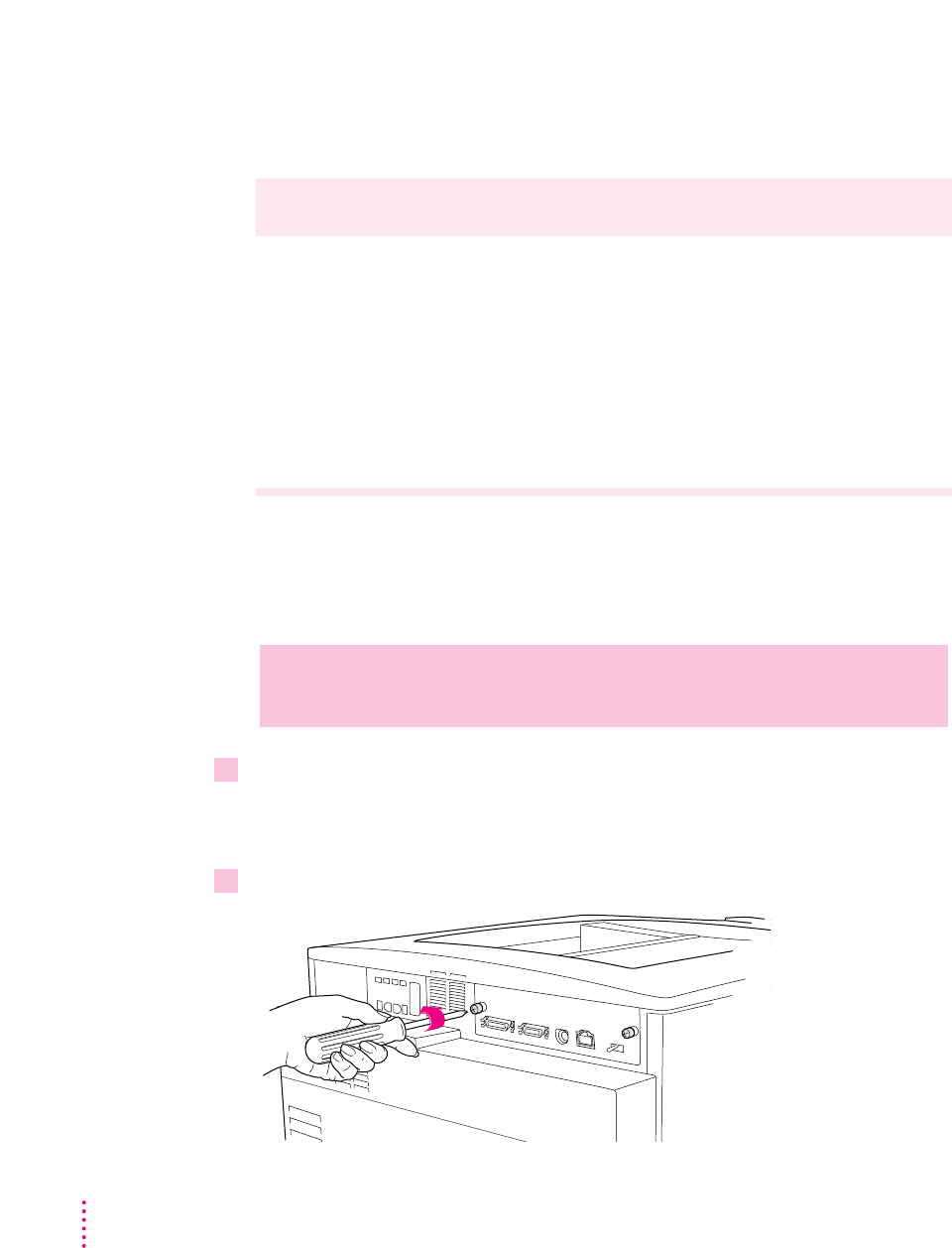
The table below lists RAM configurations you can use. Remember, the total
amount of memory (shown in the first column) includes the 8 MB of RAM
soldered on the controller board.
Amount of memory Slot J10 Slot J11
(megabytes)
12 MB (standard) 0 MB 4 MB
13 MB 4 MB 1 MB
16 MB 4 MB 4 MB
24 MB 16 MB 0 MB
25 MB 16 MB 1 MB
28 MB 4 MB 16 MB
40 MB 16 MB 16 MB
IMPORTANT
The printer requires 12 MB RAM and won’t work with less.
A total of 16 MB of RAM gives you improved print quality in legal-sized
documents.
1If necessary, turn the printer so that the rear (opposite the side with the Apple logo and
printer’s name) is accessible.
Get help moving the printer. It takes at least two people to move it safely.
2 Remove the two screws that hold the controller board in place.
WARNING
Make sure the printer is turned off and plugged in (for
grounding).
146
Chapter 5


















