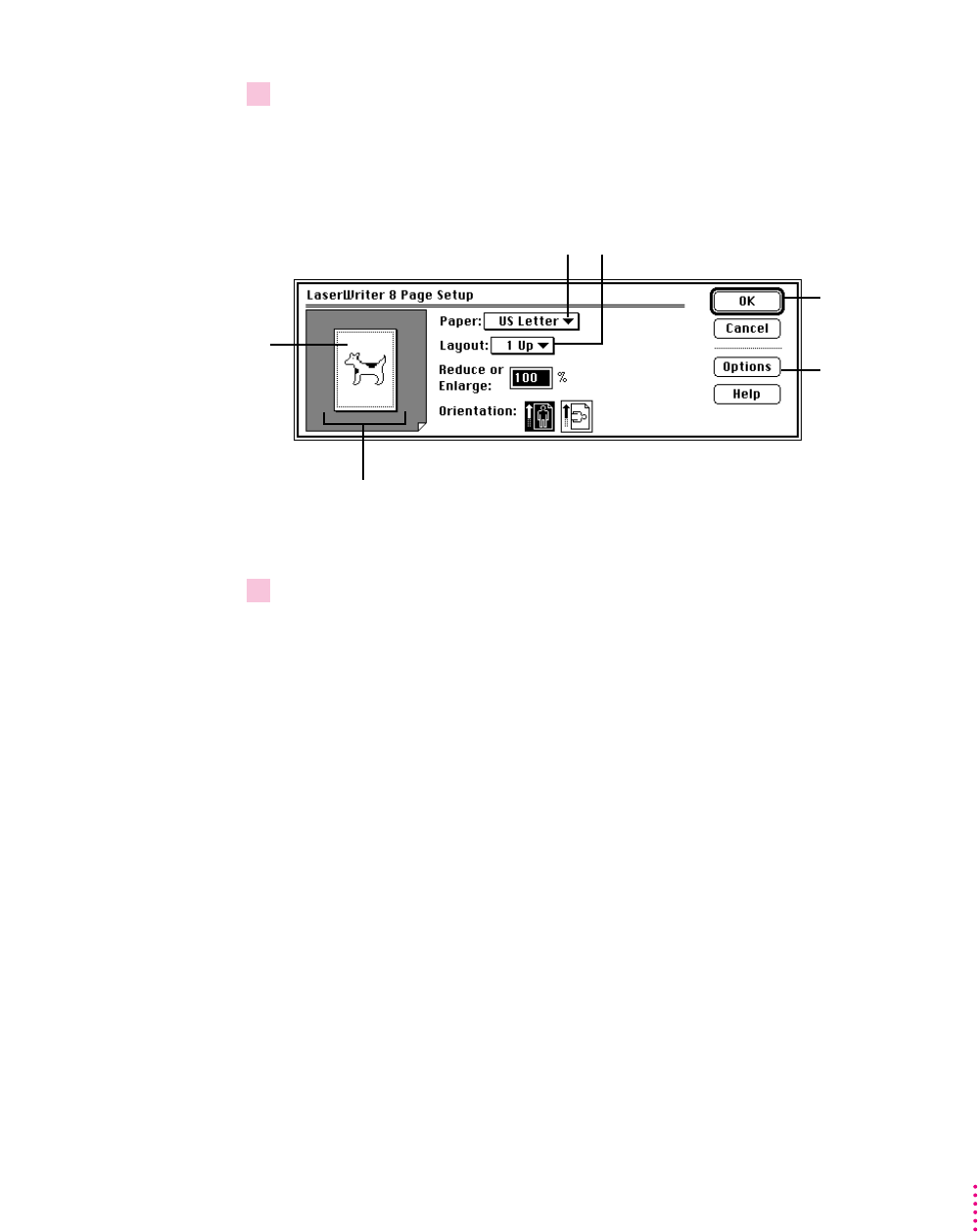
2 In the dialog box that appears, select the page setup options you want.
Most Macintosh programs use a dialog box similar to the one shown below,
although the exact features may vary.
3When you’ve made your choices, click OK.
To ma ke th e printer’s current page setup settings the default software settings,
hold down Option and click OK. (Some programs may not support this
method of setting defaults.)
163
Macintosh Users
For the dimensions
of the paper currently
selected, click here.
(To return to the
picture, click again.)
This picture illustrates your
choice of paper, layout, and
orientation, and it reflects
changes as you make them.
When the selections
are set the way you
want, click OK.
To see a dialog box
that lets you select
enhancements to
the printed image,
click Options.
Use the Layout pop-up menu to choose
1, 2, or 4 pages per sheet. (The printer
reduces or enlarges pages to fit the layout.)
Use this pop-up menu to indentify
the paper size you are using.


















