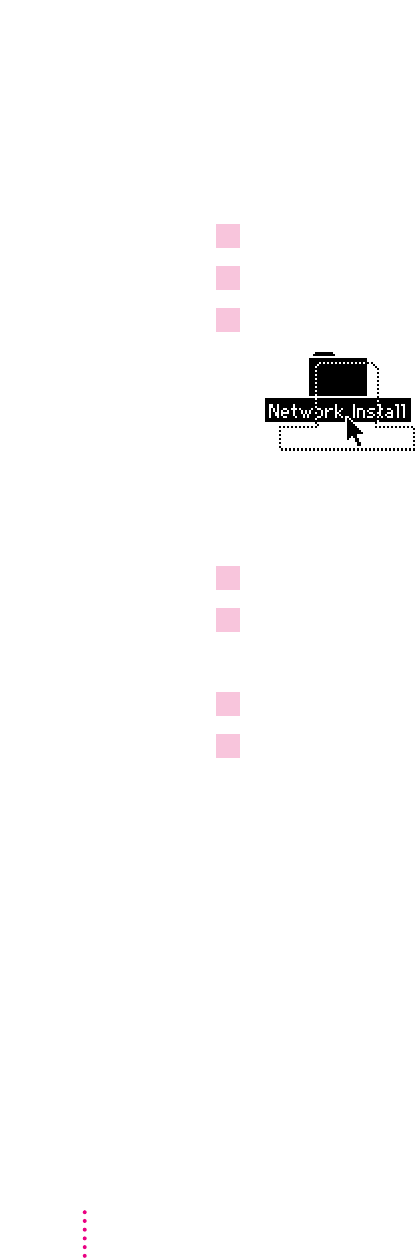
Preparing a server so users can install over a network
If you want users to install their software from a network server rather than
pass around the original Macintosh floppy disks, you must copy the disks to a
server as follows:
1 Create a new folder on the server and name it (for example, Network Install).
2Insert
Printer Disk 1 for Macintosh.
3 Drag the Printer Disk 1 icon onto the icon of the folder.
IMPORTANT
You must drag the disk icon rather than copying the contents of
the disk directly.
4 Repeat steps 2 and 3 for each Macintosh printer disk.
5 Open the folder you created in step 1.
The contents of each disk are contained in a folder named for that disk.
6 Open the Printer Disk 1 folder.
7Click to select the Installer and Installer Script icons and drag the icons from the Printer
Disk 1 folder to the folder you created in step 1.
The Installer and the Installer Script need to be in the same window as the
folders for the disks you copied.
IMPORTANT
Be sure to tell the users in your group where to find the software
and the name of the folder to look for on the server.
74
Chapter 2


















