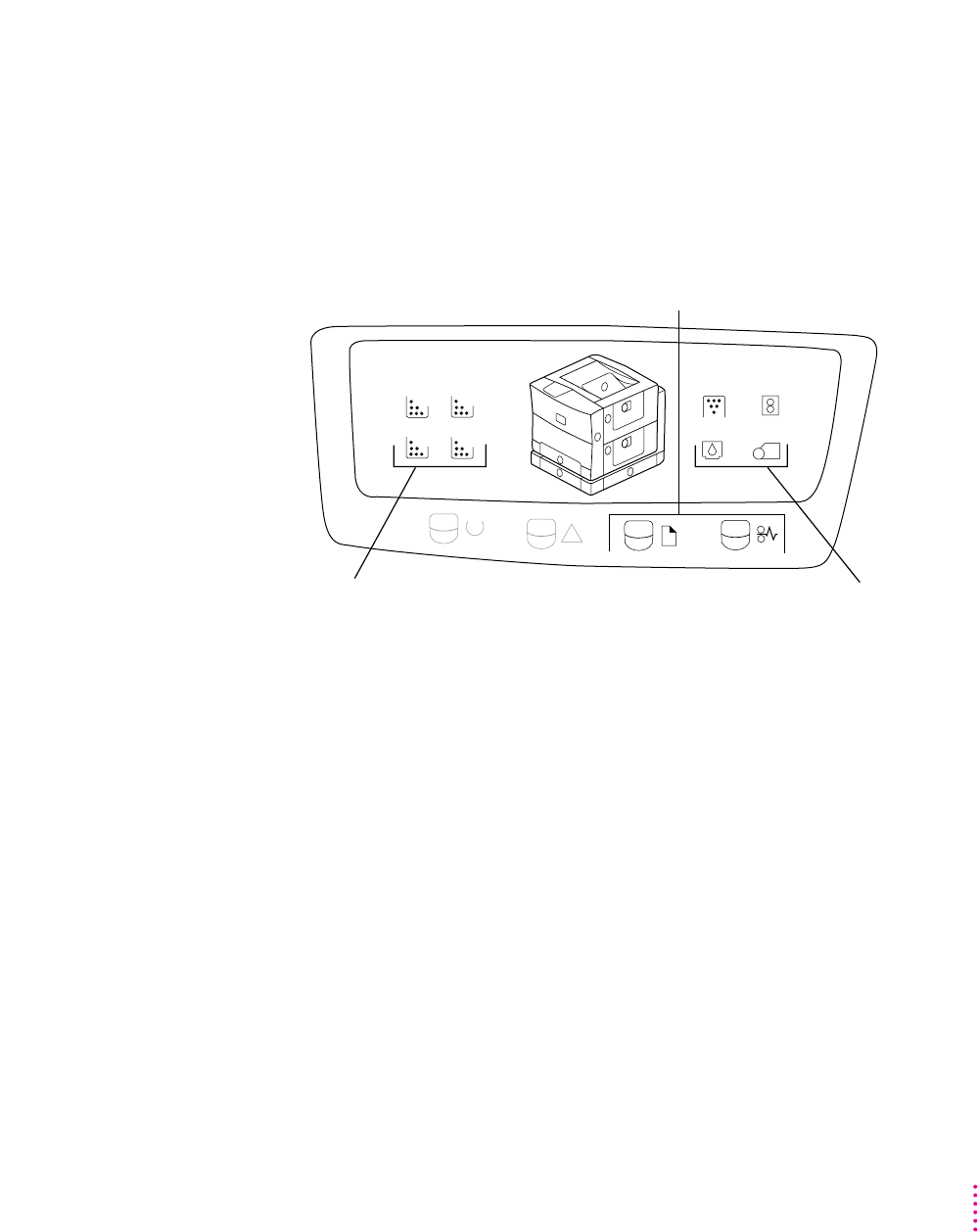
Paper Out and Paper Jam lights both flash
If the Paper Out and Paper Jam lights begin flashing, it indicates a hardware
failure. This is an uncommon event, but if it happens, contact your Apple-
authorized service provider and report the problem. To help service personnel
diagnose the problem, give them detailed information about the behavior of
the status panel. The illustration below shows you what to report.
Two hardware problems you may be able to fix
If you’ve recently installed memory in the printer, the SIMMs may be the
source of the problem. For information about diagnosing faulty SIMMs, see
“Problem With Internal Random-Access Memory (RAM),” later in this
appendix.
If you’ve recently installed a toner cartridge, you may not have seated the
cartridge properly. For information about diagnosing this problem, see
“Problem With the Toner Carousel,” later in this appendix.
M
C
Y
Bk
!
Report which lights (if any)
are on in this area of the panel.
Report how many lights (if any)
are on in this area of the panel.
If the Paper Out and Paper Jam lights blink, the printer has a problem.
325
Diagnosing Problems for Service


















