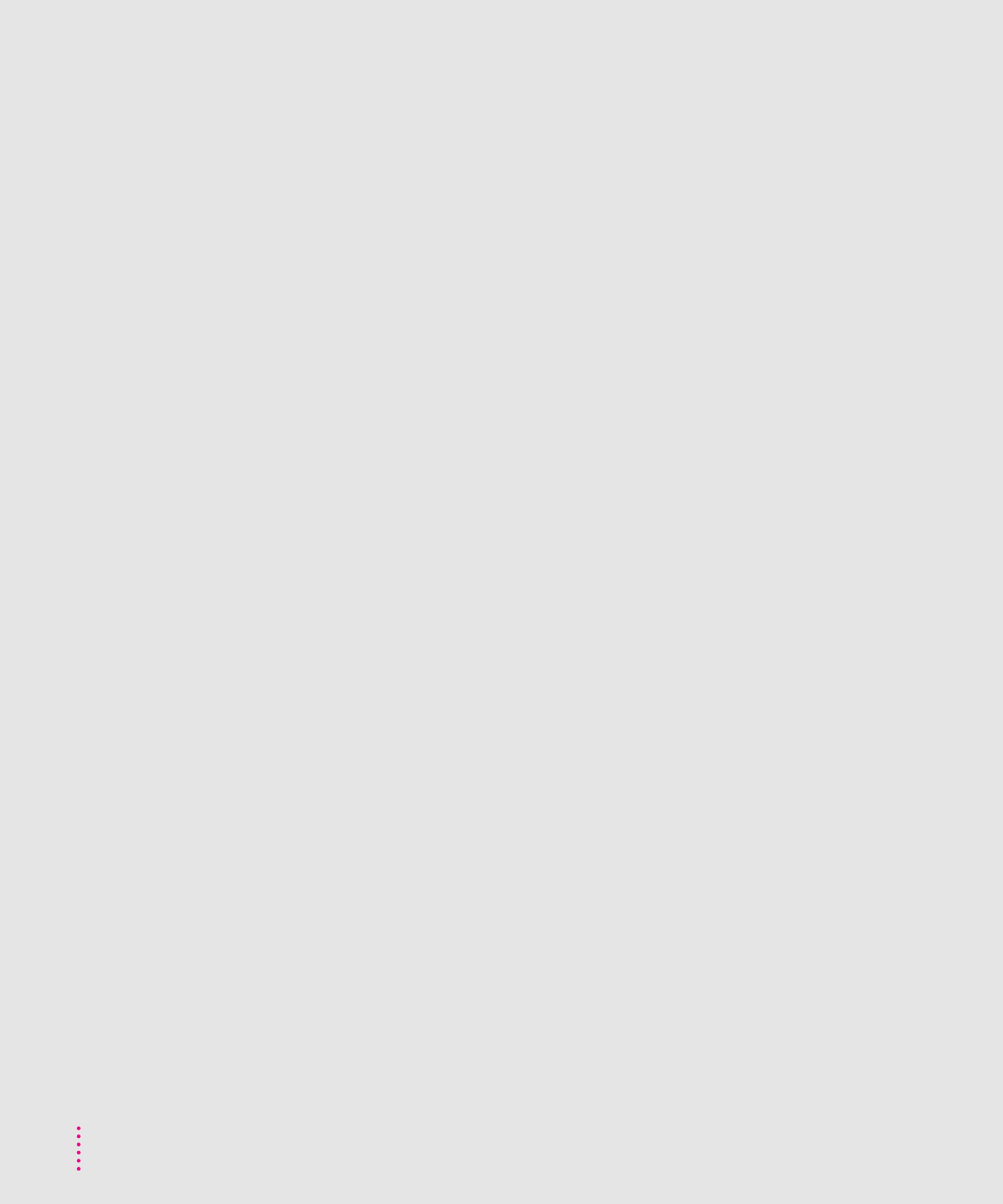
Q
queue. See print queue
QuickDraw GX, removing desktop
printer software and 335
QuickDraw GX font format 281
quick reference booklet, storing 2, 9
R
radio or television reception, interference
with xvii
RAM. See also memory requirements
configuring printer software after
adding
Macintosh 150
Windows 150, 152, 186
downloading fonts to, Windows
191–192
downloading/removing fonts,
Macintosh 56–57
faulty SIMM indicator on status
panel 149, 333
installing SIMMs 145–149
“out of memory” message,
Macintosh 247
performance improvements after
adding 144, 242
possible configurations 146
printer requirements 144–146
upgrade specifications 265
RAM expansion kits 145
RARP (Remote Address Resolution
Protocol) method for assigning
an IP address to the printer,
UNIX 113, 116, 253
Read Me file, Macintosh 48
README.TXT file, Windows
79, 174
Ready/In Use light 39, 324
reinitializing a previously used
hard disk 137
Remote Line Printer Daemon (lpd)
protocol, UNIX 112, 119
remote printer
NetWare network setting
Macintosh 66
Windows 105
setting up the printer as
ATPS 270–275
NetWare 92–96
UNIX 117–118
removing
desktop printer software, Macintosh
335–337
fonts, Macintosh 57
SIMMs 148
renaming desktop printer icons 160
reorder numbers for Apple printer
supplies 268
reporting method for Macintosh printing
errors 167
resolution specifications 259
restarting the Macintosh 46, 158
restarting the printer
Macintosh 72
Windows 108
retaining clips on connector 148
RGB color 291
rotated landscape orientation 180
RPRINTER operating mode, NetWare
84, 92–96, 105
352
Index


















